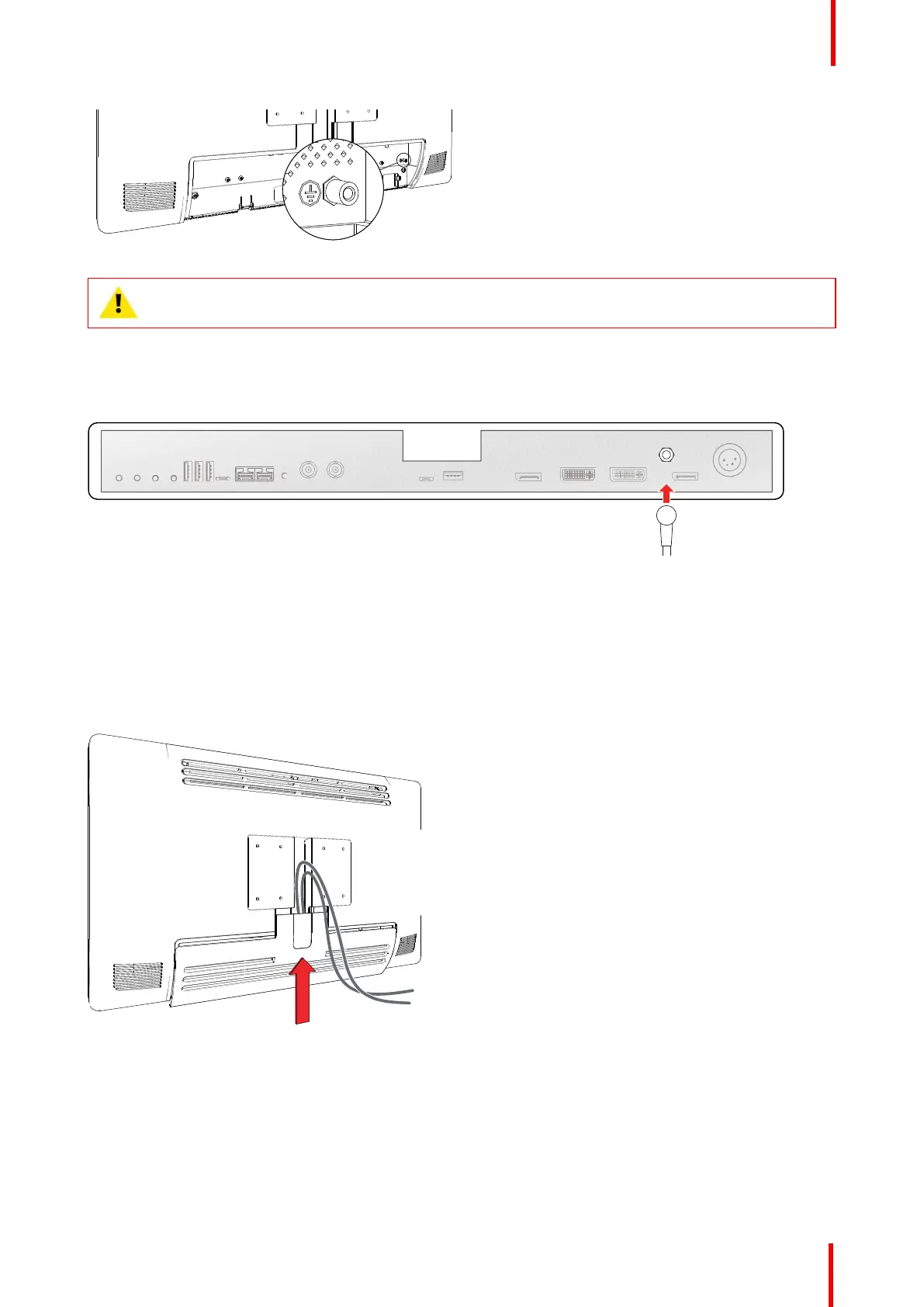K5902094 (451920611693) /02 MDSC-8232
19
Image 3-5
CAUTION: The display must be earthed.
Potential equalization
When potential equalization between the display and other devices is required then connect the potential
equalization pin (POAG) to the potential equalization terminal of the equipment.
Image 3-6
3.4 Cable routing
To route the cables
For displays to be mounted on a VESA arm with internal cable routing provisions, route all cables through the
cable routing channel, then reinstall the connector compartment without removing the expansion clip.
Image 3-7
For displays to be mounted on a VESA arm or stand without internal cable routing provisions, first remove the
expansion clip from the connector compartment cover, then route all cables through it while reinstalling the
cover.
Display installation
