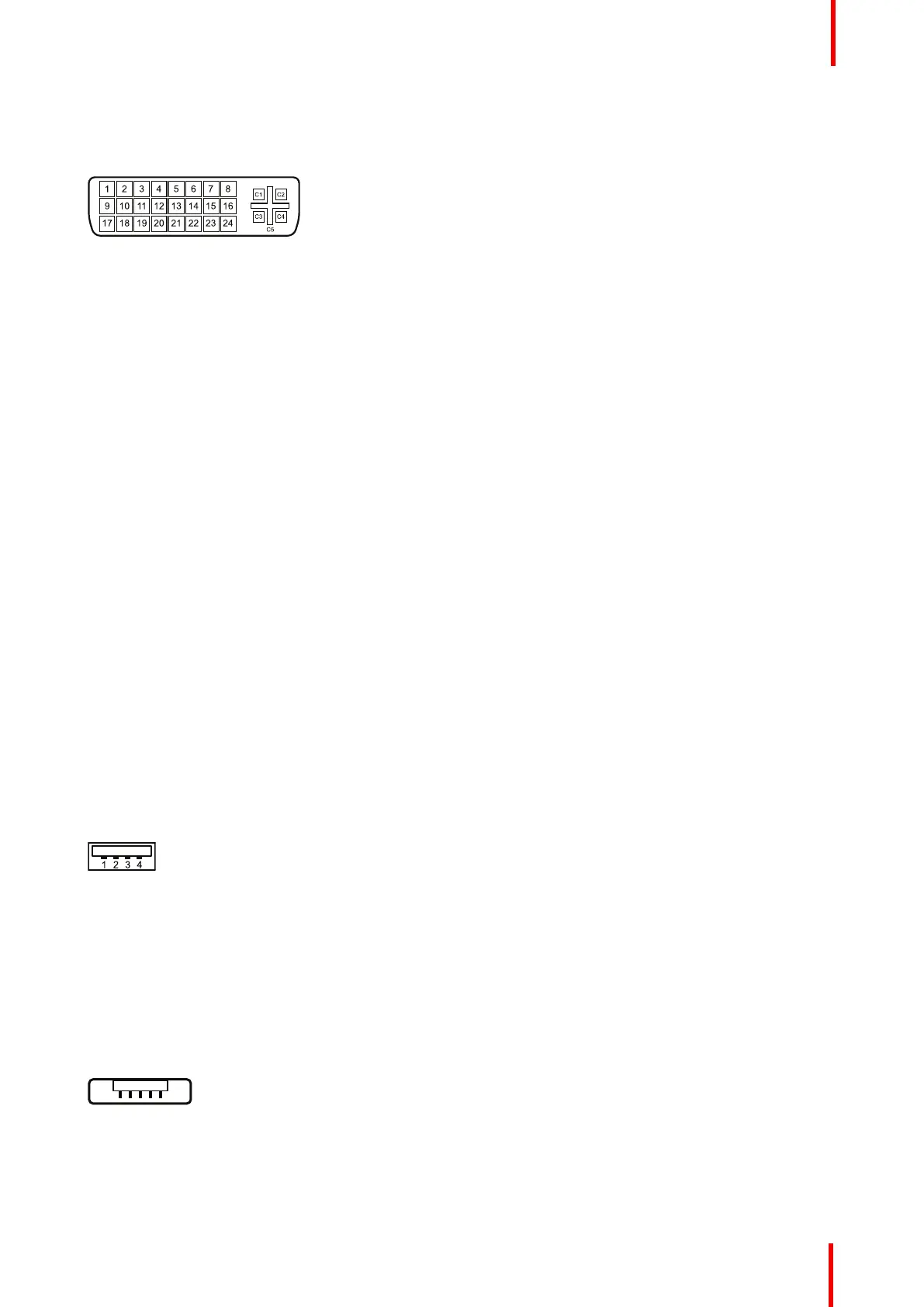K5902094 (451920611693) /02 MDSC-8232
13
2.4.2 DVI connector (DVI-D)
Overview
Image 2-6
1. D2_Rx- (T.M.D.S.)
2. D2_Rx+ (T.M.D.S.)
3. GND (data 2 shield)
4. Not connected
5. Not connected
6. SCL (for DDC)
7. SDA (for DDC)
8. Not connected
9. D1_Rx- (T.M.D.S.)
10.D1_Rx+ (T.M.D.S.)
11. GND (data 1 shield)
12.Not connected
13.Not connected
14.+5V output (*)
15.GND (cable sense)
16.Hot plug detect (*)
17.D0_Rx- (T.M.D.S.)
18.D0_Rx+ (T.M.D.S.)
19.GND (data 0 shield)
20.Not connected
21.Not connected
22.GND (clock shield)
23.CK_Rx+ (T.M.D.S.)
24.CK_Rx- (T.M.D.S.)
(*) +5 VDC output selectable on either pin 14 or 16 via the OSD menu. (+5V ± 10% @ 500mA (max))
2.4.3 USB type A connector
Overview
Image 2-7
1. +5 VDC
2. Data -
3. Data +
4. GND
2.4.4 Micro-USB connector
Overview
Image 2-8
1. +5 VDC
2. Data -
3. Data +
Parts, controls and connectors
