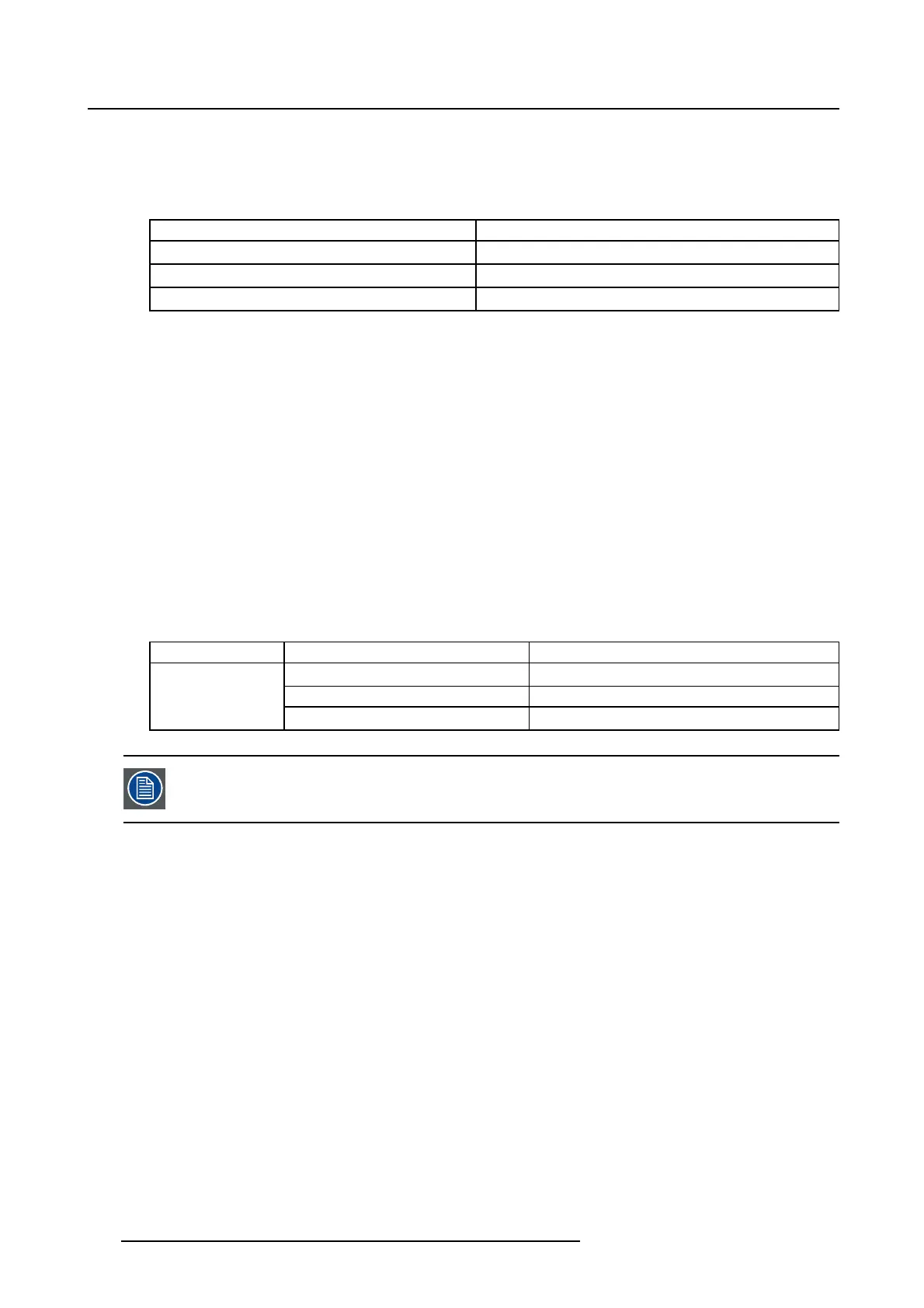2. Product information
6. Auto profile
By default, the NGS-D320 encoder profile is set to “auto”.
In this option, the device will automatically select a profile based on the input resolution it detects.
The table shows the auto-selected profile:
Resolution
Profile
<= 1920x1200 main_8m_2mp_60
> 1920x1200 and <= 2560x1600 high_12m_4mp_30
> 2560x1600 high_12m_8mp_15
7. GDR profile
GDR stands for “Gradual Decoder Refresh”. This is a profile that does not generate I-frames, in order
to optimize bandwidth & latency.
The main drawbacks are that not all H.264 decoders can handle GDR profiles and that switching time
at the decoder could increase, as there is no I-frame in the stream to sync switching to.
If the NGS-D320 encoder is used with any other H.264 decoder, you can select a GDR profile and
attempt to decode it, but if the decoder behavior is unreliable, it is recommended to select a non GDR
profile.
The NGS-D320 decoder can handle GDR profiles, and in an NGS-D320 encoder/NGS-D320 decoder
setup, we recommend to configure the encoder to a GDR profile, to achieve optimal latency perfor-
mance.
The NGS-D320 supports GDR for a number of H.264 encoder profiles. Refer to "Settings", page 32
on how to configure.
8. Source downscaling
The selected profile may result in downscaling of the input source resolution to the maximum resolution
supported by this profile.
The below table shows an example:
Input
Profile Stream out
main_4m_2mp_60 H.264 stream 60Hz, 1920x1200
main_4m_4mp_30 H.264 stream 30Hz, 2560x1600
2560x1600p60
base_512_1mp_60 H.264 stream 60Hz, 1280x800
Profile naming: The gdr extension only applies to a limited number of p rofiles. See also
the explanation on the GDR profile.
Decoding
When an NGS-D320 is setup to encode H.264 streams, these streams can be decoded either in hardware
(e.g. on another NGS-D320) or in software (on a standard PC).
1. Hardware
The NGS-D320 supports H.264 hardware decoding.
The Lite and Pro model limitations apply similar to decoding as to encoding.
The device can not just decode any H.264 stream on the network, it can only decode H.264 streams
generated by another NGS-D320.
Do not attempt to decode H.264 streams from other sour
ces, as this could lead to unreliable behavior,
e.g. from artifacts in the image, to no image at all.
For setting up hardware decoding, refer to "Decoder settings", page 38.
2. Software
The NGS-D320 video and audio streams can be software decoded on a standard PC using applica-
tions like VLC, Quicktime, Media Player, …
Performance of the decoding is dependent on the combination of the H.264 stream profile and the PC
specifications.
14
K5903129 NGS-D320 29/09/2016
