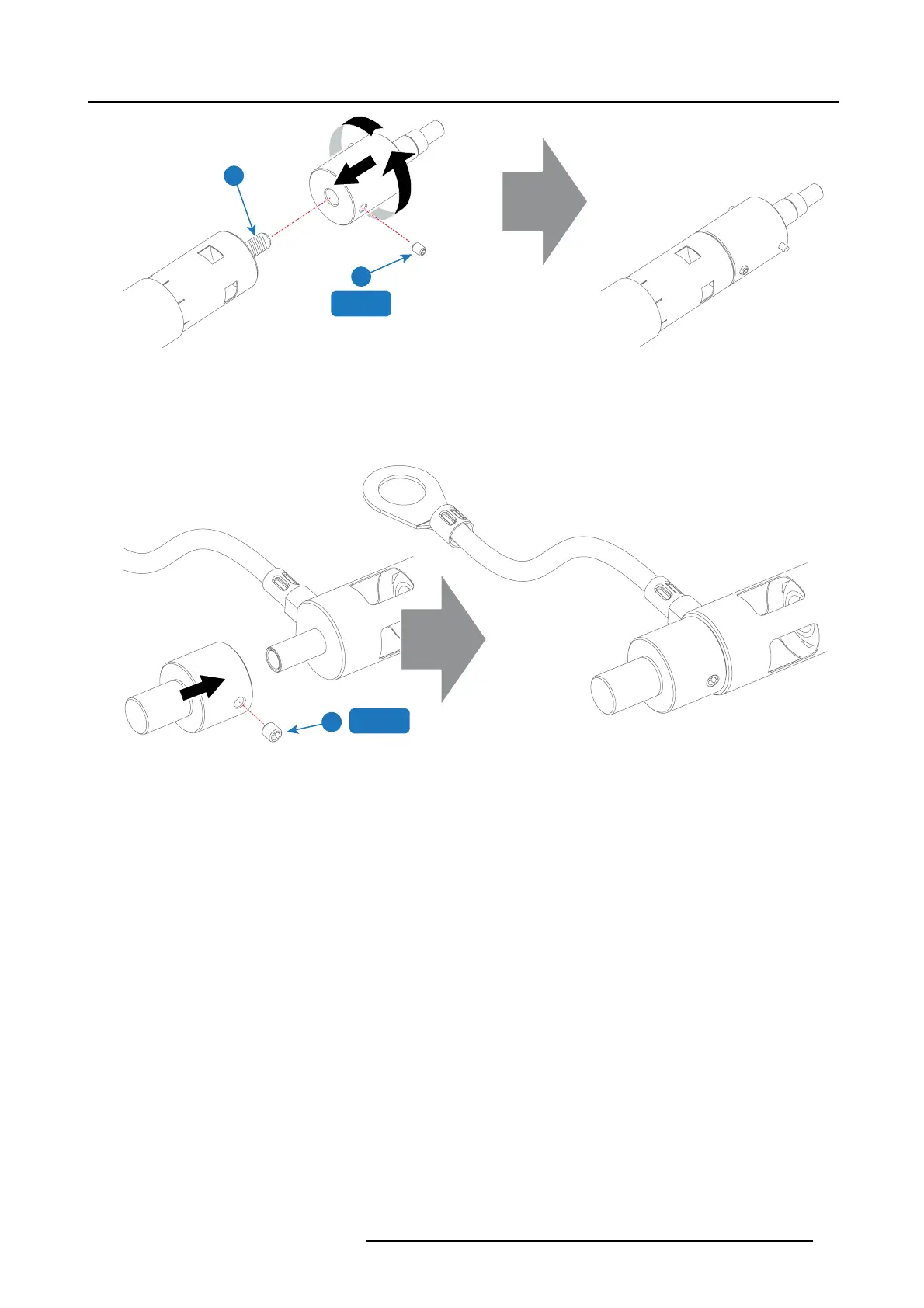4. Lamp & Lamp House
10
9
2.5Nm
Image 4-36
2. Requires the xenon lamp an anode adapter?
Tip: See s upported xenon bulb lamps to know if your lamp requires an ano de adapter.
If yes, install the appropriate lamp anode adapter on the anode of the xenon lam p. Fasten the set screw (reference 13 image 4-37)
of the anode adapter with a torque of 2.5Nm (1.84 lbf*ft). Use a torque wr ench with a 2.5mm Allen s ocket. M ake sure that there
is full contact between the adapter flat surface and the lamp base.
2.5Nm
13
Image 4-37
If no, make s ure that there is no anode adapter installed on the anode of the xenon lamp.
3. Install the anode w ire lug (reference 7 image 4-38) on the an ode socket of the Lamp House as illustrated. U se an open-end
wrench of 22 mm to hold the first nut (reference 5 image 4-38) while fastening the second nut (reference 9 image 4-38) with a
torque of 25Nm (18.4 lbf*ft) us ing a torque wrench. Ensure that there is a flat washer (reference 6 & 8 im age 4-38) at both sides
of the wire lug (reference 7 image 4-38).
Warning: A torque of 25Nm (18.4 lbf*ft) mus t be app lied to fasten the nuts. Make sure that there is no tension on the a node
wire of the xenon lamp .
Note: Alter tightening the two nuts, the co
nnector should s till be “floating”.
R5905963 PROMETHEUS SERIES 09/03/2015
59