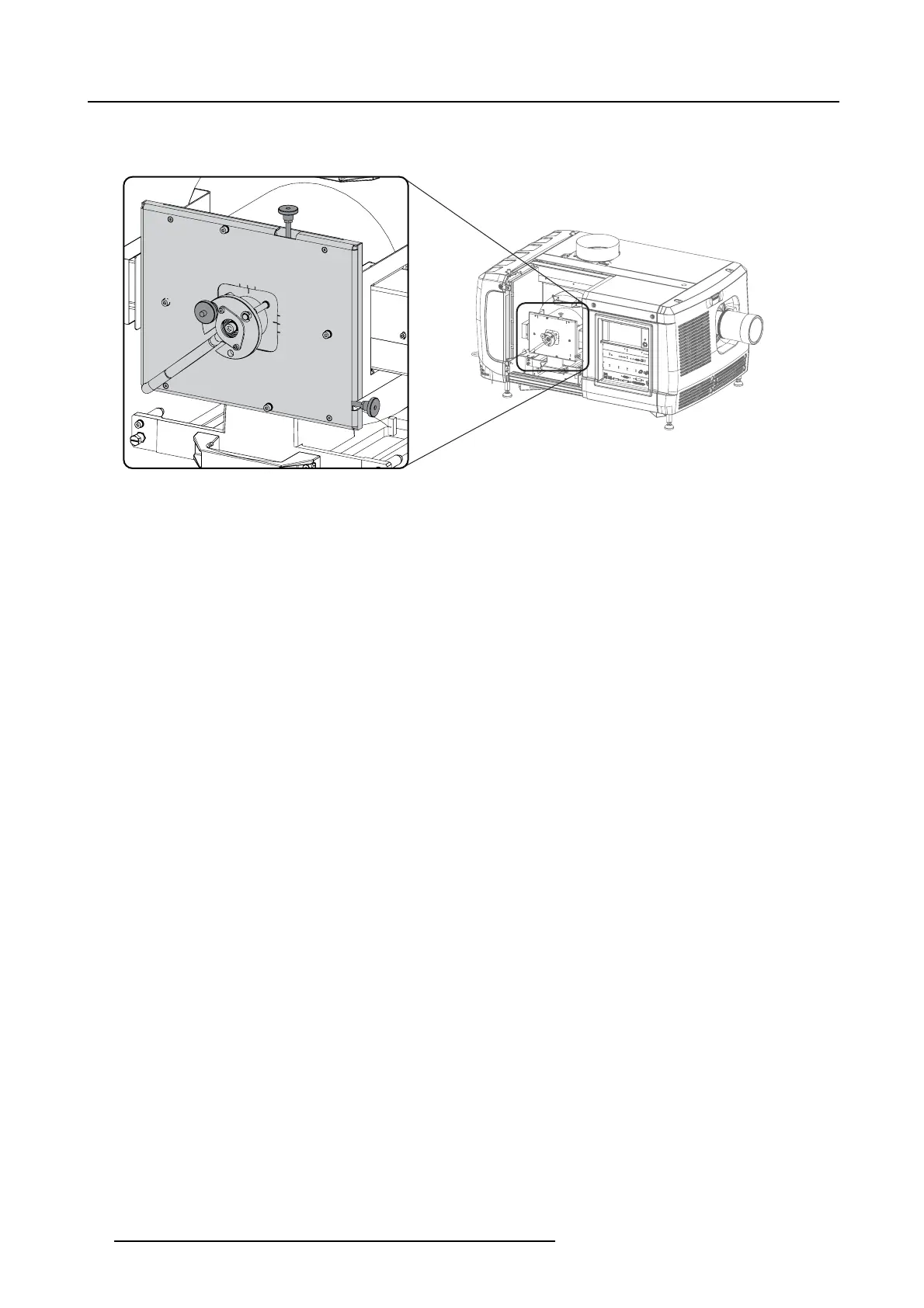4. Lamp & Lamp House
6. Adjust the X-axis (ref X image 4-53), the Y-axis ( ref Y im age 4-53) and the Z-axis (ref Z image 4-53) for maximum current light
output (Footlambert Measured). Carefully turn the thumbscrew for m aximum light output. Once over the maximum, turn slightly
in opposite direction to reach t he maxim um light output again. Do this for eac h direction and repeat this adjustment cycle twice.
X
Z
Y
Image 4-53
Realignment points
7. If lock nuts are available, these nuts can be locked a gain.
8. Switch of the projector.
9. Reinstall t he lamp cov er.
68
R5905963 PROMETHEUS SERIES 09/03/2015