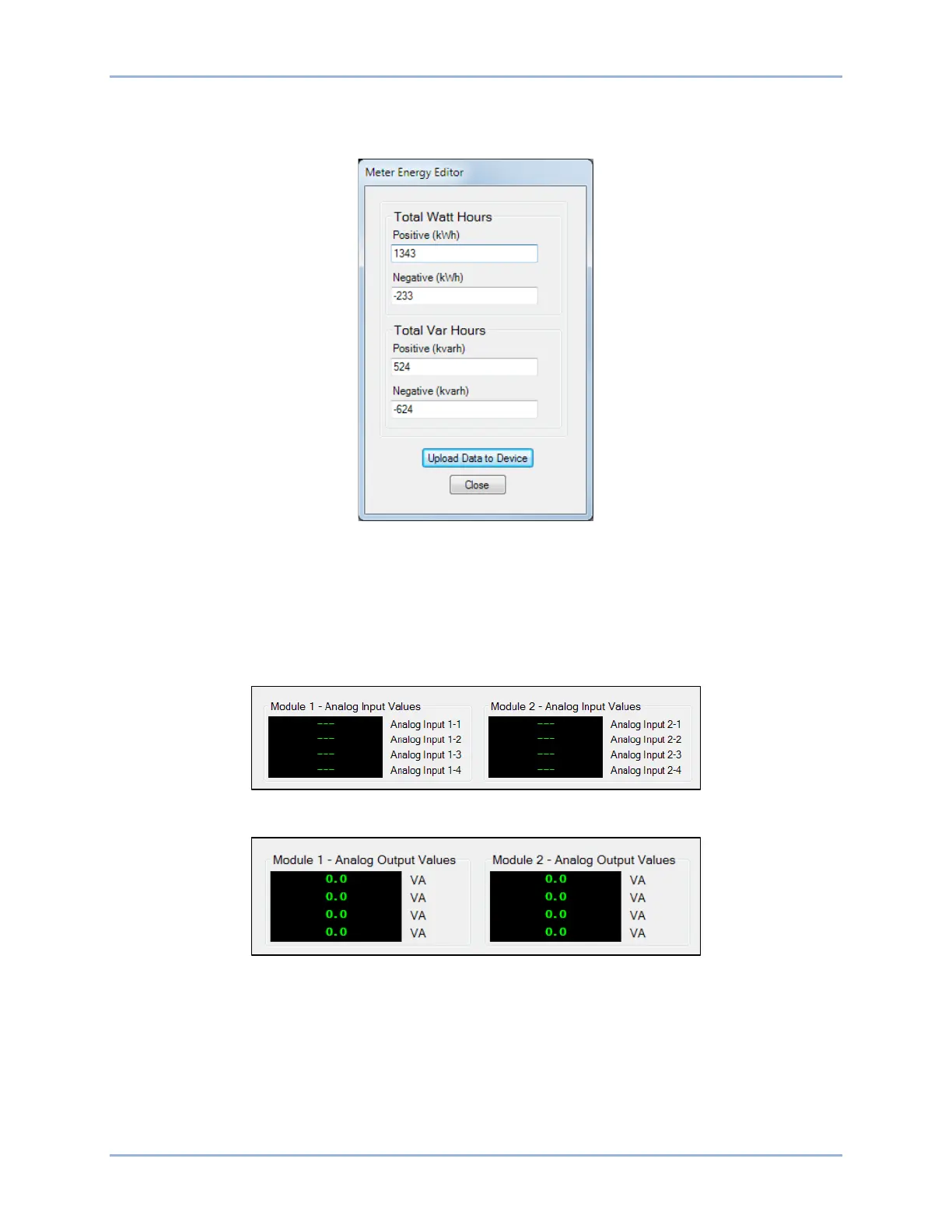9424200996 30-7
BE1-11m Metering
Click the Edit button to change the values. The Meter Energy Editor screen appears as shown in Figure
30-8. Make the desired changes and then click Upload Data to Device. A username and password are
required to upload data. Click Close when finished.
Figure 30-8. Meter Energy Editor Screen
Analog Inputs and Outputs
The following screens are used when an optional RTD module is connected to the BE1-11m. For more
information, refer to the RTD Module chapter.
The Analog Inputs screen is shown in Figure 30-9 and the Analog Outputs screen is shown in Figure
30-10.
Figure 30-9. Analog Metering, Analog Inputs Screen
Figure 30-10. Analog Metering, Analog Outputs Screen
RTD Meter
Figure 30-11 illustrates the RTD Meter screen. Temperatures are displayed from the optional RTD
modules.
