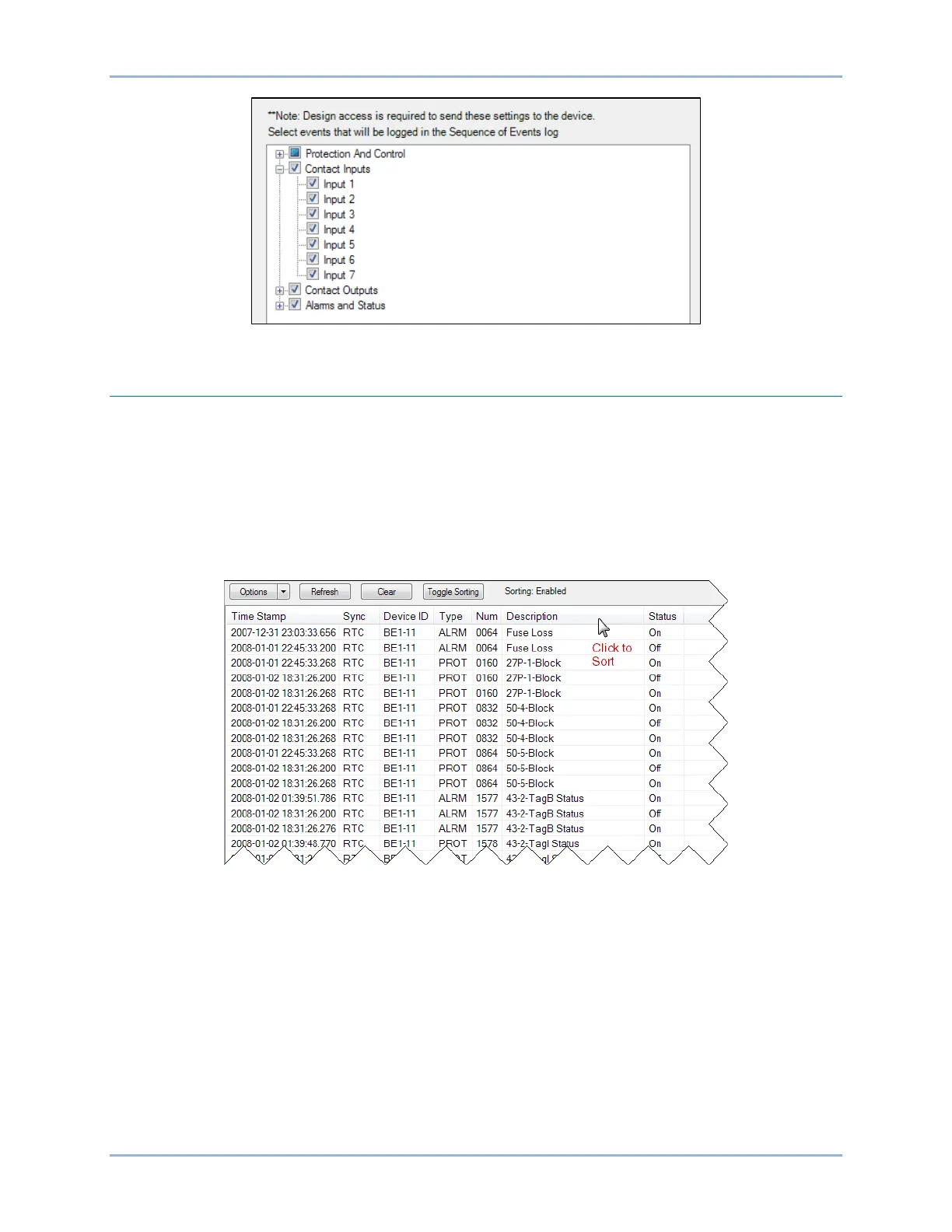32-2 9424200996
Sequence of Events BE1-11m
Figure 32-1. Sequence of Events Setup Screen
Retrieving SER Information
Sequence of events data can be obtained through BESTCOMSPlus and the web page interface.
Viewing and Downloading SER Data through BESTCOMSPlus®
Use the Metering Explorer to open the Reports, Sequence of Events screen. If an active connection to a
BE1-11m is present, the sequence of events will automatically download. Using the Options button, you
can copy, print, or save the Sequence of Events. The Refresh button is used to refresh/update the list of
events. The Clear button will clear all events. The Toggle Sorting button enables sorting. Click on a
column header to sort. See Figure 32-2.
Figure 32-2. Sequence of Events Screen
Viewing SER Data through the Web Page Interface
Sequence of events summary can be viewed through the web page interface. Refer to the BESTnet™Plus
chapter.