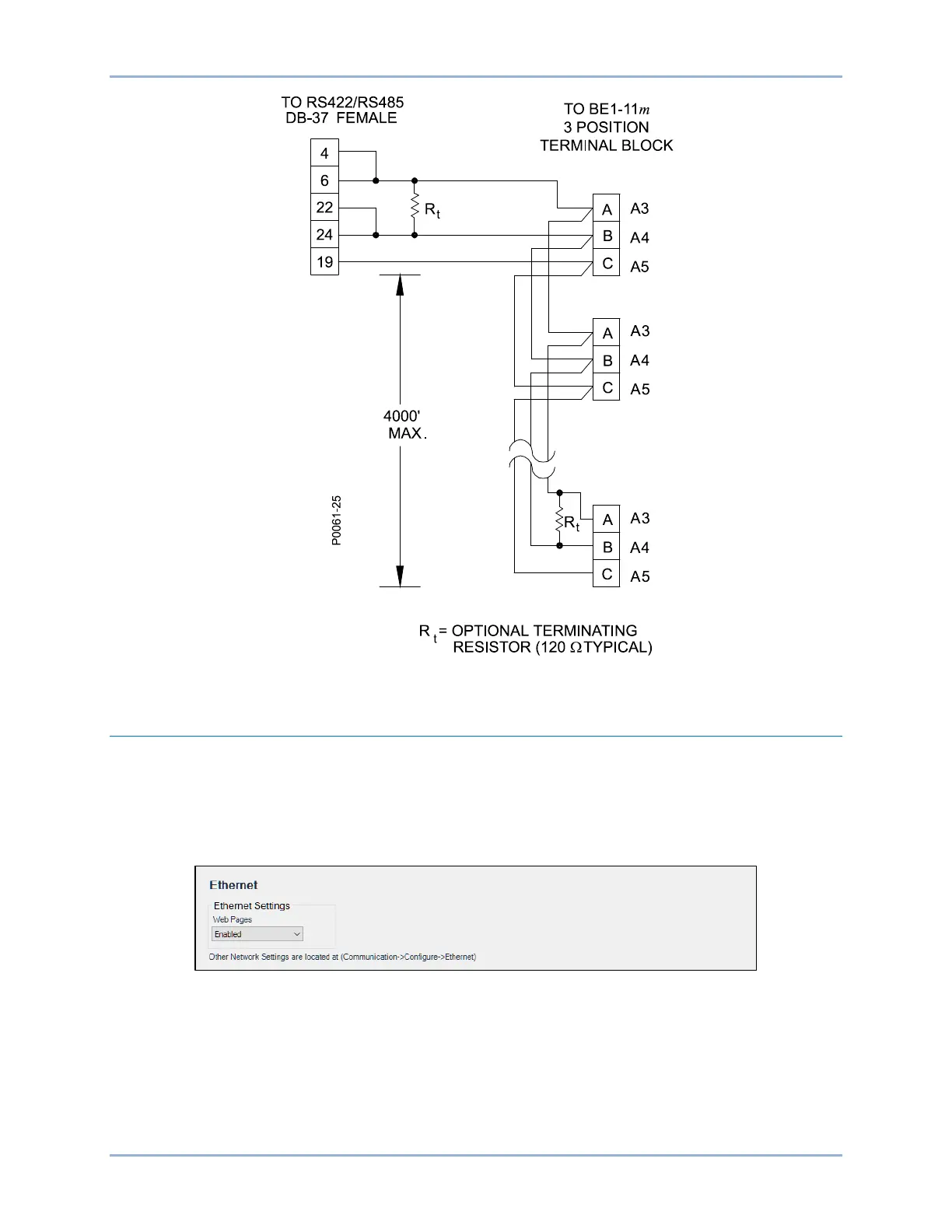49-2 9424200996
Communication BE1-11m
Figure 49-1. RS-485 DB-37 to BE1-11m
Ethernet Setup
Located on the rear panel, the optional Ethernet communication port provides dynamic addressing
(DHCP), Web pages (HTTP), email alerts (SMTP), as well as communication with a PC running
BESTCOMSPlus, Modbus
®
, or DNP software. Additional Ethernet settings are illustrated in Figure 49-2.
The Enable Web Pages box must be checked to enable viewing of BE1-11m web pages. Refer to the
BESTnet™Plus chapter for more information on viewing web pages.
Figure 49-2. Ethernet Screen
Ethernet Port Configuration
Initially you must use a USB connection on the front panel to configure communications.
1. Connect an Ethernet cable between the BE1-11m and your network.
2. Connect a USB cable between the BE1-11m and your PC.
3. Apply operating power to the BE1-11m and wait until the boot sequence is complete.