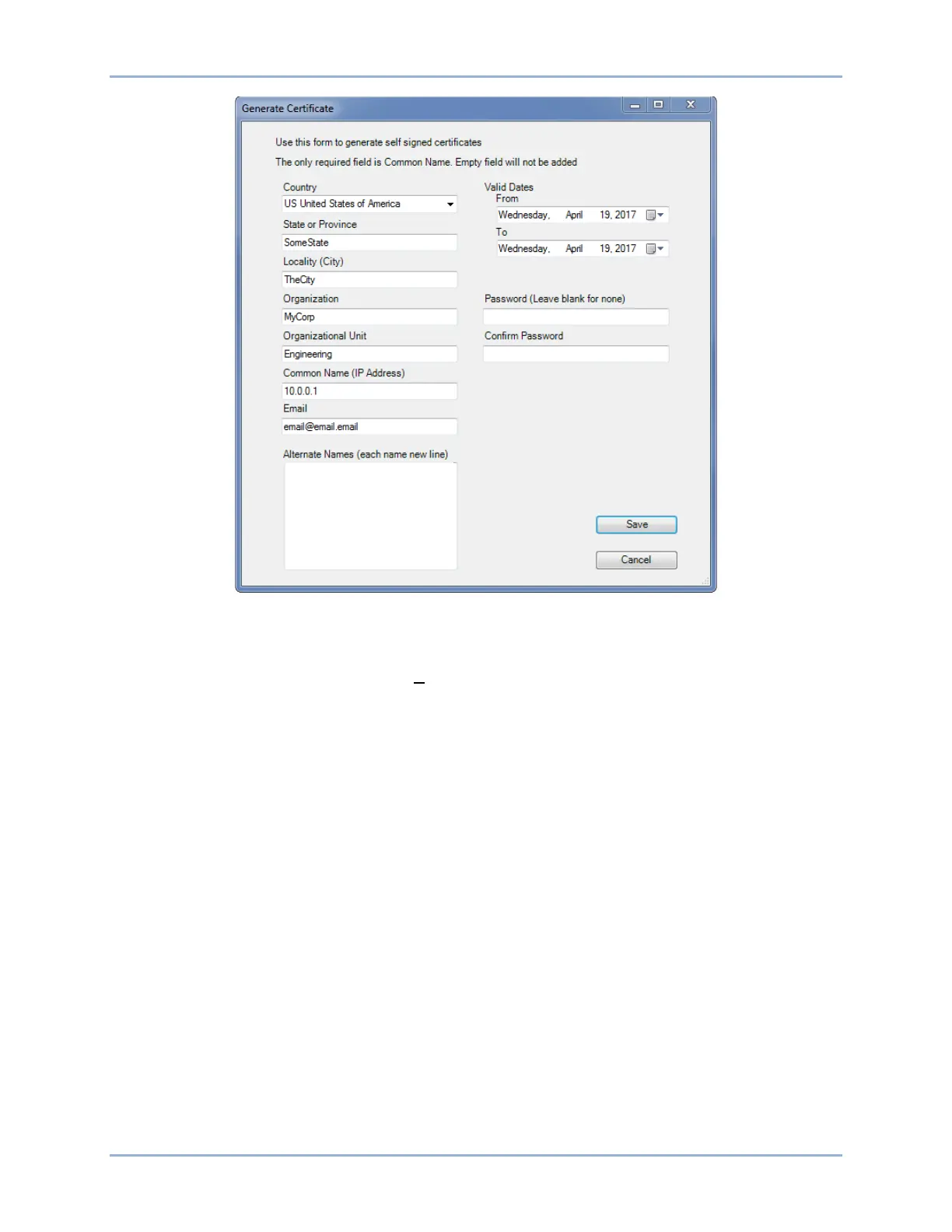50-6 9424200996
Security BE1-11m
Figure 50-6. Generate Certificate Screen
Upload a Certificate to the Device
To upload a security certificate, click on the Communication drop-down menu in BESTCOMSPlus and
select Certificate > Upload Certificate to Device. Then, select the certificate type, browse for the certificate
file, and click the Upload button. See Figure 50-7.