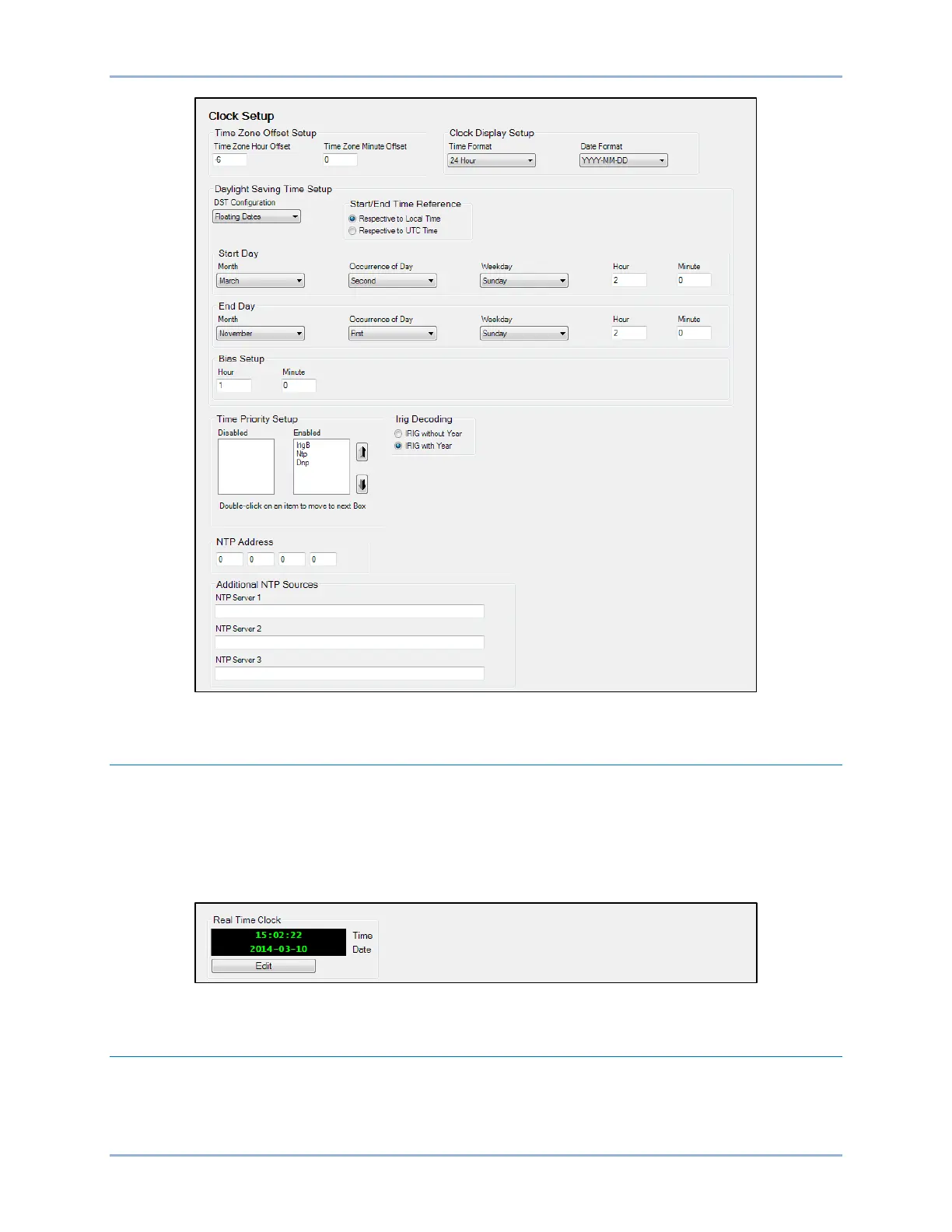51-2 9424200996
Timekeeping BE1-11m
Figure 51-1. Clock Setup Screen
Setting the Time and Date
BESTCOMSPlus Navigation Path: Metering Explorer, Status, Real Time Clock
HMI Navigation Path: Metering Explorer, Status, Real Time Clock
Time and date settings can be made through BESTCOMSPlus on the Real Time Clock screen (Figure
51-2) under the Status branch of the Metering Explorer. Settings can also be made through the front
panel.
Figure 51-2. Status, Real Time Clock Screen
IRIG Port
IRIG time code signal connections are located on the rear panel. When a valid time code signal is
detected at the port, it is used to synchronize the clock function. Note that the IRIG time code signal
received from older IRIG receivers does not contain year information. If this is the case, it will be
necessary to enter the date manually. Year information is stored in nonvolatile memory so that when