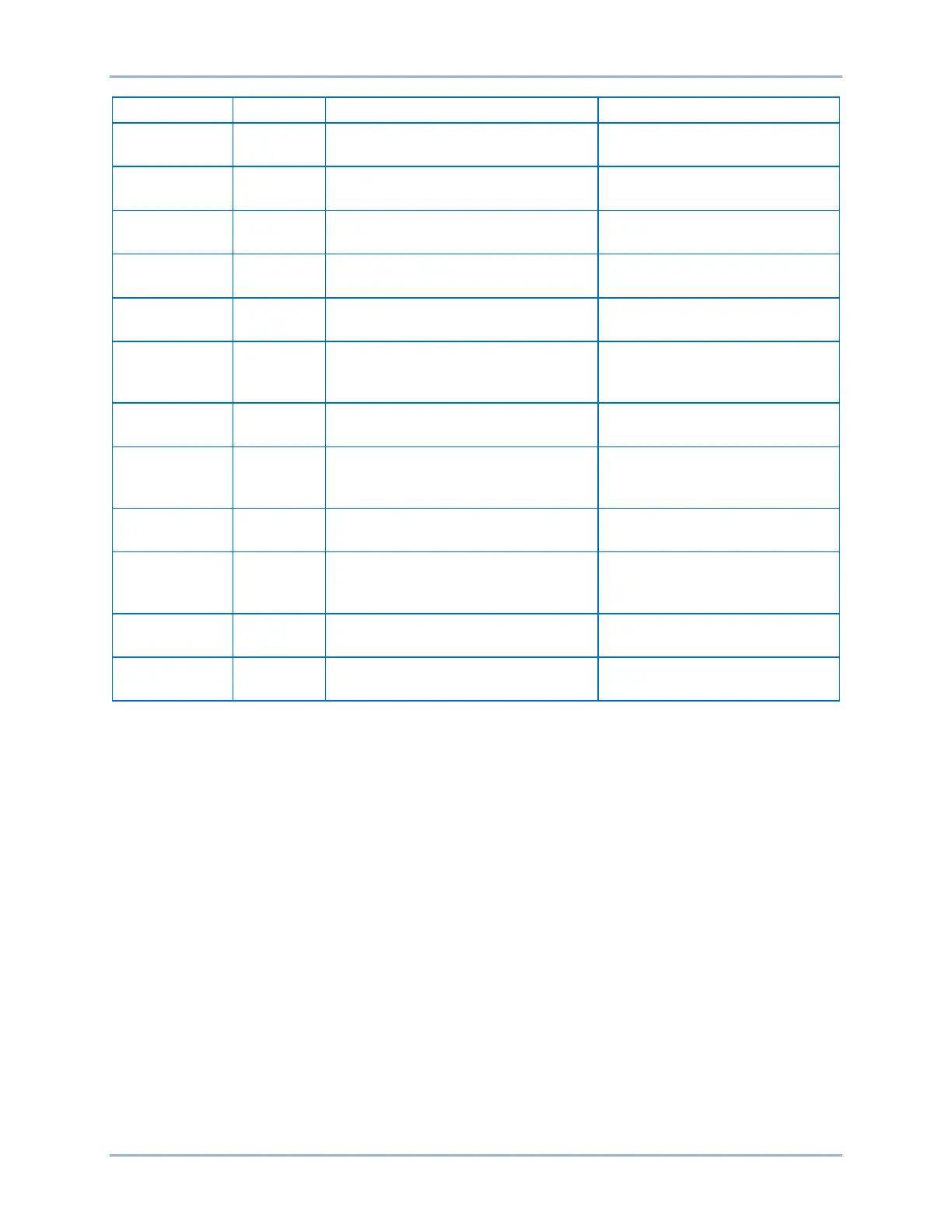66-4 9424200996
Phase Current Differential (87) Test BE1-11m
System Parameters, Sensing
Transformers
System Parameters, Sensing
Transformers
Sets phase VT connection to
4W-Y
System Parameters, Sensing
Transformers
Sets 27/59 mode to phase-
neutral
System Parameters, Sensing
Transformers
Sets the tap for circuit 1 to 2.00
A secondary
System Parameters, Sensing
Transformers
Sets the tap for circuit 2 to 2.00
A secondary
Differential
Protection, Current, Phase
Differential (87)
Sets the type of operation
protection to traditional phase
Protection, Current, Phase
Differential (87)
Sets the element to operate
using average restraint current
Pickup (MOT)
Protection, Current, Phase
Differential (87)
Sets the minimum amount of
operate current required for a
Protection, Current, Phase
Differential (87)
Sets the 1
st
slope of the restraint
characteristic to 20%
Pickup (MOT)
Protection, Current, Phase
Differential (87)
The 2
nd
slope is active when the
measured maximum restraint
current is greater 3x tap
Protection, Current, Phase
Differential (87)
Sets the 2
nd
slope of the
restraint characteristic to 40%
Protection, Current, Phase
Differential (87)
Sets the trip time delay to 100
ms
Step 2: Use BESTCOMSPlus to configure the BESTlogicPlus programmable logic previously shown in
Figure 66-1.
Step 3: Prepare to monitor the 87R function operation. Operation can be verified by monitoring OUT2
(see Figure 66-1).
Step 4: To test the Minimum Restrained Pickup setting, connect two balanced three-phase current
sources to the BE1-11m in ABC rotation: 0.5∠0°, 0.5∠–120°, 0.5∠120° amps to terminals D1
through D6 and 0.5∠180°, 0.5∠60°, 0.5∠–60° amps to terminals F1 through F6 (0.25x tap).
Step 5: Slowly increase the A-phase current in CT circuit 1 or 2 until OUT2 closes and record the
pickup. This should occur at 0.70 A ±0.05 A. Verify that there is an 87A target on the front-panel
display.
Step 6: Slowly decrease the A-phase current in CT circuit 1 or 2 until OUT2 reopens and record the
dropout. See the functional test report for acceptable ranges.
Step 7: Reset to the current levels in step 4 and reset all targets.
Step 8: Slowly decrease the A-phase current in CT circuit 1 or 2 until OUT2 closes and record the
pickup. This should occur at 0.30 A ±0.05 A. Verify that there is an 87A target on the front-panel
display.
Step 9: Slowly increase the A-phase current in CT circuit 1 or 2 until OUT2 reopens and record the
dropout. See the functional test report for acceptable ranges.
