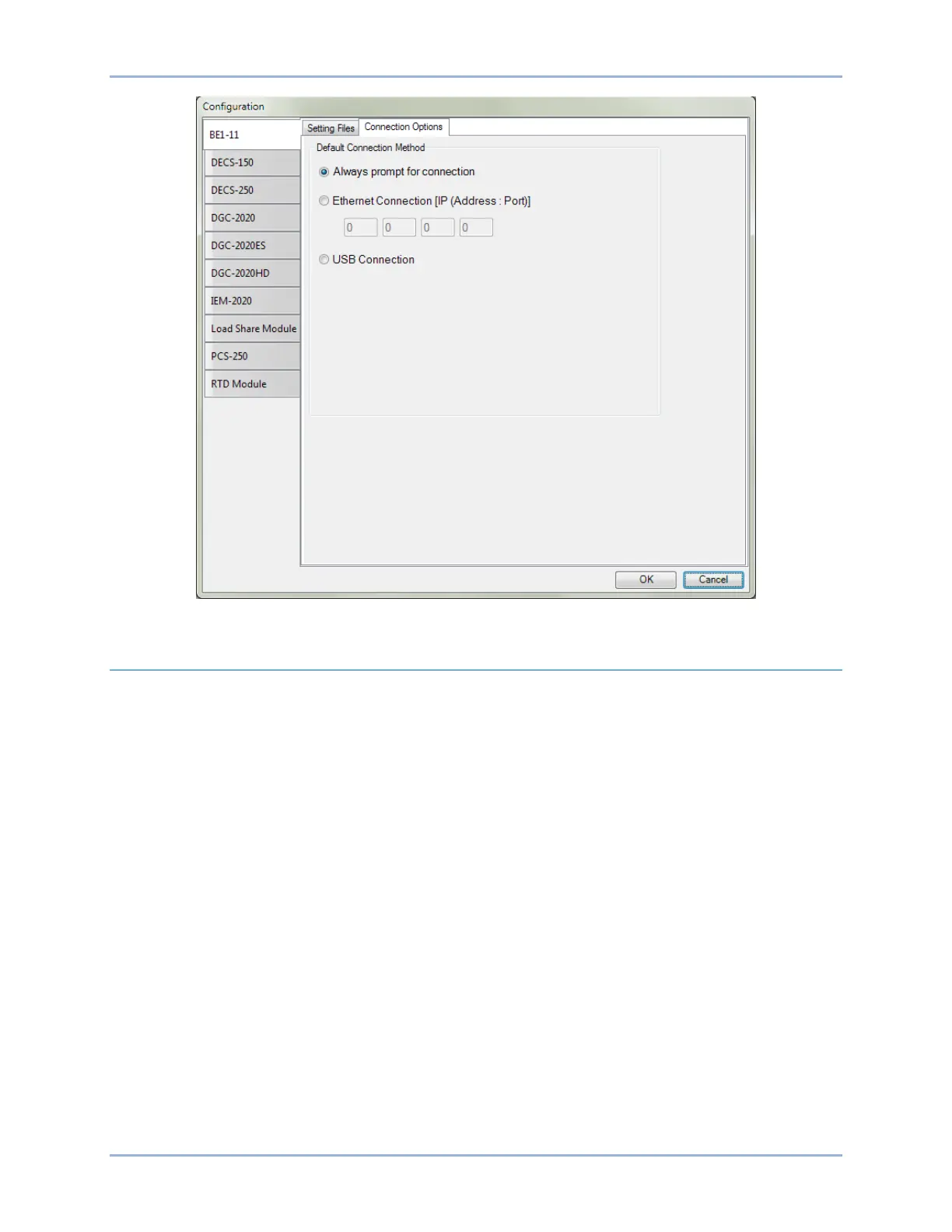9424200996 85-5
BE1-11m BESTCOMSPlus® Settings Loader Tool
Figure 85-4. Configuration, Connection Options Tab
General Operation
The steps listed below are provided as a general guideline for how to operate the BESTCOMSPlus
Settings Loader Tool when the initial setup is complete and the settings files are associated with bar
codes.
1. Power on the device which will receive the new settings. Ensure proper communication connections
have been made between the device and the PC running BESTCOMSPlus Settings Loader Tool.
2. Run BESTCOMSPlus Settings Loader Tool.
3. Place cursor in search bar.
4. Scan bar code.
5. Settings file is automatically highlighted and isolated in the grid.
6. Click Upload.
7. BESTCOMSPlus Settings Loader Tool automatically connects to device and uploads settings. Device
connection is automatic unless “Always prompt for connection” is enabled.