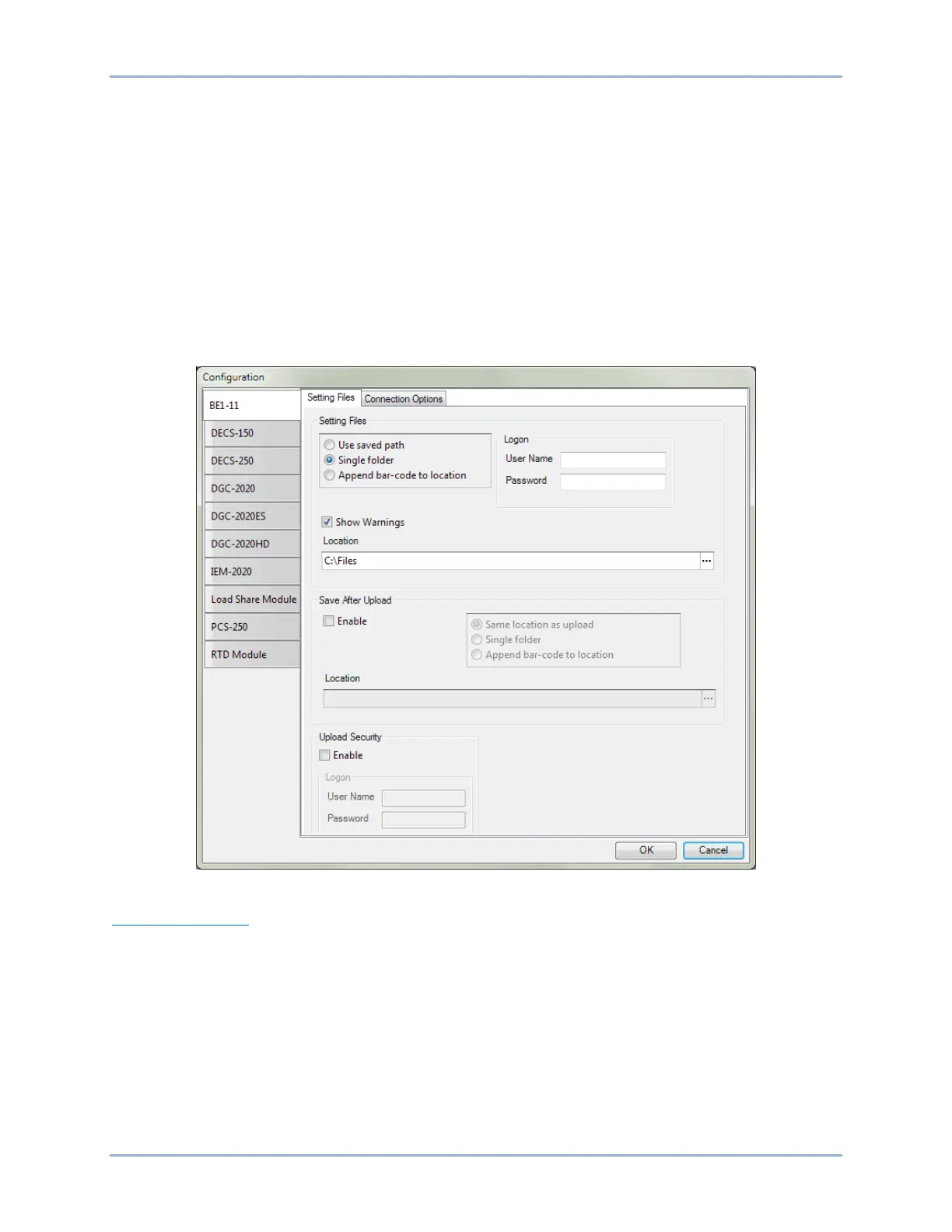85-4 9424200996
BESTCOMSPlus® Settings Loader Tool BE1-11m
Settings.bstx”. The BESTCOMSPlus Settings Loader Tool searches in “C:\Files” for the filename “BE1-11
Settings.bstx”.
Append Bar-Code to Location: When enabled, the bar code is appended to the specified location when
uploading the settings file. For example, an entry with the bar code “0002” is located in C:\Files\0002 and
an entry with the bar code “0003” is located in C:\Files\0003.
Logon: If User Name and Password are specified, you will not be prompted for credentials when
required.
Save After Upload: After uploading a settings file, the settings are downloaded from the connected
device and saved to the specified location, when enabled.
Upload Security: When enabled, the security settings stored in the settings file are uploaded to the
device. Credentials will be requested if not already specified.
Figure 85-3 illustrates the Setting Files tab.
Figure 85-3. Configuration, Settings Files Tab
Connection Options
Connection options consist of the three selections described below. Refer to the Basler product
instruction manual for detailed connection information.
Always Prompt for Connection: When enabled, a dialog appears which provides connection options for
the appropriate type of device each time a connection attempt is made.
Ethernet Connection: When enabled, the BESTCOMSPlus Settings Loader Tool automatically attempts
to connect to the specified IP address before uploading settings.
USB Connection: When enabled, the BESTCOMSPlus
®
Settings Loader Tool automatically attempts to
connect to the device via USB port before uploading settings.
Figure 85-4 illustrates the Connection Options tab.