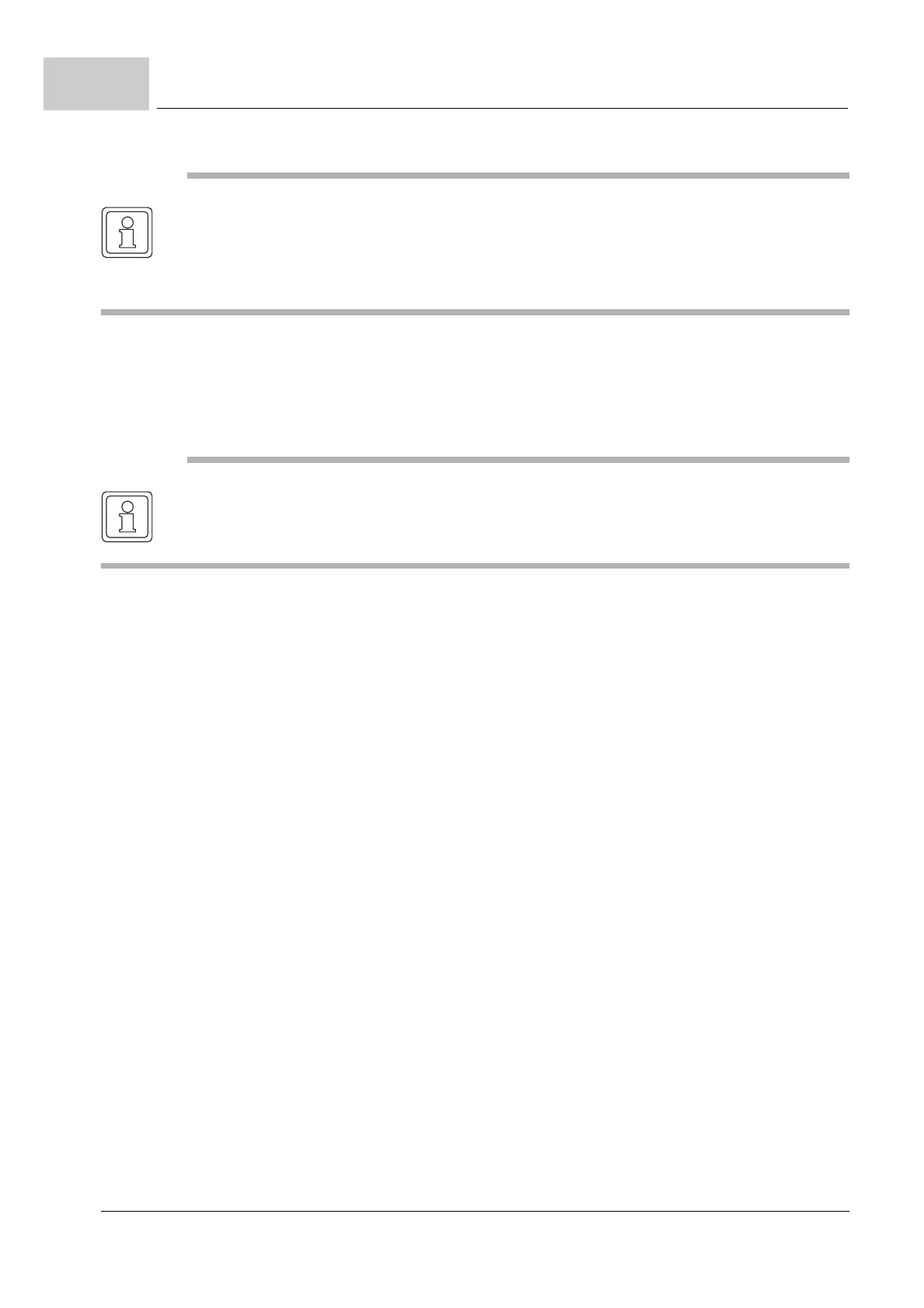Executing commissioning
Compact manual b maXX
®
BM4400, BM4600, BM4700
Document no.: 5.06014.02 Baumüller Nürnberg GmbH
50
of 94
6.5
20Activate button k.
With this all data is taken from the motor database over in the accordant parameters and
display fields of WinBASS II / ProDrive.
21Check all values of the motor with the motor data sheets (this is only a purpose of con-
trol, if you use the motor database of Baumüller). When you are using a motor of an
other manufacturer, you must do this anyway).
Motor data
change
Normally, you will find no deviations between the motor data sheet and the automatically
from the motor database taken values.
In case, you want to change values, you have got to do the following:
22Click on the tab ’startpage’. On the start page you enter next to ’enable service opera-
tion’: Service’ and close this input with enter’.
Now you are able to change the so-far write-protected data in the screen menu. If you
would like to re-establish the write-protection, then enter with ’off’ instead of service’.
23Click on the ProDrive Navigation of ’motor’.
NOTE
The values for the nominal speed and the maximum speed are the same at synchronous mo-
tors and therefore, at choice of nominal speed, are taken over into the maximum speed.
At asynchronous motors you must select both values separately. Software for asynchronous
motors: in preparation.
NOTE
When you use a motor of an other manufacturer, you can also take his data into the motor
database.
