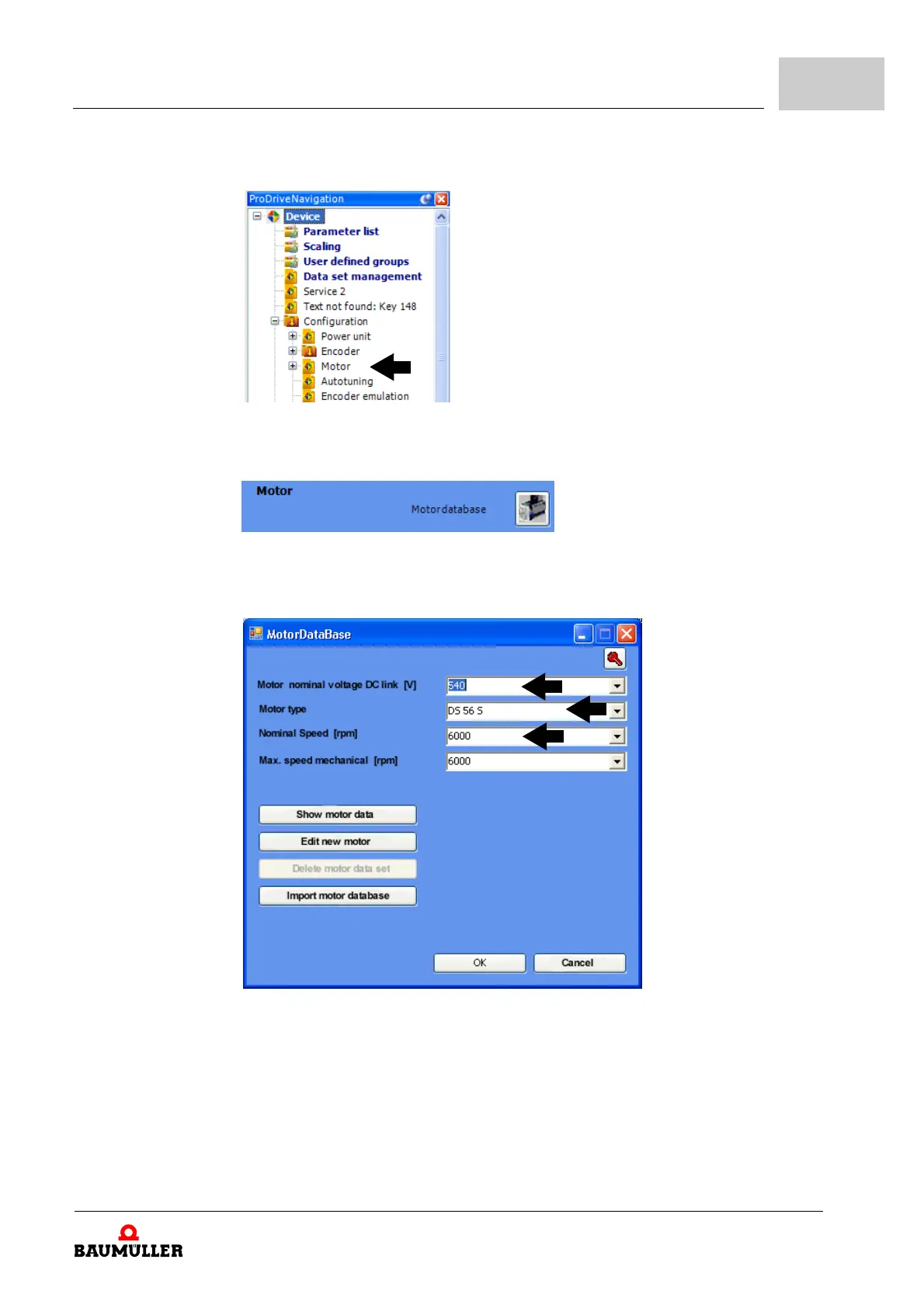Commissioning
Compact manual b maXX
®
BM4400, BM4600, BM4700
Document no.: 5.06014.02
49
of 94
6
16Change to the ProDrive Navigation and there click on ’motor’.
Figure 31: ProDrive: Navigation
Use motor data-
base
17Click in the motor window on the button ’Motor database’.
Figure 32: ProDrive: Motor database
18The following window appears
Figure 33: ProDrive: Selection of the motor
19In this window you enter with:
m the motor nominal voltage : „540 V“
m the motor type: ’DS 56-S’
m the nominal speed: ’6000 rev/min’
m the maximum speed is automatically taken over from the value for basic speed.
