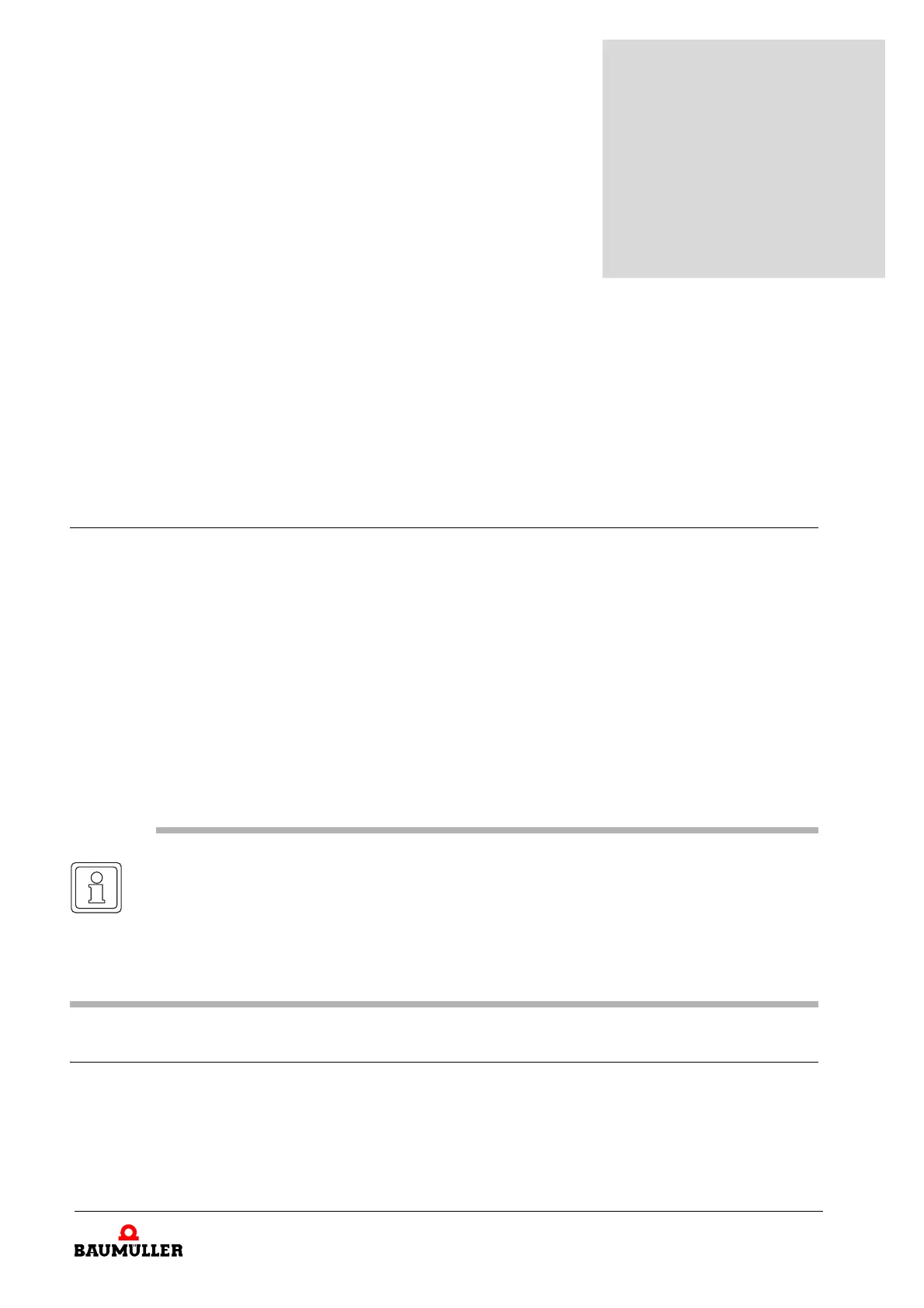63
of 94
Compact manual b maXX
®
BM4400, BM4600, BM4700
Document no.: 5.06014.02
8ERROR DETECTION AND TROUBLE-
SHOOTING
8.1 Error detection
In the following we will inform you about the different errors and the consequential error mes-
sages. The errors can either be of mechanical or of electrical causes. The devices of the series
b maXX
®
4400 signal an error status via the lighting up of the lowest red LED H4 on the front
side of the cabinet. Additionally the error number is displayed via the 7-segment display on the
front side of the cabinet. By the error number the error message can be determined with the help
of the error list in this documentation. Furthermore the error message is displayed in the oper
-
ating software WinBASS II / ProDrive:
h Start the operating program WinBASS II (up to FW 3.09) or ProDrive (from FW 3.07), if it isn’t
running yet.
The error message signaled with ’error’ is to be found in WinBASS II / ProDrive:
h Open a list in the project tree by clicking on the + in front of ’management’.
h Select from this list ’Device management’.
8.2 Troubleshooting
The error messages are based on the troubleshooting in the b maXX
®
devices, which also are
termed as error lists. If an error appears, the according definite error message is displayed with
-
in a short time in WinBASS II / ProDrive in the menu „drive manager’, whose meaning you can
look up in the error list.
NOTE
If you are not able to start the motor, although the red LED H4 isn’t lighting up and although
the LED H2 is lighting up green, check the parameterization of the b maXX
®
4400 with the
parameter list in WinBASS II / ProDrive.
Error possibilities are e. g.: torque limit = 0 has been set or notch position is not correct (also
see parameter manual b maXX
®
4400).
If no LEDs are lighting up on the front side of the device, check the 24V supply.
8
