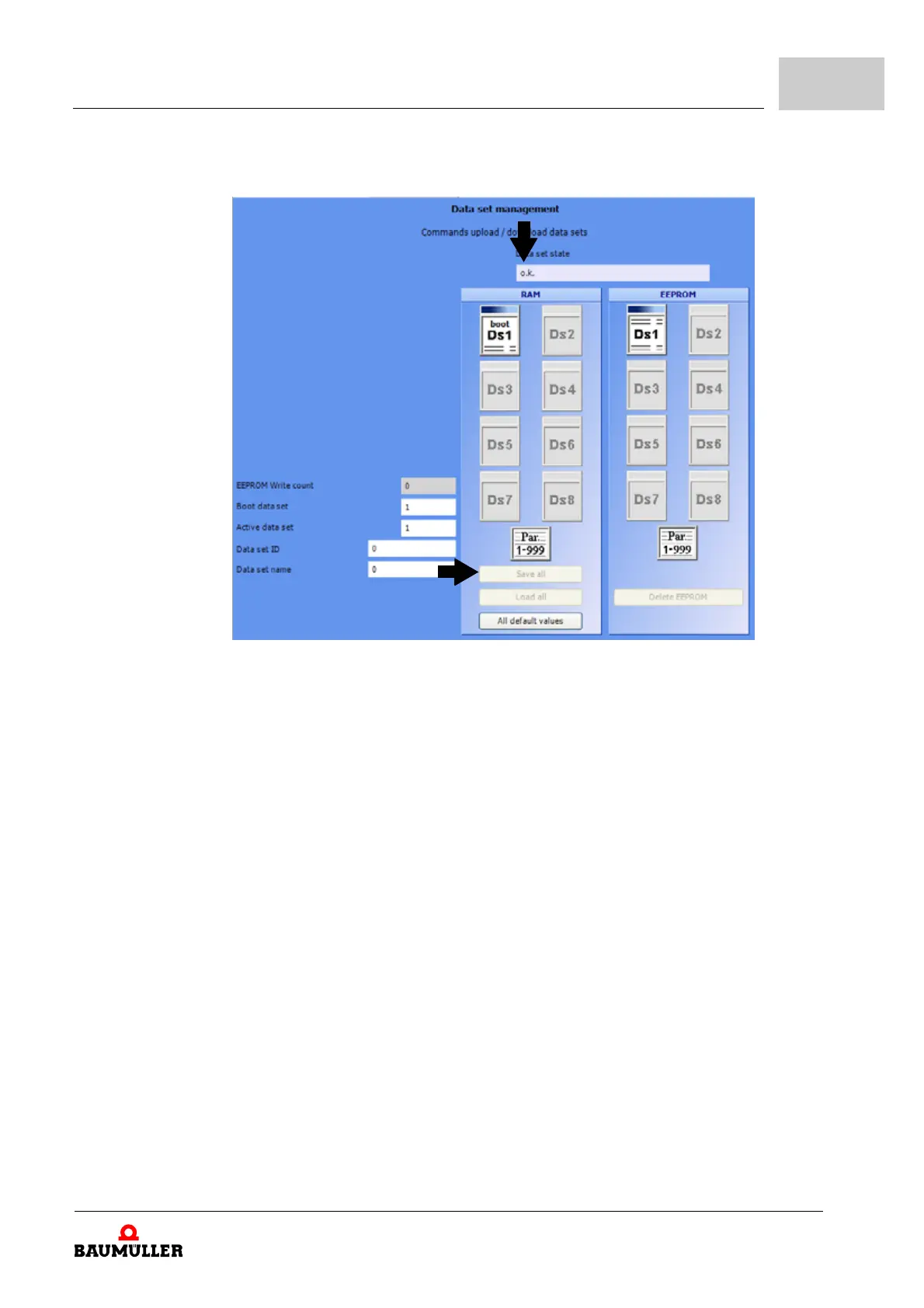Commissioning
Compact manual b maXX
®
BM4400, BM4600, BM4700
Document no.: 5.06014.02
53
of 94
6
28Click in the data set management on the button ’save all’.
Figure 37: ProDrive: Data set management
29Wait until next to ’data set status’ is shown: ’o.k.’
Thus the data set is saved in the EEPROM.
30Turn off the voltage supply for the safety relay (if existing).
31Disconnect the device from the mains- and the control voltage.
32Turn on the power supply for the safety relay (if a safety relay is existing)
33Effectuate the power supply to the b maXX
®
(supply voltage + control voltage).
By switching on and off you can check, if your settings lead to warnings or errors.
