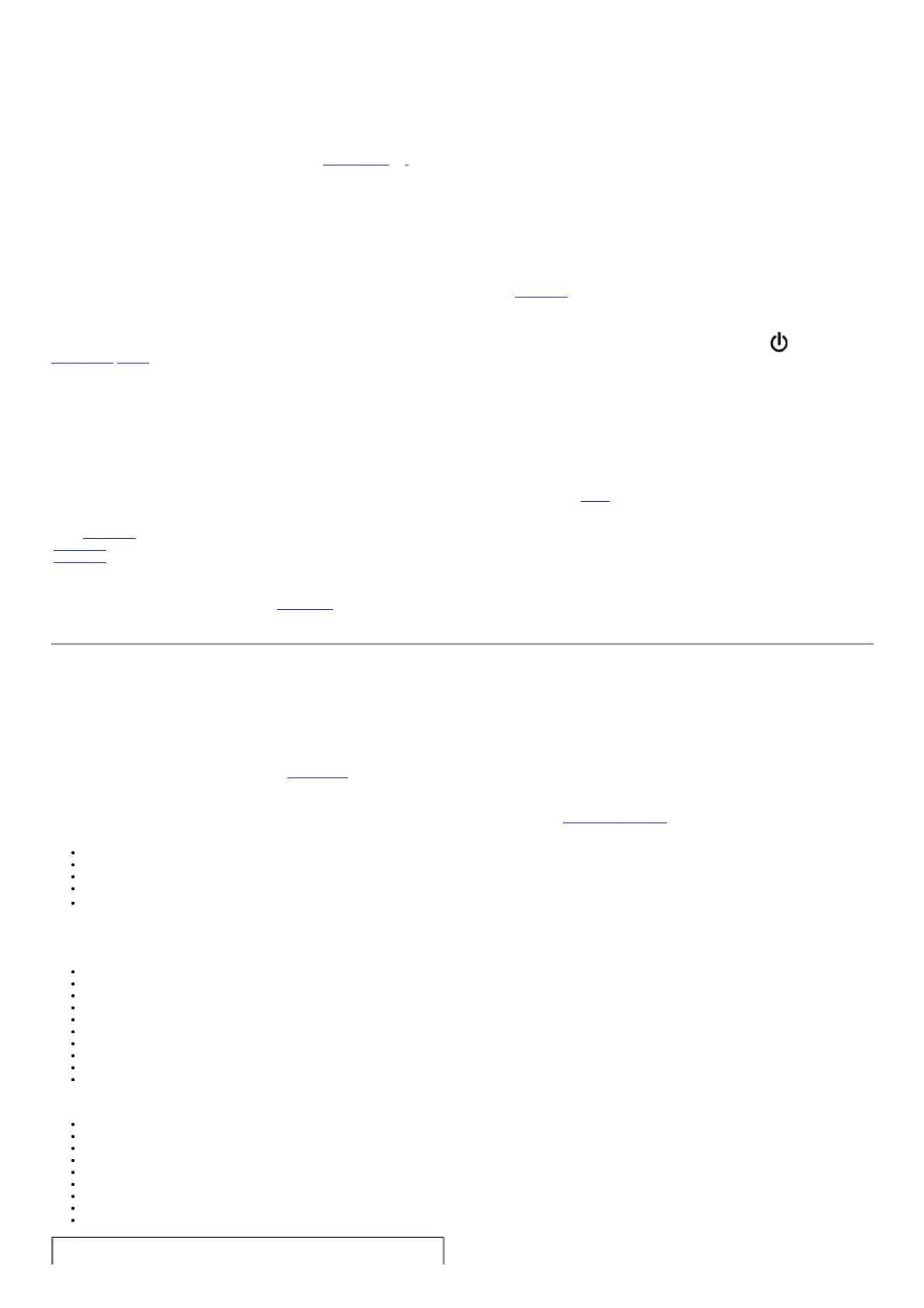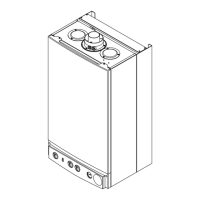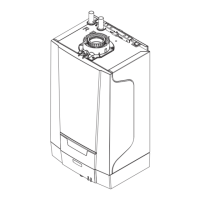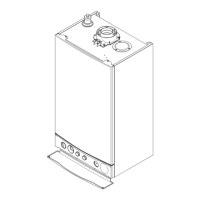Anumberofactionsarerequiredtocompletethecommissioningprocedure.
TimeandDatesettings.
Operatingmode
Temperaturesettings.
DHWsetpointforthermostatcontrol.
TimeProgramsettings.
Chimneysweep(checkingthegasrates)
Anumberofcommissioningactionsmayberequired(Paragraphsgtol):
DeaerationFunction
CentralHeatingOptimisedstart.
Systemfrostprotection(outdoorsensorrequired).
Legionellasettings(DHWsensoronly).
ConfiguringtheappliancefortheheatingsystemParameter5700.
2ndHeatingCircuitroomunitallocation.
a)DateandTimeSettings
WhentheTHINKControllerispoweredupinitially,'DateandTime'settingfunctionisactivated.SeeSection4.0SettingtheTimeintheUser'sOperatingInstructionBooklet.
b)OperatingMode
Toavoidunnecessary/unwantedstartupsduringinstallationandcommissioning,theapplianceisdeliveredinthestandbymodewhichisconfirmedbythe( )symbolshownin
section10.12Fig.42.Thestandbymodewillonlyallowtheappliancetorunifeither:
Hotwaterboosthasbeenselected.
Chimneysweepfunctionhasbeenactivated.
Frostprotectionisactivatedforeithertheapplianceorroom.
Deaerationallowsexercisingofthepumpandvalvesforprimingofthecircuitandtheremovaloftheairinthesystem.
Totaketheapplianceoutofstandbyandenable'normal'operation:
FromthestandardscreenontheTHINKControllerpresstheeasymenubutton.
ScrolltheButtonandpresstoselectStandby/operation.
'Standby/operationOperation'appearsbrieflyontheTHINKControllerandtheactionisconfirmedbythedisappearanceofthestandbysymbol.
ThecentralheatinganddomestichotwateractivetimesareshownatthetopoftheTHINKControllerasshowninfig.42.(Seeparagraphe).
Tosetuptheappliancetothemodesofoperationrequiredforthehouseholder
seeSection7.0oftheUser'sOperatingInstructions.
Section7.1SelectingtheSpaceHeatingMode.
Section7.4SelectingtheDHWMode.
c)TemperatureSettings.
PleaserefertotheUser'sOperatingInstructionsSection7.0.
page52
d)DHWsetpointforthermostatcontrol.
Remember:MakesuretheuserDHWsetpointontheTHINKControllerisequaltoorgreaterthanthesetpointonthethermostatatthecylinder.
IfthisprocedureisnotperformedtherecoverytimeoftheDHWmaybebeincreasedunacceptably.
e)TimeProgramSetting
PleaserefertotheUser'sOperatingInstructionsSection5(CH)andSection6(DHW).
f)ChimneySweepCheckingthegasratesseeSection11.5.
g)Deaerationfunction
IfduringcommissioningrepeatedE164andE274errorsoccurwhichwillstoptheappliancefromrunning,(seesection17faultfinding)itmaybeusefultoruntheDeaeration
function.Thiswillrunthepumpandexercisethesystemvalvestohelppurgetheairfromthesystem.
Toactivatethisfunctionfromthestandardscreen:
Pressandholdboththeeasymenuandmenubuttonsuntilchimneysweepfunctionappears.
Deaerationfunctionwillappearshortlyafterwards.
Scrolldownandpresstoselect.
'312:Deaerationfunction'willappearandlastfor4
1
/
2
mins.
Thisactioncanbeusedrepeatedlyuntilthe164and274errorsareremoved.Howeveriftheproblempersistschecktoseeifshutoffvalves,pumpvalves,wiringetcarecorrect.
h)CentralHeatingOptimumstartactivationTheengineandsupplementaryburnersarefiredsothatthepropertyisuptothesetroomtemperatureattheprogrammeOntime.
Toactivatethefunctionpressthe'Menu'buttontoentertheprogrammingmenu.
Pressandhold'EasyMenu'and'Menu'buttontogetheruntiltheaccesslevelmenuappears(>8sec).
Select'Commissioning'.
Select'Temps/modeCH1'.
PressSelectorButtontoconfirm.
Select'Optimumstartcontrolmax'(P790).
PressSelectorButton.
Changethevaluestothedesiredtime.
PressSelectorButtontoconfirm.
Press'Menu'buttontoescapetothenormaloperatingscreen.
i)SystemFrostprotectionAnoutdoorsensormustbefittedtoactivatesystemfrostprotection.
Toactivatethefunctionpressthe'Menu'buttontoentertheprogrammingmenu'Information'appears.
Pressandhold'EasyMenu'and'Menu'buttontogetheruntiltheaccesslevelmenuappears(>8sec).
Select'Commissioning'.
Select'Configuration'.
Select'Systemfrostprotection'(P6120).
PressSelectorButton.
Select'On'.
PressSelectorButtontoconfirm.
Press'Menu'toescapetonormaloperatingscreen.
Remember:Thefunctionismostlikelytoactivatethepumpduringthenight.
Pumpactivationatlessthan1.5°C.
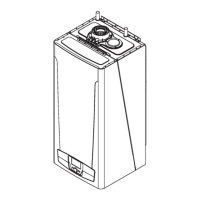