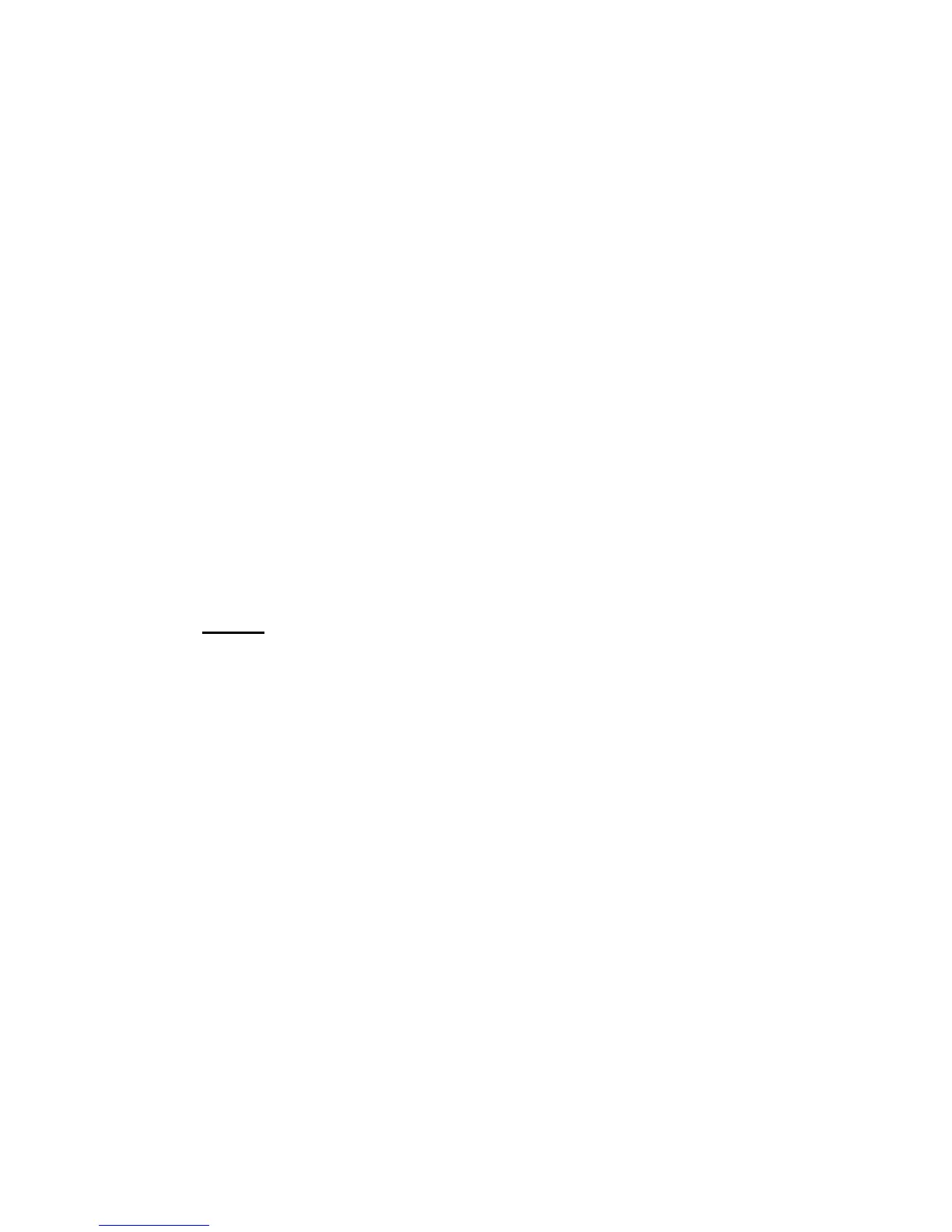DS-RPC OWNER’S MANUAL
QUICK START
__________________________________________________________________________________________
7
Or this menu if the DS71-MD2 is used:
Data Switch Series - F.0.13
Bay Technical Associates
Unit ID: DS71-MD2
Port Select Code: $BT
Attention Character: ;
Use the “Attention Character” to display the
remainder of the menu.
Device A (2,1)...............1
Device B (2,2)...............2
Device C (2,3)...............3
Device D (2,4)...............4
DS-RPC (3,1)…………5
Configure.................................C
I/O Modules Reset..................RM
Unit Reset................................RU
Exit.........................…...............X
Logout.......................................T
Enter Request:
NOTE: These menus depict a typical DS2-RPC setup. The DS4-
RPC may have more menu items, depending on the setup.
If this is not an initial set-up and Password
has already been enabled, you are prompted
to login. After logging in successfully,
access the main menu by sending the
attention character five times (;;;;;).
Selecting a Device From the main menu, select the number of
the device you wish to access, followed by
<cr>. To return to the main menu, send the
attention character five times (;;;;;).