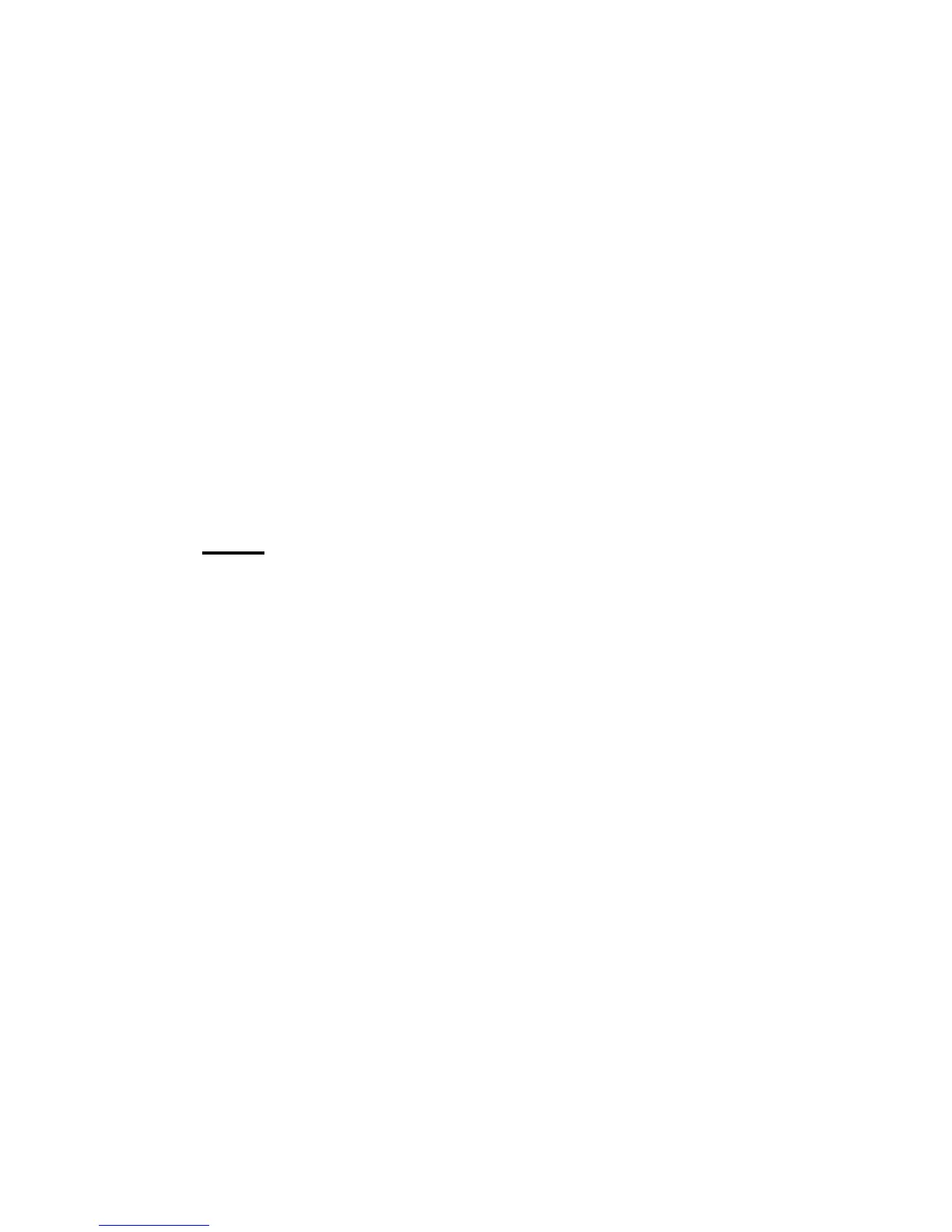DS-RPC OWNER’S MANUAL
DETAILED OPERATION AND CONFIGURATION
__________________________________________________________________________________________
27
Or this for the DS71-MD2;
Copyright (C) Bay Technical Associates 1998
DS71–MD2 – V.32 bis Modem Host Module
Revision F.0.14
Module 1
Status .............…......................................1
Serial Port Configuration ......................2
Port Device Name ...................................3
Port Select Code .....................................4
Attention Character .…..........................5
Disconnect Timeguard ...........................6
Connect Port ID Echo .….......................7
Login Setup ....................….....................8
Local Modem Setup..........…..................9
Unit ID ................................…................U
Configure Another Module ..................C
Exit ........................................…..............X
Enter Request:
NOTE: The DS71 uses the DCD Logon/Logoff function in line
item 9. The DS71-MD2 uses the Local Modem Setup function in
line item 9.
STATUS View the status of most user programmable
features by selecting #1, “Status,” from the
configuration menu, followed by <cr>. User
programmable features include Serial Port
Configuration, Port Device Name, Port
Select Code, Attention Character,
Disconnect Time Guard, Connect Port ID
Echo, Login Setup, and DCD Logon/Logoff
(DS71) or Local Modem Setup (DS71-
MD2).