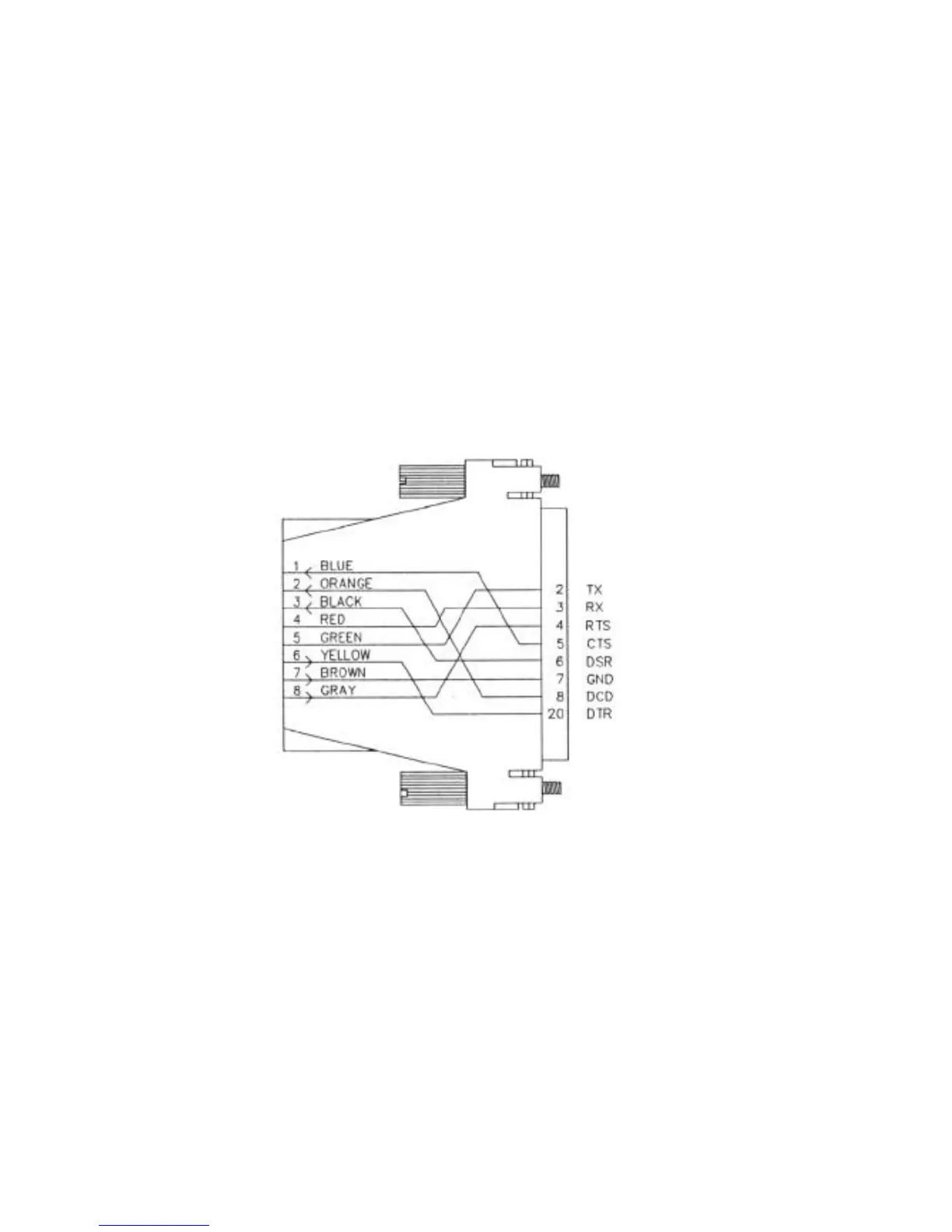DS-RPC OWNER’S MANUAL
CABLING
__________________________________________________________________________________________
16
MODEM CONNECTIONS
In addition to the RJ-45 port, the DS71-MD2 Host Communications
Module has two RJ-11 ports for connecting to telephone lines. You may
connect either RJ-11 port to a Telco wall jack using a standard RJ-11
straight through cable. These ports are in parallel and the second port is
available for another telco device.
Connect an external modem to the EIA-232 serial port on the DS71 host
module by using the 25MRJ45MD-6 adapter and RJ08X007 8-bit crossed
modular cable supplied with this unit.
Fig 3: MD-6 MODEM Serial Port Adapter
BayTech Part No 25MRJ45MD-6