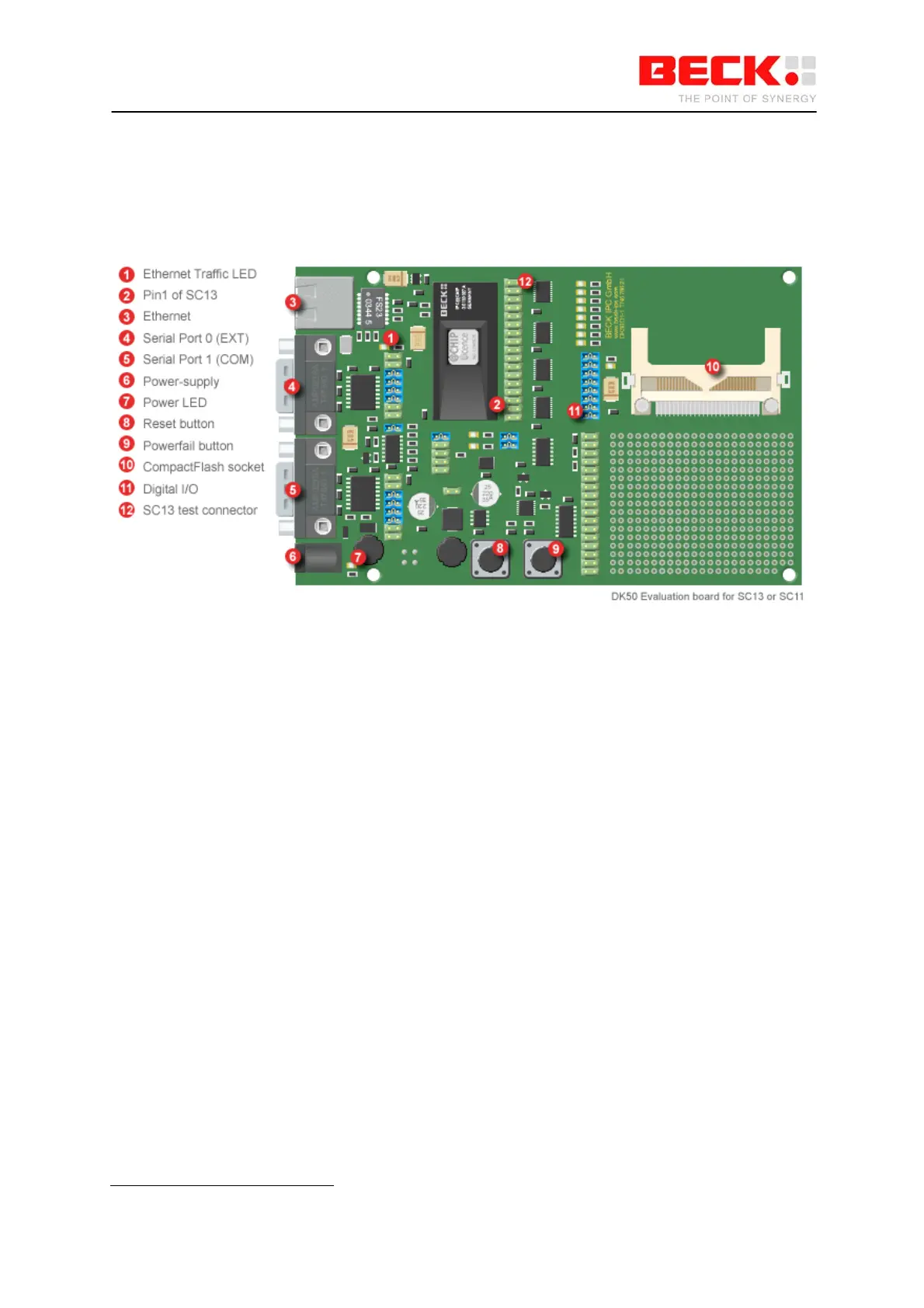IPC@CHIP DK41 / DK51
Getting Started V2.2
© 2000-2004 Beck IPC GmbH Page 16 of 61
2.2.2 Step 1 – Switching on the DK50 Development Board
The DK50 Development Board is an evaluation platform for the Embedded Controller SC13 and SC11.
Among other functions, it provides two serial ports, an Ethernet interface, eight digital I/O, a ‘traffic’
LED
4
, CompactFlash Socket and a switching DC/DC converter.
The AC power supply is delivered with country specific AC adapters. Please choose the right adapter
for your country. Then connect the AC power supply to your main supply and to the DK50
Development Board. The Power LED (7) will light up and Traffic LED will light up for less than half a
second.
4
Please note: The SC12 has a combined Ethernet Link/Traffic function. The SC13 has only Ethernet Traffic function.