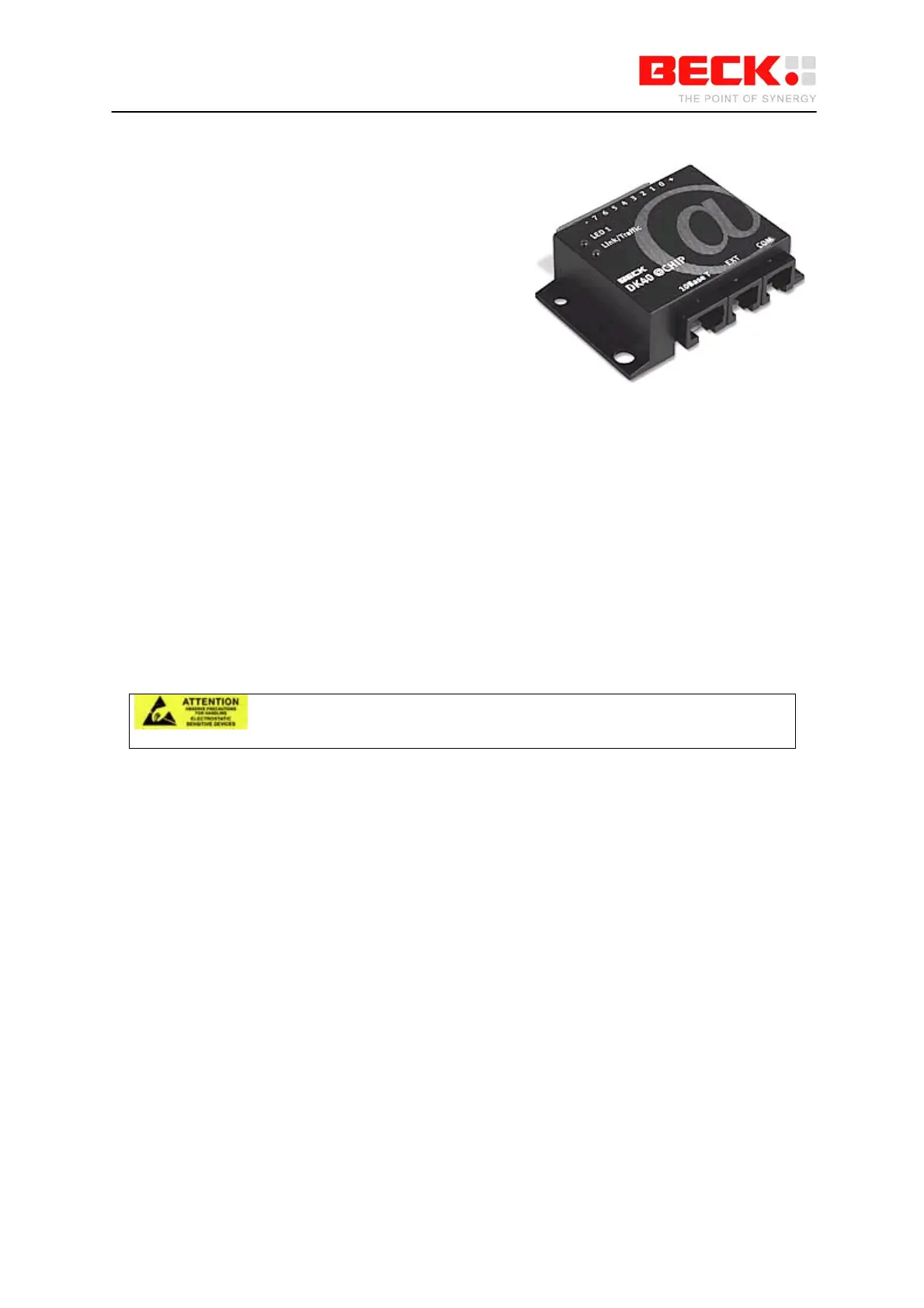IPC@CHIP DK41 / DK51
Getting Started V2.2
© 2000-2004 Beck IPC GmbH Page 4 of 61
2 System Start-up
2.1 DK40 Development Board Start-up (SC12)
2.1.1 What do we need to get started?
• The DK41 Development Kit consisting of:
• DK40 Development Board
• Embedded Web Controller SC12
• Null-modem cable
• SM14 RS232 to TTL converter
• A PC running Windows 95/98/NT/2000/XP, with an Ethernet network interface
• Serial port on your PC
• Ethernet network with an available twisted pair connection for the DK40 Development Board
• A DC power supply (24 VDC will do fine)
• Windows HyperTerminal program
• Zip-files from the Beck Getting Started web site:
• FTP client TotalCommander as shareware
• CHIPTOOL Software
• DK40 Online demo software package
The Getting Started web site contains all the tools and programs required to put the Development Kit
into operation. The FTP client is a shareware program. For more details please read the online
documentation of this tool. You can use any FTP program which provides file transfer support.
Be aware, that the Embedded Controller SC12 and DK40 Development
Board are Electrostatic Sensitive Devices. Observe general precautions
for handling.