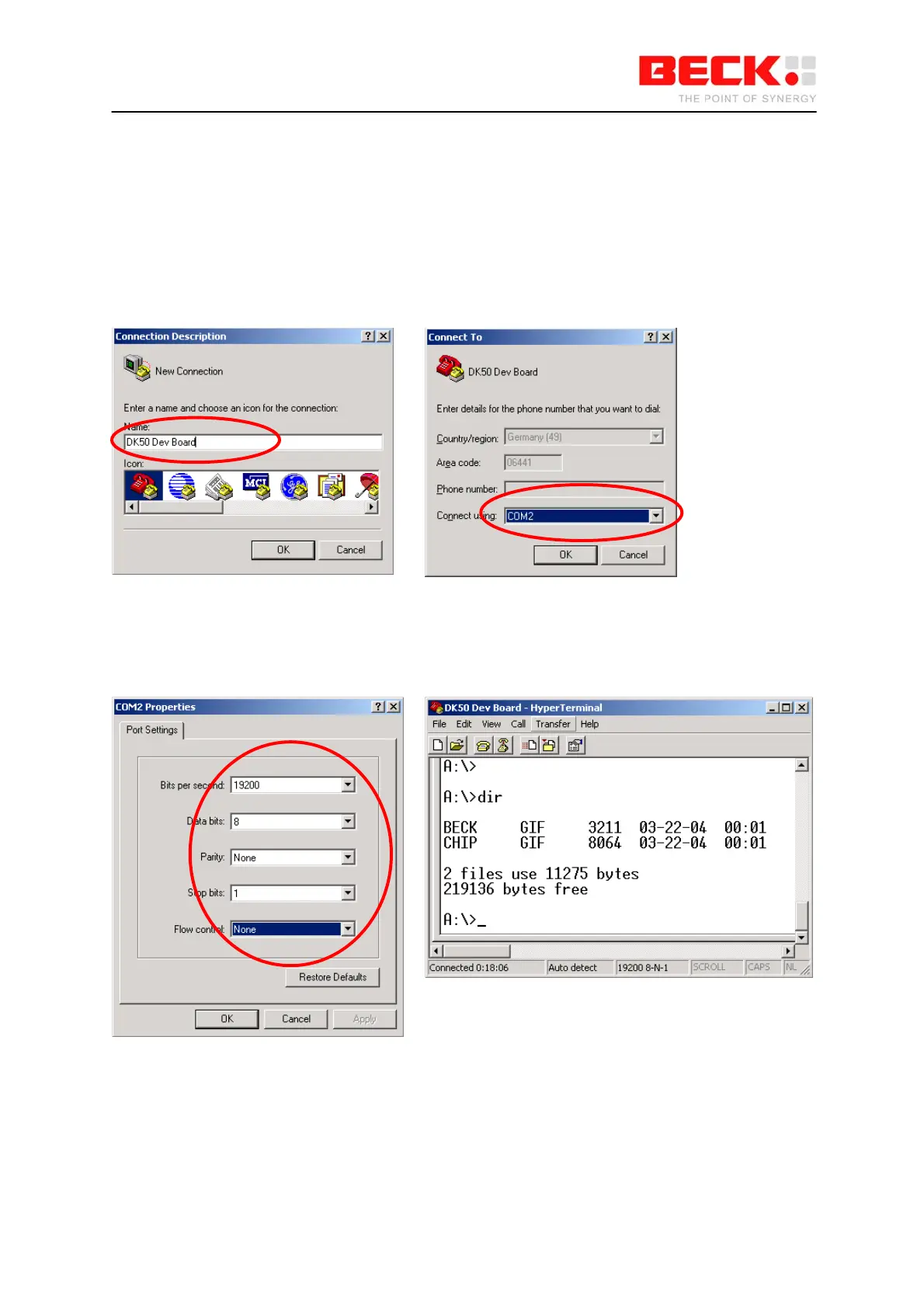IPC@CHIP DK41 / DK51
Getting Started V2.2
© 2000-2004 Beck IPC GmbH Page 31 of 61
2.3.3 Step 2 – Setting up the serial communication
Please connect the null modem cable to your PC’s COM port and to the COM port of the DK50 (5).
Next, you need the Windows HyperTerminal program. If it's not part of your current Windows
installation, you should install the application from your Windows CD.
Start the HyperTerminal program. Enter a name for the new connection (e.g. DK50 Dev Board).
Choose the connection via the COM port of your PC.
Set the communication parameters to 19200 baud, 8 data bits, no parity, one stop bit, no handshake.
The HyperTerminal program now connects the PC with the DK50. Press Enter when the terminal
window is opened to see the ‘A:>’ prompt for the drive A: on the Embedded Controller. Enter the
command ‘dir’ and you will see the root directory of the Embedded Controller.
The Embedded Controller is factory shipped with the two graphics files "BECK.GIF" and "CHIP.GIF"
on the drive.