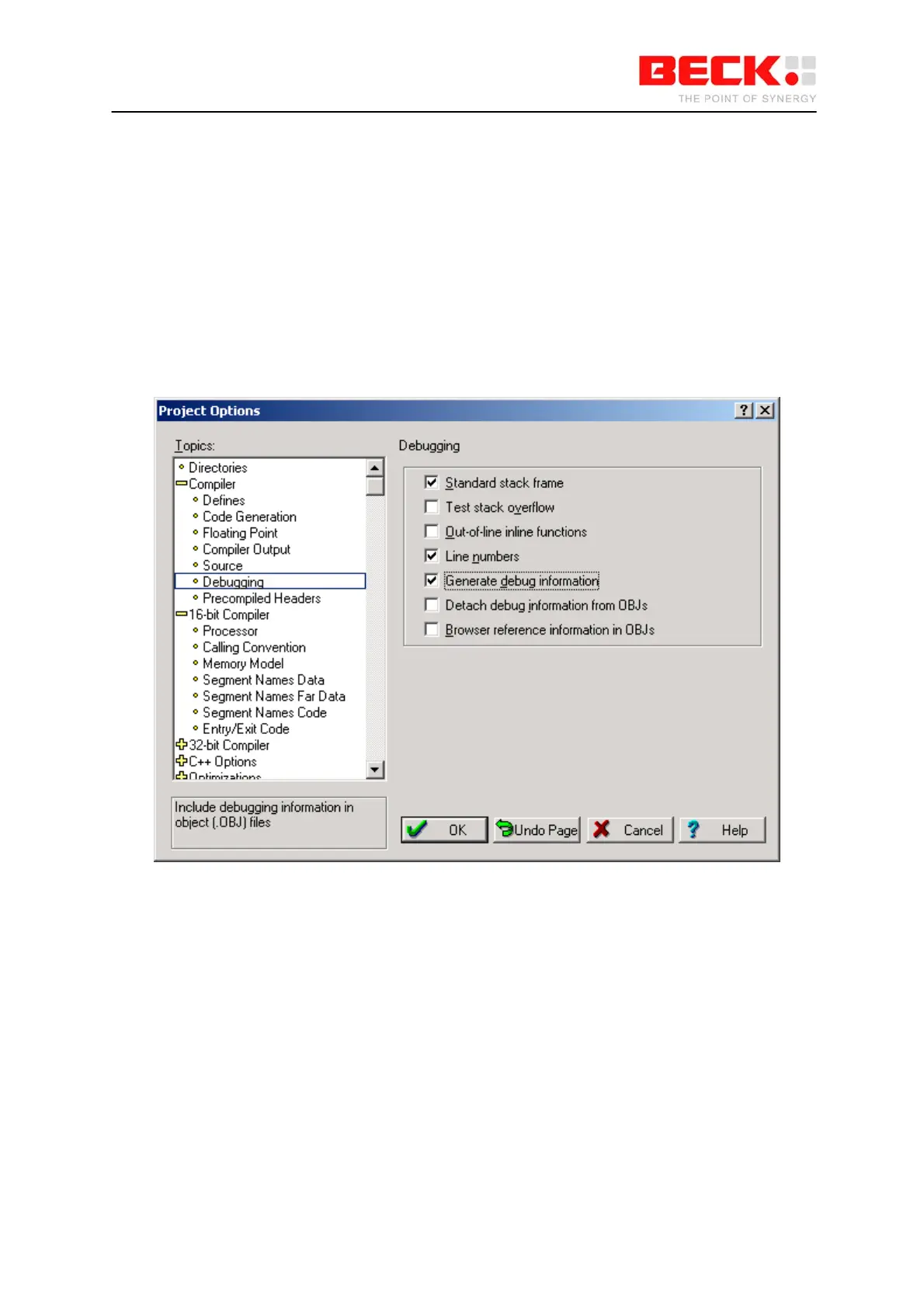IPC@CHIP DK41 / DK51
Getting Started V2.2
© 2000-2004 Beck IPC GmbH Page 57 of 61
3.3.4 Program debugging
Debug@Chip is a Windows based source level debugger made for the IPC@CHIP. It operates with a
PROBE.EXE program executing on the IPC@CHIP embedded side, which monitors and controls the
operation of target programs. This probe communicates with Debug@Chip on the Window's PC over
either an RS-232 or TCP/IP port, allowing breakpoint control and real-time monitoring of memory
locations in the target system.
Debug@Chip requires Borland debug information in the executable files. Debug information is
enabled from the Borland Options | Project dialog shown below. Ensure here that the "Line Numbers"
and "Generate debug information" check boxes are selected as shown.
This selection instructs the compiler to place the debug information into the project's intermediate OBJ
files.
The next step we need then is to instruct the linker to pass this information along further to the
resulting executable. This is done by checking the Linker option "Include debug information" shown in
the following dialog.