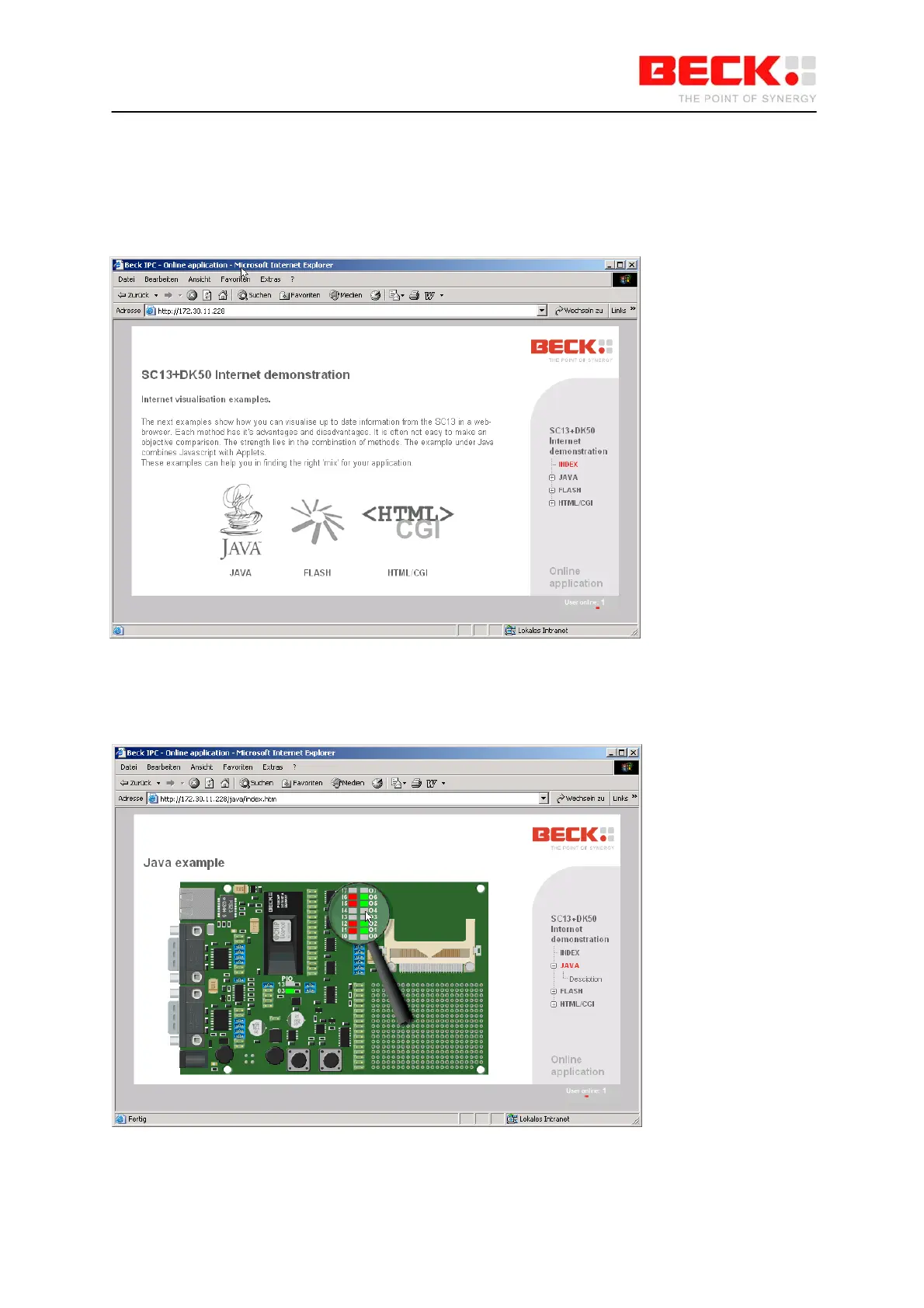IPC@CHIP DK41 / DK51
Getting Started V2.2
© 2000-2004 Beck IPC GmbH Page 44 of 61
2.3.6 Step 5 – Operating the Demo program
Start your Internet browser and enter the IP address of your IPC@CHIP in the address bar. The start
page of the DK50 Online Demo will appear. Please choose the Java example from the start page. The
security settings of your browser must allow the use of Java applets.
A Java applet is then loaded that visually represents the digital I/Os of the DK50. Click the fields
marked O7 to O0 in order to switch the outputs of the DK50 on and off. The LEDs on PIOs 13 and 3
can also be switched on and off in this way.