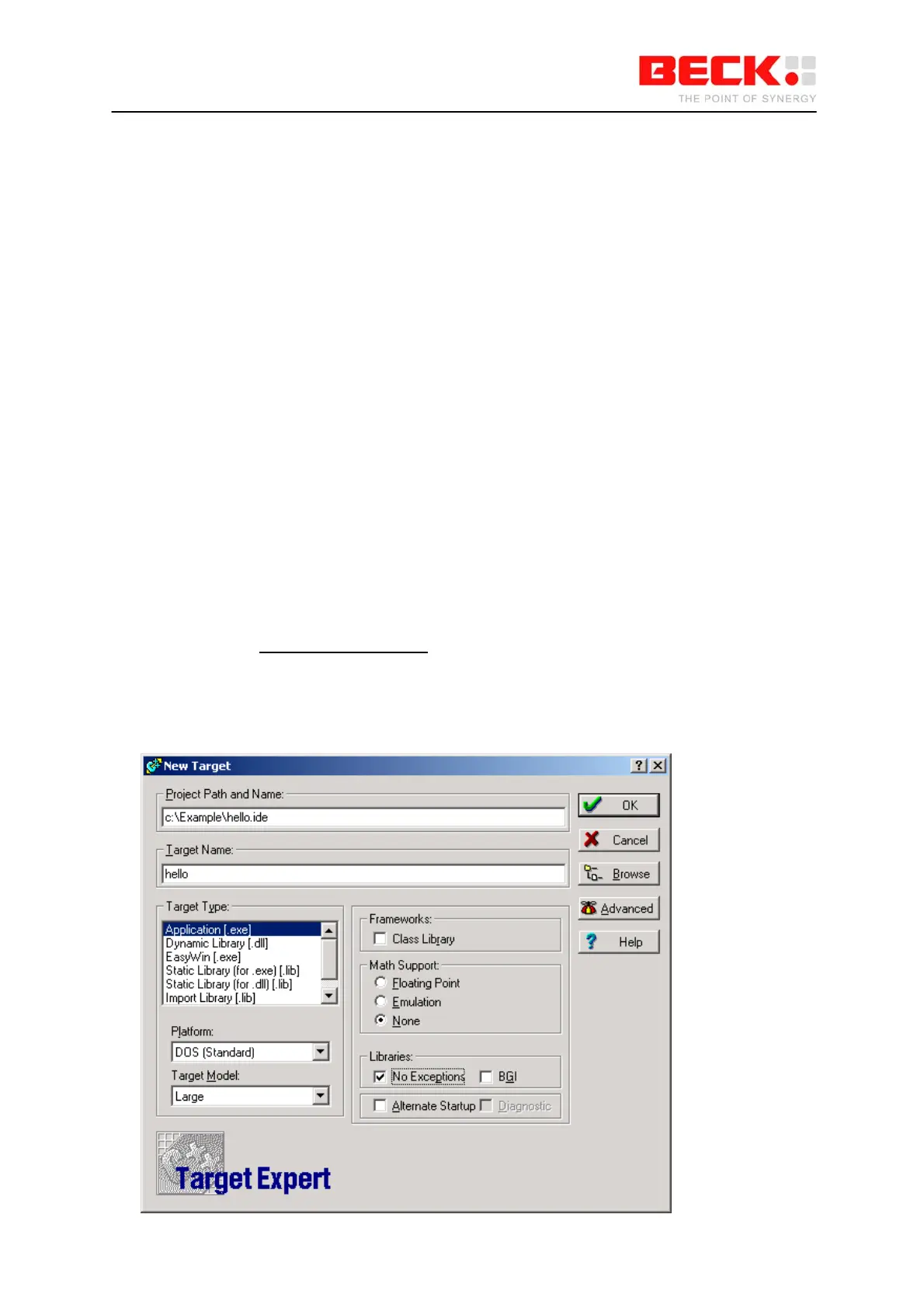IPC@CHIP DK41 / DK51
Getting Started V2.2
© 2000-2004 Beck IPC GmbH Page 54 of 61
3.3 Writing Execution Programs for the IPC@CHIP
3.3.1 Introduction
The IPC@CHIP Embedded Web Controller can execute multiple DOS programs concurrently. These
16 bit DOS programs can be created with a variety of development tools. However, the instruction
opcodes in these programs must be confined to the 80186 instruction set.
For C/C++ programming, Beck offers the Borland 5.02 development environment.
Important note for installation of Borland 5.02 on your Windows PC:
Installation of Borland 5.02 has some trouble with long Windows directory and filenames. As
installation directory you must enter a directory name with 8 characters or less, e.g. C:\BC5.
3.3.2 IPC@CHIP API documentation
HTML help files are available which fully document the IPC@CHIP API offered by Real Time
Operating System @CHIP-RTOS.
3.3.3 IPC@CHIP example programs
Many example DOS programs for the IPC@CHIP SC12/SC13 are available with C-source code from
the download area at http://www.beck-ipc.com.
Here is an example of a simple “Hello World” program written for the IPC@CHIP using Borland 5.02.
We start from the Borland’s “File | New | Project” menu selection which provides the following dialog
interface.