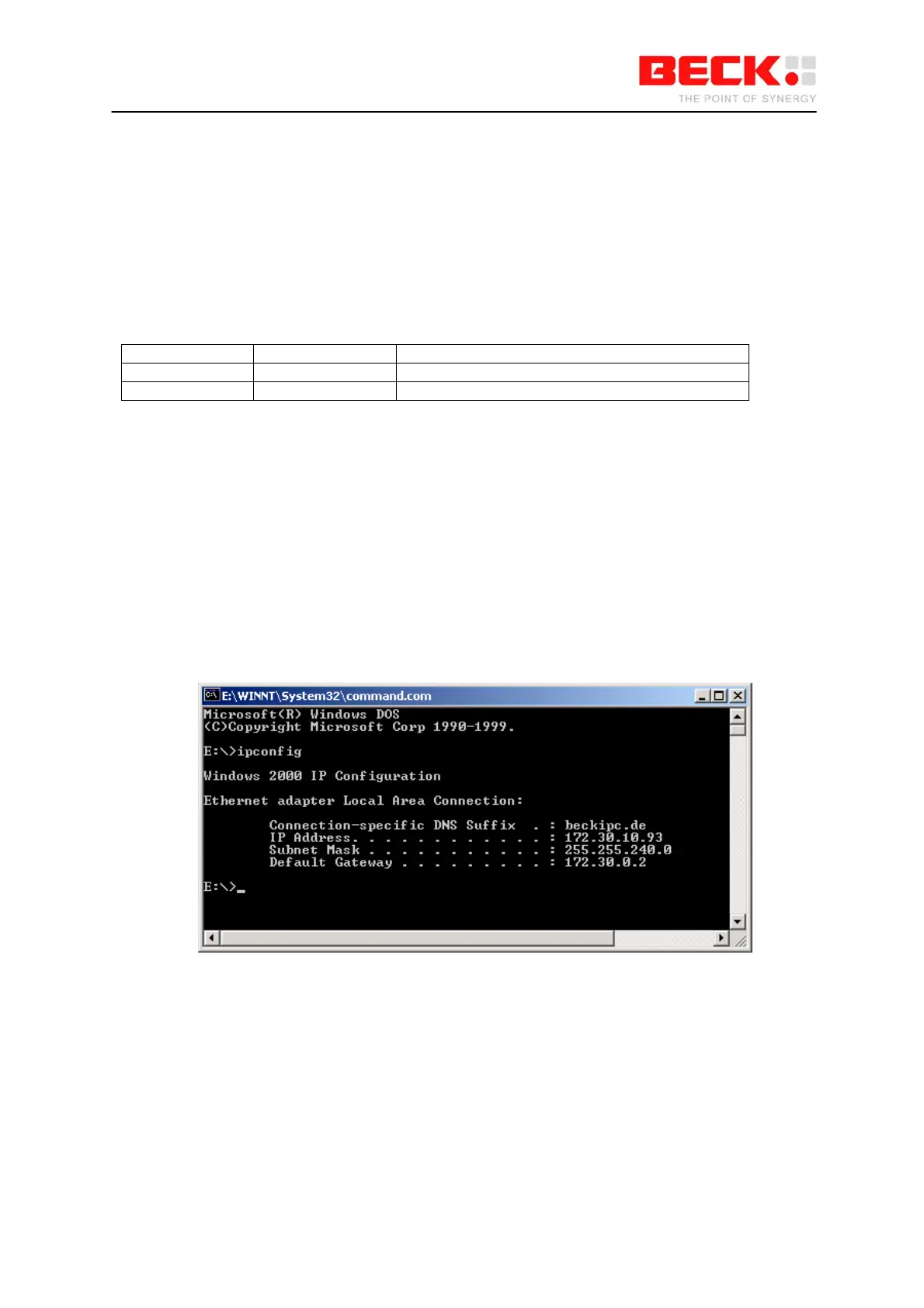IPC@CHIP DK41 / DK51
Getting Started V2.2
© 2000-2004 Beck IPC GmbH Page 60 of 61
4 Appendix
4.1 Basics of IP networking
On an IP (Internet Protocol) network we use IP addresses to define the source and the destination of
an information packet. An intelligent ‘trick’ of the IP address is that it not only identifies the device, it
also tells us where to find the device in a large network. This is best explained by an example:
Suppose we have the address 192.168.200.1 and the network mask 255.255.255.0. Let us look at this
data in a ‘binary’ format:
Address 192.168.200.1 1100 0000. 1010 1000. 1100 1000. 0000 0001
Network mask 255.255.255.0 1111 1111. 1111 1111. 1111 1111. 0000 0000
Logic ‘AND’ 192.168.200.0 1100 0000. 1010 1000. 1100 1000. 0000 0000
The first 24 bits of the network mask are ‘1’. This means that the first 24 bits of the address identify the
network. The last 8 bits (those that are ‘0’ in the network mask) identify the device within this network.
This would mean that in the given example, that we can give the devices in our network the addresses
192.168.200.0 through 192.168.200.255, thus allowing for 256 devices. This is almost correct, but not
100%. The lowest (here 192.168.200.0) and the highest address (here 192.168.200.255) are not to be
used thus limiting us to 254 devices on this network. This we call a ‘Class C’ network. The highest
address (here 192.168.200.255) has a special meaning: this is the address used for a broadcast to all
devices on this section of the network. Any message sent to this address is received by all devices.
Any address that is not within the range of the current network is passed to the gateway address (the
router). A gateway is a physical machine, hardwired into two or more physical networks. A gateway
knows how to transfer an IP packet from one network to another.
You can find the network configuration of the network that you are connected to by entering the
command ‘ipconfig' in a Windows command shell.
On a network, no two devices are allowed to have the same address. For this reason, only one person
can tell you what IP address you are allowed to use: your network supervisor or administrator. Tell him
where you want to connect your IPC@CHIP and ask for a valid IP address, network mask and
optionally the default gateway.
This is a short introduction and if you are looking for more detailed information about TCP/IP, we
suggest the following books:
1. "Internetworking with TCP/IP, Volume 1" by Douglas Comer
2. "TCP/IP Illustrated, Volume 1" by W. Richard Stevens