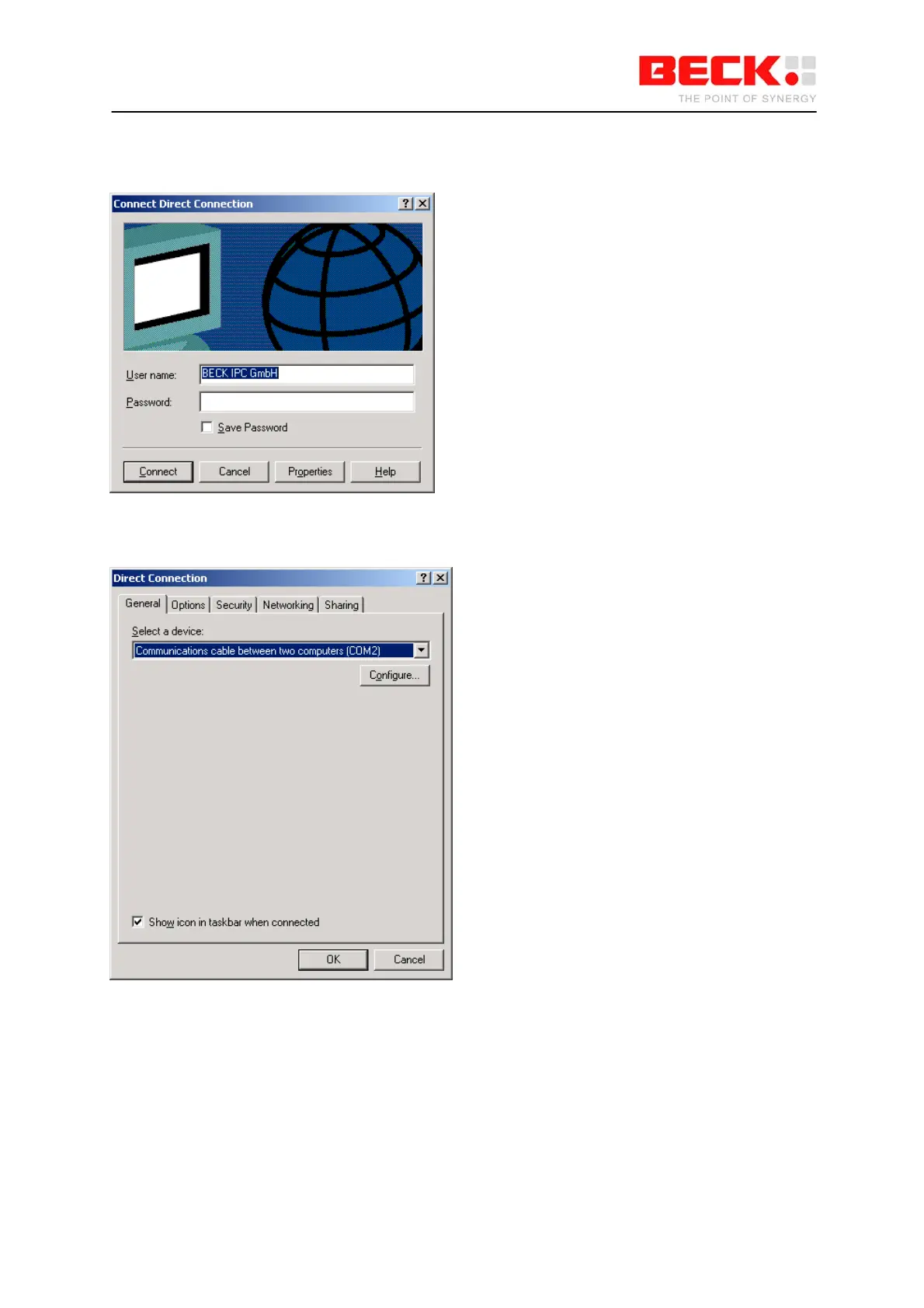IPC@CHIP DK41 / DK51
Getting Started V2.2
© 2000-2004 Beck IPC GmbH Page 38 of 61
The Connect... dialog will now appear. Before, however, a connection can be established, it is still
necessary to modify some properties that the Network Connection Wizard has not queried.
To do this, click Properties.
The maximum transmission speed of the serial interface first has to be increased. Click the
Configure... button to open the Modem Configuration dialog.