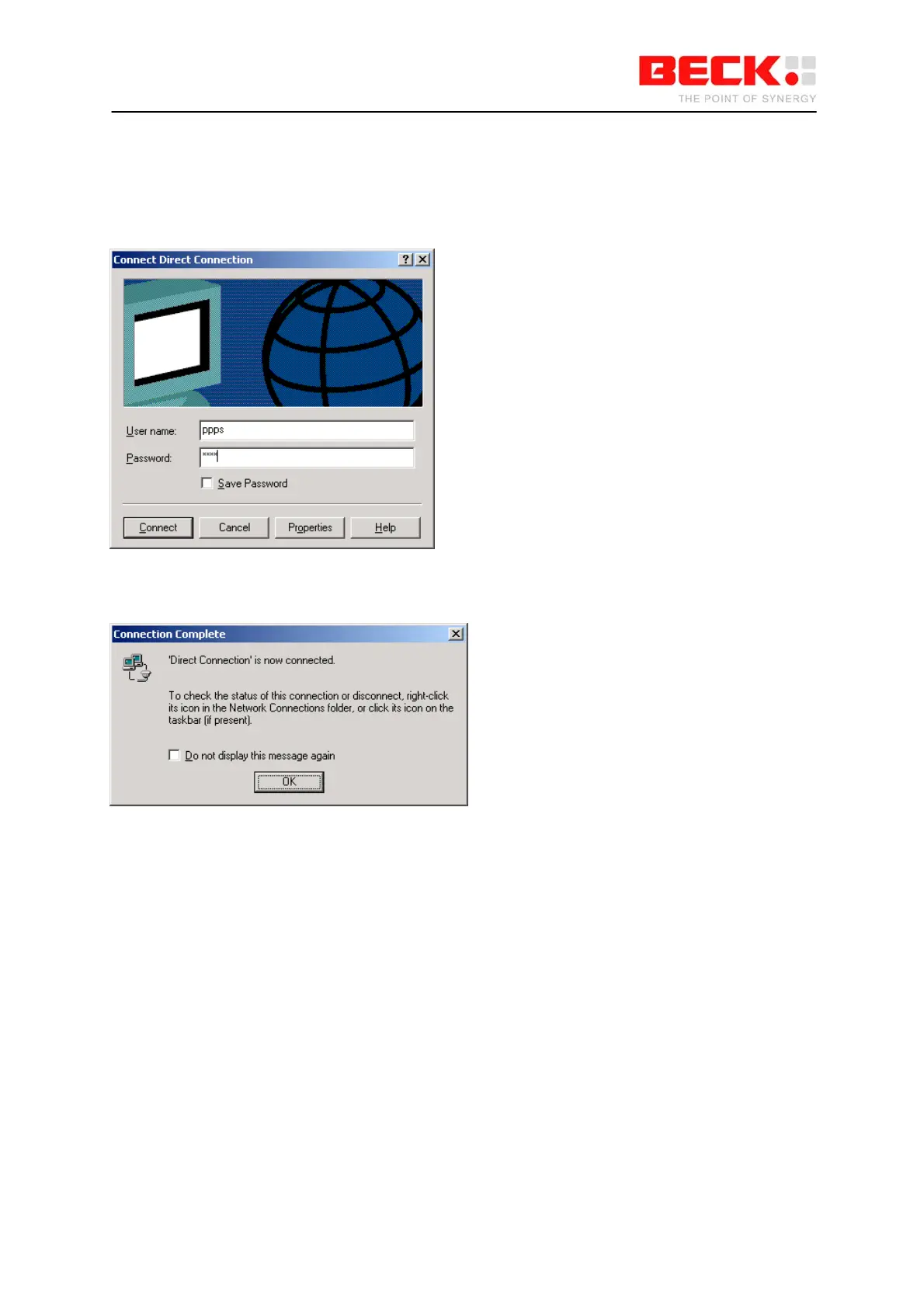IPC@CHIP DK41 / DK51
Getting Started V2.2
© 2000-2004 Beck IPC GmbH Page 40 of 61
The Connect... dialog will now be reopened. A connection to the PPP server of the IPC@CHIP can
now be established as all connection properties and the interface used are correctly configured.
First connect the serial interface of your PC to the EXT interface of the IPC@CHIP via the null-modem
cable.
Now enter the user name password combination that you have defined in the CHIP.INI file (“ppps” and
“ppps”). Click Connect to establish the connection.
After a short time a message will appear to indicate that connection has been established
successfully.
The IPC@CHIP can now be accessed via the IP address configured above. All the TCP/IP based
services of the IPC@CHIP can now be used via the PPP connection in exactly the same way as if an
Ethernet connection was available.