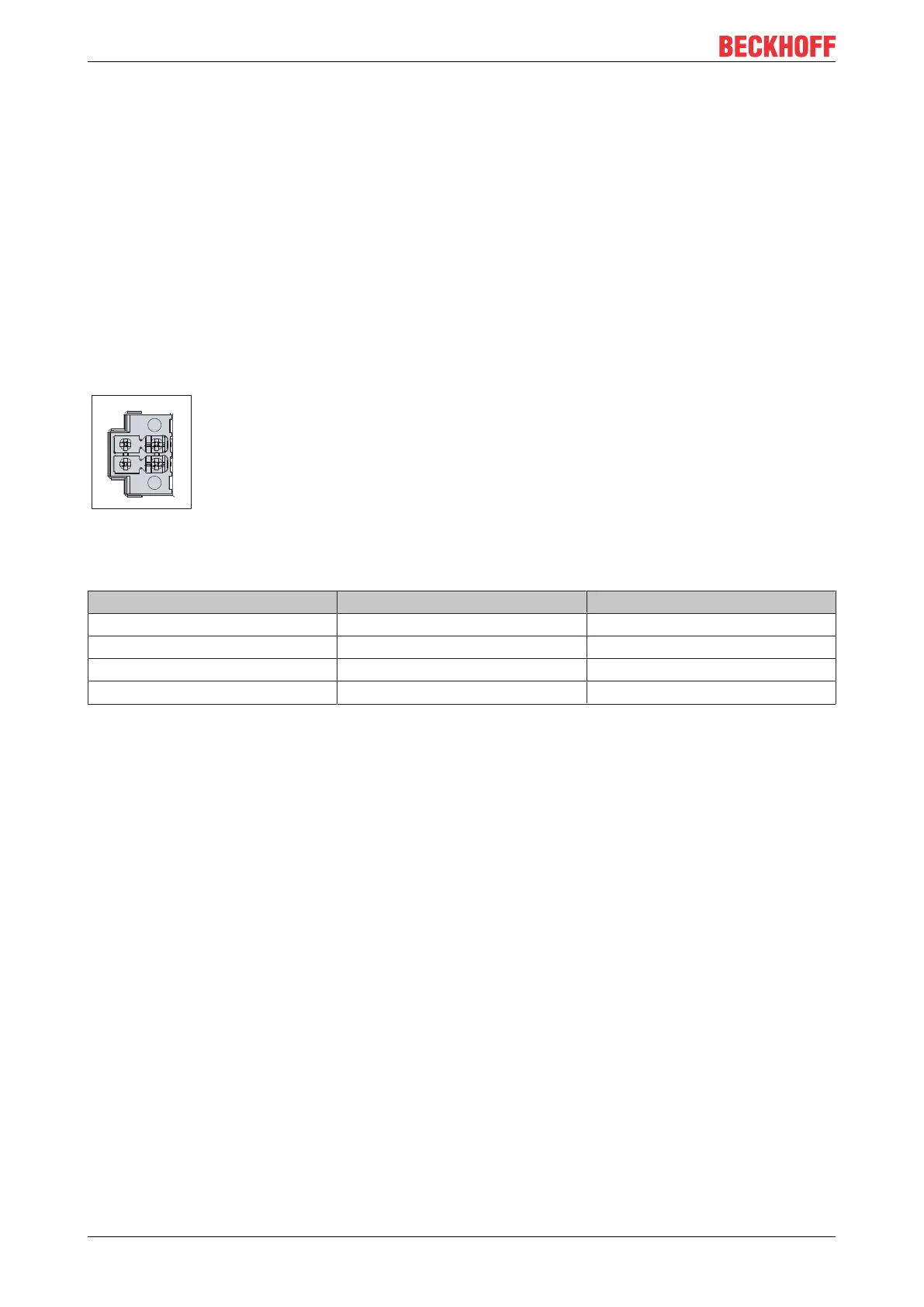Product overview
C603010 Version: 2.7
3.2 Interface description
The basic version of the C6030 has the following interfaces:
• Power supply (X101)
• Ethernet RJ45 (X102-X105)
• USB (X106-X109)
• DisplayPorts (X110, X111)
3.2.1 Power supply
The Industrial PC is supplied with a rated voltage of 24V. The 2x2-pin voltage socket (X101) is used for
connection to the power supply and the external wiring of the Industrial PC. The main supply voltage is
applied between PIN 3 (0V) and PIN 4 (24V) of the socket.
Fig.2: C6030_Voltage socket pin numbering
Table2: Voltage socket pin assignment
Pin Signal Description
1 ON PC_ON input
2 P-S Power status output
3 GND 0 V
4 24 V Power supply
The plug for the power supply is specified for 8A and can accommodate cable cross-sections of up to
1.5mm
2
. For long supply lines, use 1.5 mm
2
cables to achieve a low voltage drop on the supply lines. There
should be at least 22 V at the power supply plug of the Industrial PC, so that the Industrial PC remains
switched on during voltage fluctuations. The plug is included in the delivery. You can obtain a replacement
plug from your Beckhoff Sales using the following ordering option:
• C9900-P943: Power supply connector for Industrial PC C60xx
