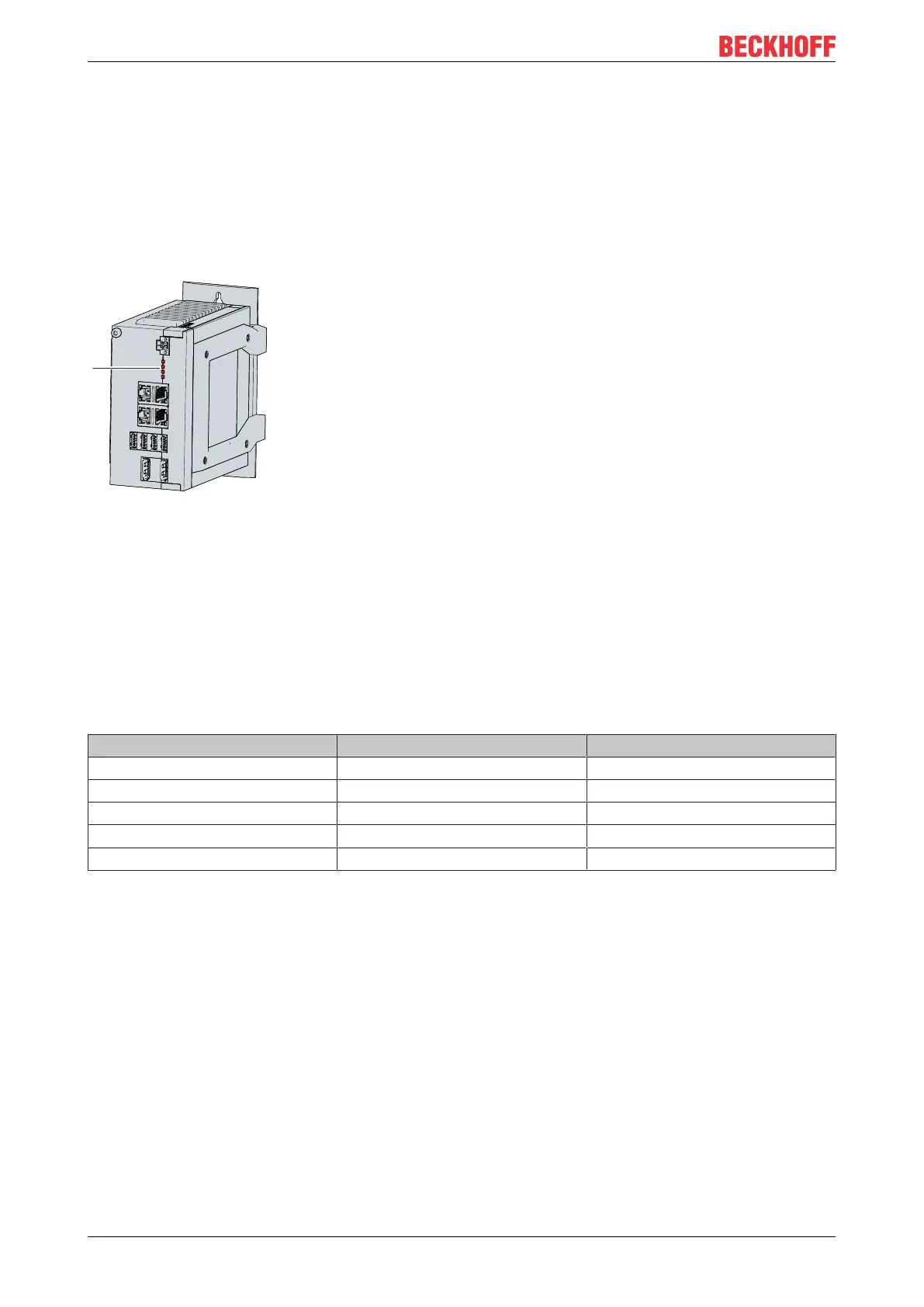Product overview
C603014 Version: 2.7
3.3 Status LEDs
The Industrial PC has four status LEDs: UPS-OCT, PWR, HDD, TC. They provide information on the
following aspects:
• the transmission quality of the UPS-OCT signals
• the status of the power controller
• the hard disk activity
• the TwinCAT status
Fig.6: C6030 Status LEDs
3.3.1 UPS-OCT LED
The UPS-OCT LED indicates the transmission quality of the UPS-OCT signals. UPS stands for the
uninterruptible power supply. One-cable technology (OCT) enables the communication between PC and
UPS to be transmitted together with the power supply, so that only one cable is required.
The colors and flashing intervals have the following meanings:
Table7: Meaning of the UPS-OCT LED
Color Flashing interval Meaning
None Steadily lit No UPS-OCT connected
Blue Flashing Bootloader active
Yellow Steadily lit Moderate signal quality
Green Steadily lit Good signal quality
Red Steadily lit Poor signal quality
