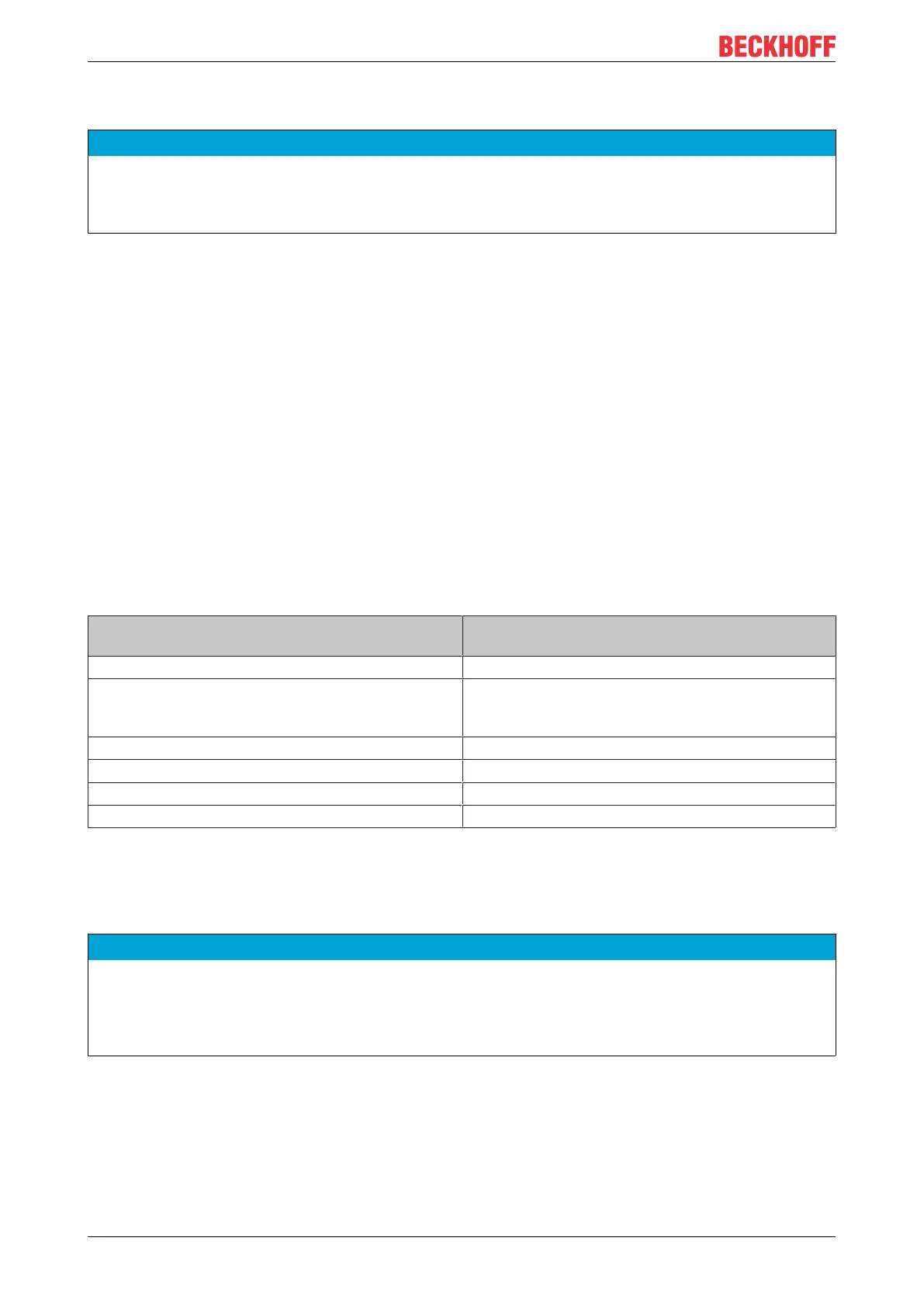Maintenance
C603032 Version: 2.7
7.2 Maintenance
NOTE
Use of incorrect spare parts
The use of spare parts not ordered from Beckhoff Service can lead to unsafe and faulty operation.
• Only use spare parts that you have ordered from Beckhoff Service.
Beckhoff Industrial PCs are manufactured from components of the highest quality and robustness. They are
selected and tested for best interoperability, long-term availability and reliable function under the specified
environmental conditions.
Nevertheless, some components of the Industrial PC may be subject to a limited service life if they are
operated under certain conditions, such as more demanding ambient conditions during operation or during
storage, or if they are out of service for long periods of storage.
Beckhoff therefore recommends replacing some of the Industrial PC components after the time after which
predictions of the remaining service life of such components can no longer be reliably calculated.
These are the following components:
• Battery
• Storage media
• Fan
The following table provides recommendations for the regular, precautionary replacement of the PC
components:
Table13: Replacement recommendations for PC components
Component Recommendation for replacement intervals
(years)
UPS battery pack 5 years
2.5-inch hard disk 5 years or after 20,000 operating hours at more than
40 °C or after 30,000 operating hours at less than 40
°C
3.5-inch hard disk 5 years, irrespective of the operating hours
Fan 7 years
Compact Flash, CFast or SSD 10 years
Motherboard battery 5 years
Beckhoff is excluded from liability in the event of possible damage occurring during maintenance work.
Before working on the device, you should have established ESD protection to prevent damage to the device
through electrostatic discharge.
ESD protection
NOTE
Electrostatic discharge
The replacement of device components without ESD protection can lead to functional impairment and de-
struction of the device.
• If possible, apply ESD protection measures during maintenance work.
When working on electronic devices, there is a risk of damage due to ESD (electrostatic discharge), which
can impair the function or destroy the device.
Protect the Industrial PC and create an ESD-protected environment in which any electrostatic charges are
discharged to the ground in a controlled manner and charging is prevented.
The best way to create an ESD-protected working environment is to set up ESD protection zones. The
following measures serve this purpose: