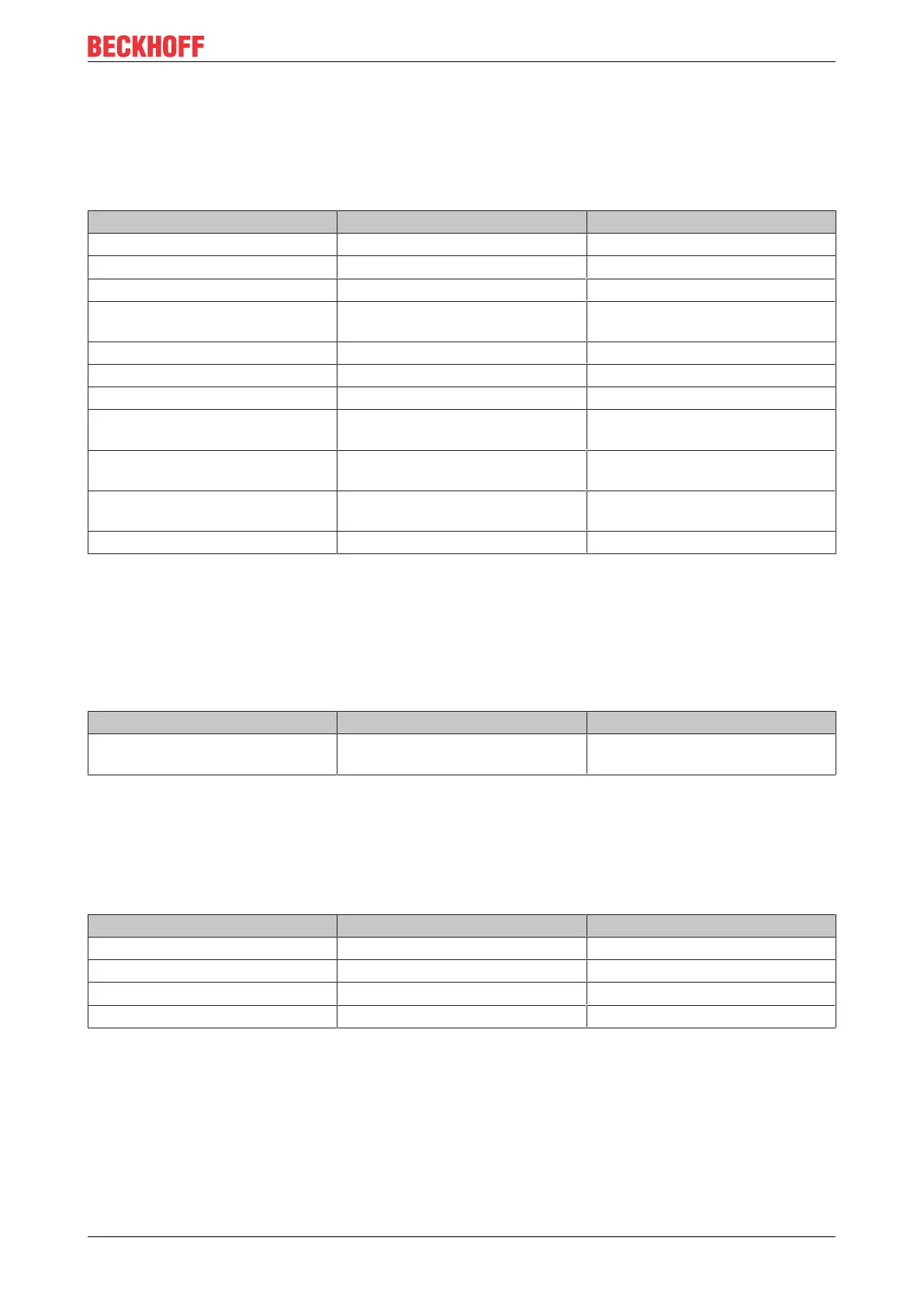Product overview
C6030 15Version: 2.7
3.3.2 PWR LED
The PWR (power) LED indicates the status of the power controller. The colors and flashing intervals have
the following meanings:
Table8: Meaning of the PWR LED
Color Flashing interval Meaning
None Steadily lit PC is off
White Steadily lit VCC power fail
Magenta Steadily lit S UPS active (if existent)
Yellow Steadily lit Windows shut down, supply
voltage still present
Green Steadily lit Normal operation
Red Steadily lit Reset/power fail
Green/yellow Flashing Bootloader running without error
Red/yellow Flashing Bootloader is starting (start
sequence is being run through)
Magenta Flashing (0.5s) S UPS capacitance test (if S UPS
exists)
Red/magenta Flashing Checksum error during the I2C
transmission in the bootloader
Cyan Flashing (2s) contact Beckhoff Service
3.3.3 HDD LED
The HDD LED indicates the activity of the storage medium. The colors and flashing intervals have the
following meanings:
Table9: Meaning of the HDD LED
Color Flashing interval Meaning
Red Flashing Activity (access to storage
medium)
3.3.4 TC LED
The TC LED indicates the TwinCAT status. The colors and flashing intervals have the following meanings:
Table10: Meaning of the TC LED
Color Flashing interval Meaning
Green Steadily lit TwinCAT Run Mode
Blue Steadily lit TwinCAT Config Mode
Red Steadily lit TwinCAT Stop
- - TwinCAT not started