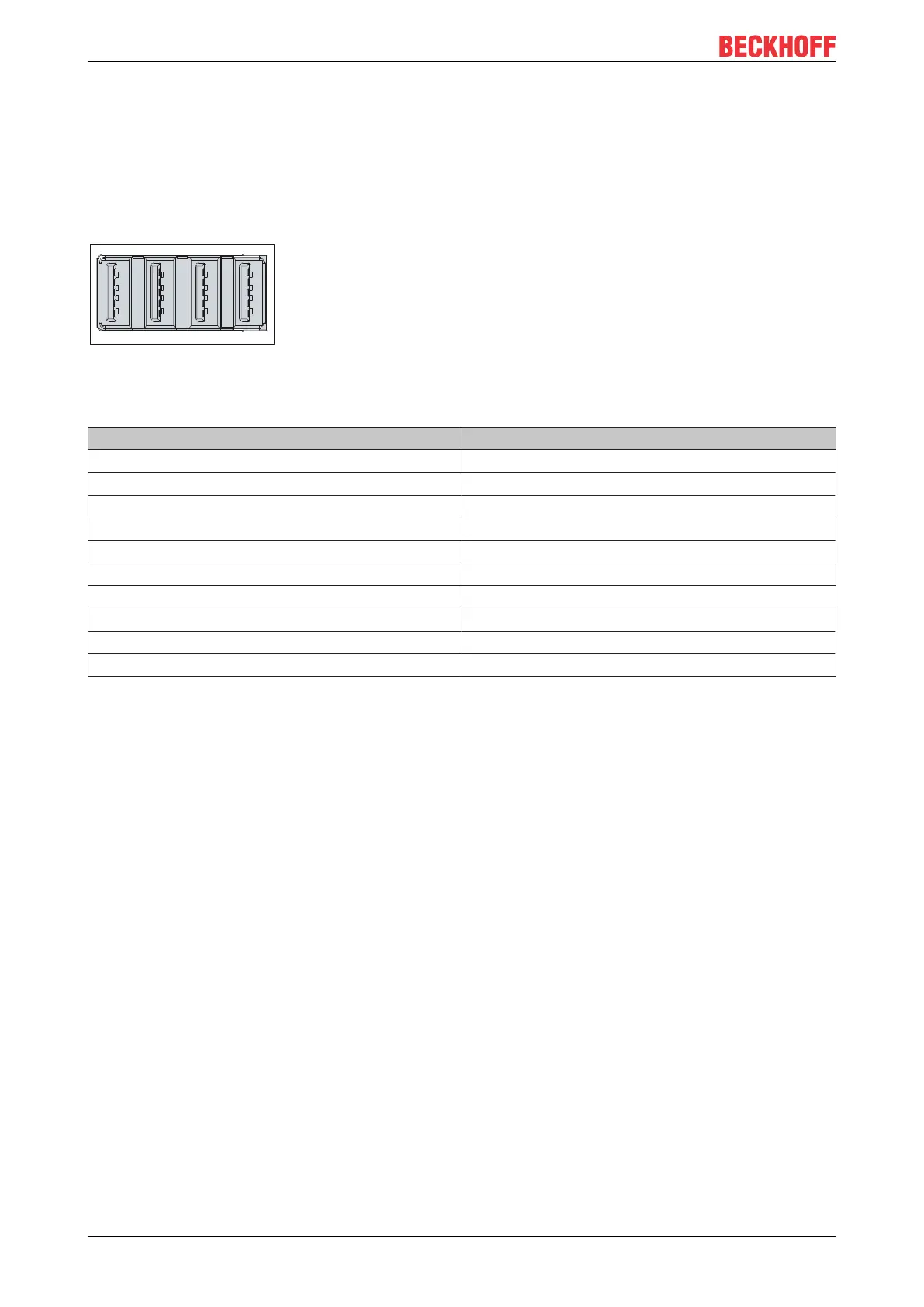Product overview
C603012 Version: 2.7
3.2.3 USB
The Industrial PC has four USB 3.0 interfaces (X106-X109). They are used to connect peripheral devices
with USB interfaces.
Each of the four USB interfaces supplies up to 900 mA current and is electronically fused. USB ports A & B
and C & D are feature common overcurrent protection (overcurrent detection). If an overcurrent occurs at
one of the ports, the two jointly protected USB ports are switched off.
1
2
3
4 4
3
2
1
4
3
2
1
4
3
2
1
X106 X107 X108 X109
USB A USB B USB C USB D
5
6
7
8
9
5
6
7
8
9
5
6
7
8
9
5
6
7
8
9
Fig.4: C6030_USB interface pin numbering
Table5: USB interface pin assignment
Pin Assignment
Shield GND
1 Vbus
2 D -
3 D +
4 GND
5 StdA_SSRX -
6 StdA_SSRX +
7 GND_DRAIN
8 StdA_SSTX -
9 StdA_SSTX +
