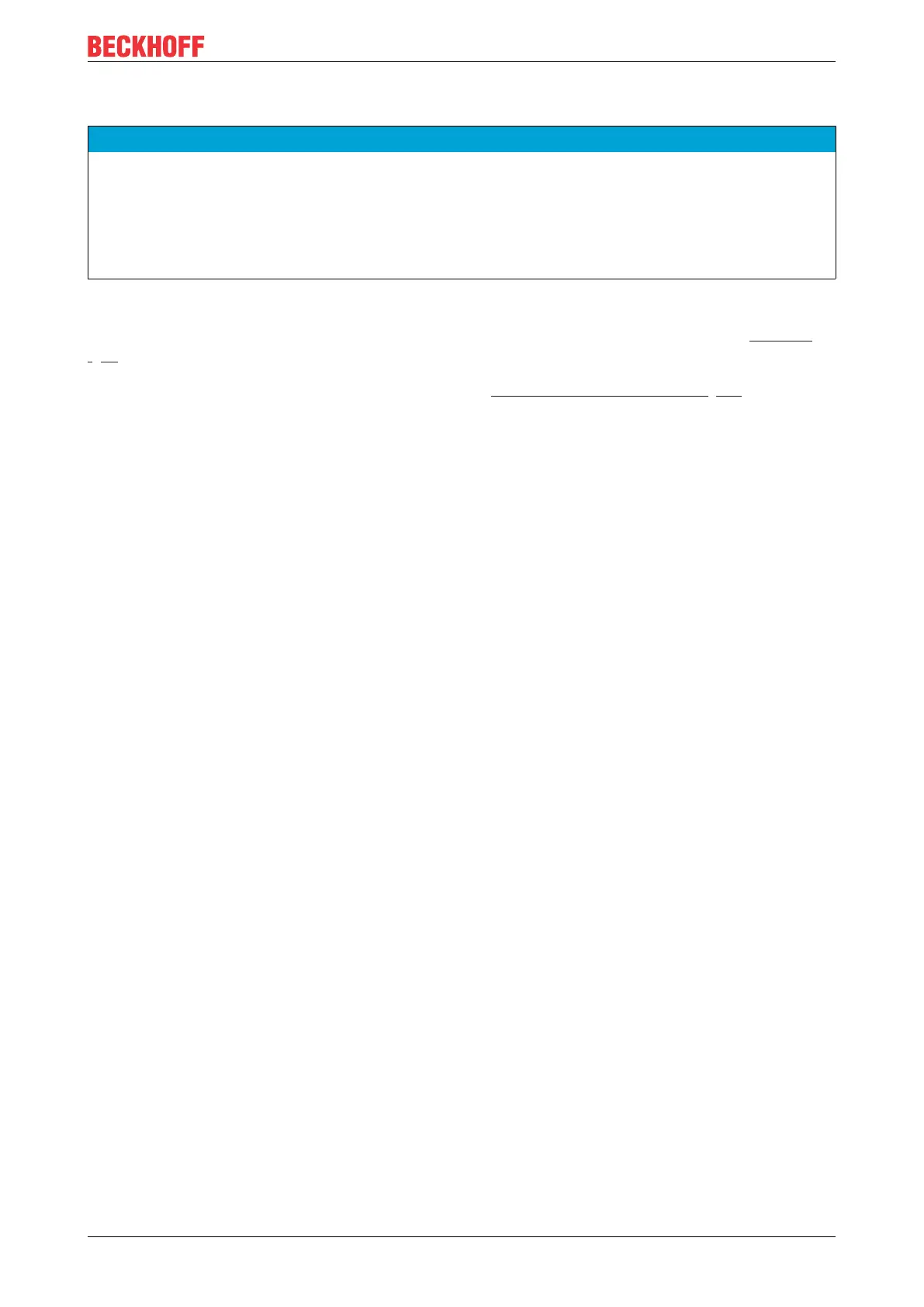Commissioning
C6030 25Version: 2.7
4.3.2 Connecting cables and power supply
NOTE
Incorrect connection procedure
Incorrect procedure when connecting the cables and the power supply can cause hardware damage.
• Follow the documented procedure for connecting the cables and the power supply.
• Always connect all cables first and only then switch on the power supply.
• Please read the documentation for the external devices prior to connecting them.
Connecting cables
The connections are located in the front of the Industrial PC and are documented in Chapter 3.1 Structure
[}9].
Make sure that you first ground the PC (see Chapter 4.3.1 Grounding of the Industrial PC [}24]) and then
plug in all data transfer cables.
Connecting the power supply
Cables with a maximum cable cross-section of 1.5 mm
2
can be used for connecting the power supply. For
long supply lines, use 1.5 mm
2
cables to achieve a low voltage drop on the supply line. There should be at
least 22 V at the voltage connector of the Industrial PC, so that the PC remains switched on during voltage
fluctuations.
Proceed as follows to connect the 24 V
DC
power supply unit:
1. Check the correct voltage of your external power supply.
2. Install the power cable.
3. Plug the power cable into the four-pin voltage connector of the Industrial PC.
4. Fasten the power cable to the voltage connector of the Industrial PC.
5. Connect the PC to your external 24 V power supply.
6. Switch on the 24V power supply.
7. Measure the voltage on the power supply plug of the PC.