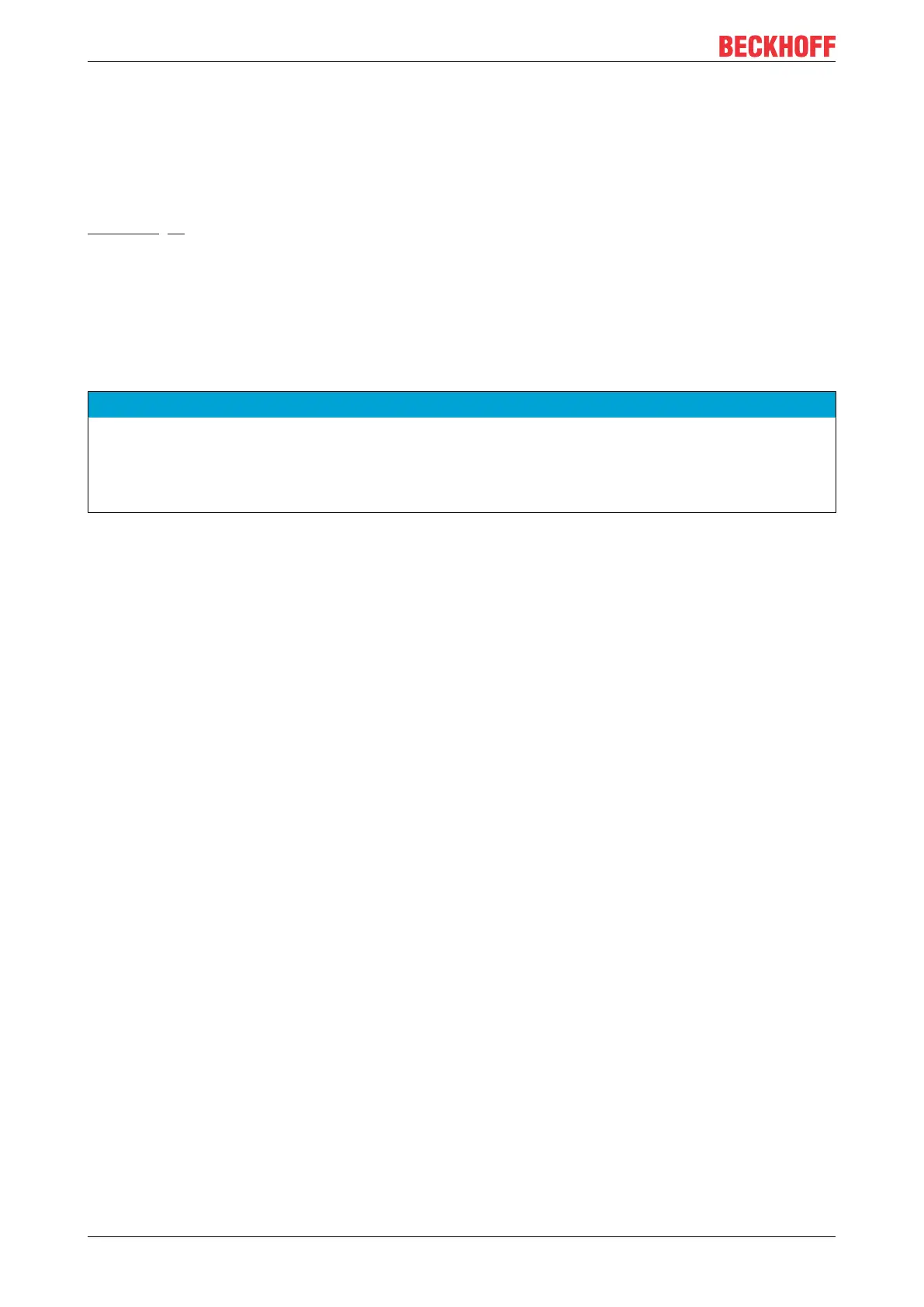Commissioning
C603024 Version: 2.7
4.3.1 Grounding of the Industrial PC
Potential differences are minimized and electrical currents are diverted to the ground through grounding or
potential equalization of electronic devices. This is to prevent dangerous touch voltages and electromagnetic
interference.
The protective conductor connection PE is located on the housing of the Industrial PC (see also Chapter 3.1
Structure [}9]), which ensures both the protective earthing of the PC and the functional earthing. Therefore,
use cables with a cross-section of at least 4 mm
2
for the connection of the protective conductor.
Protective earth
By connecting the PE (protective earth) to the central grounding point of the control cabinet panel in which
the PC is installed, you establish low-resistance protective earthing of the Industrial PC and thus avoid
dangerous touch voltages.
EMC
NOTE
Hardware damage due to electromagnetic interference
Using the Industrial PC without functional earthing can lead to hardware damage due to electromagnetic in-
terference.
• Only use the device with functional earth.
Electromagnetic compatibility (EMC) of the Industrial PC includes on the one hand not affecting other
devices and equipment by electromagnetic interference and on the other hand not being disturbed by
electrical or electromagnetic effects itself.
For this purpose, the Industrial PC must comply with certain protection requirements. The Industrial PC has
EMC interference immunity according to EN 61000-6-2. The EMC interference emission of the device meets
the requirements of EN 61000-6-4.
The functional earth is necessary for the EMC of the device. The functional earthing is also established via
the earthing connection between the protective conductor connection on the device and the central
grounding point of the control cabinet in which the PC is installed.