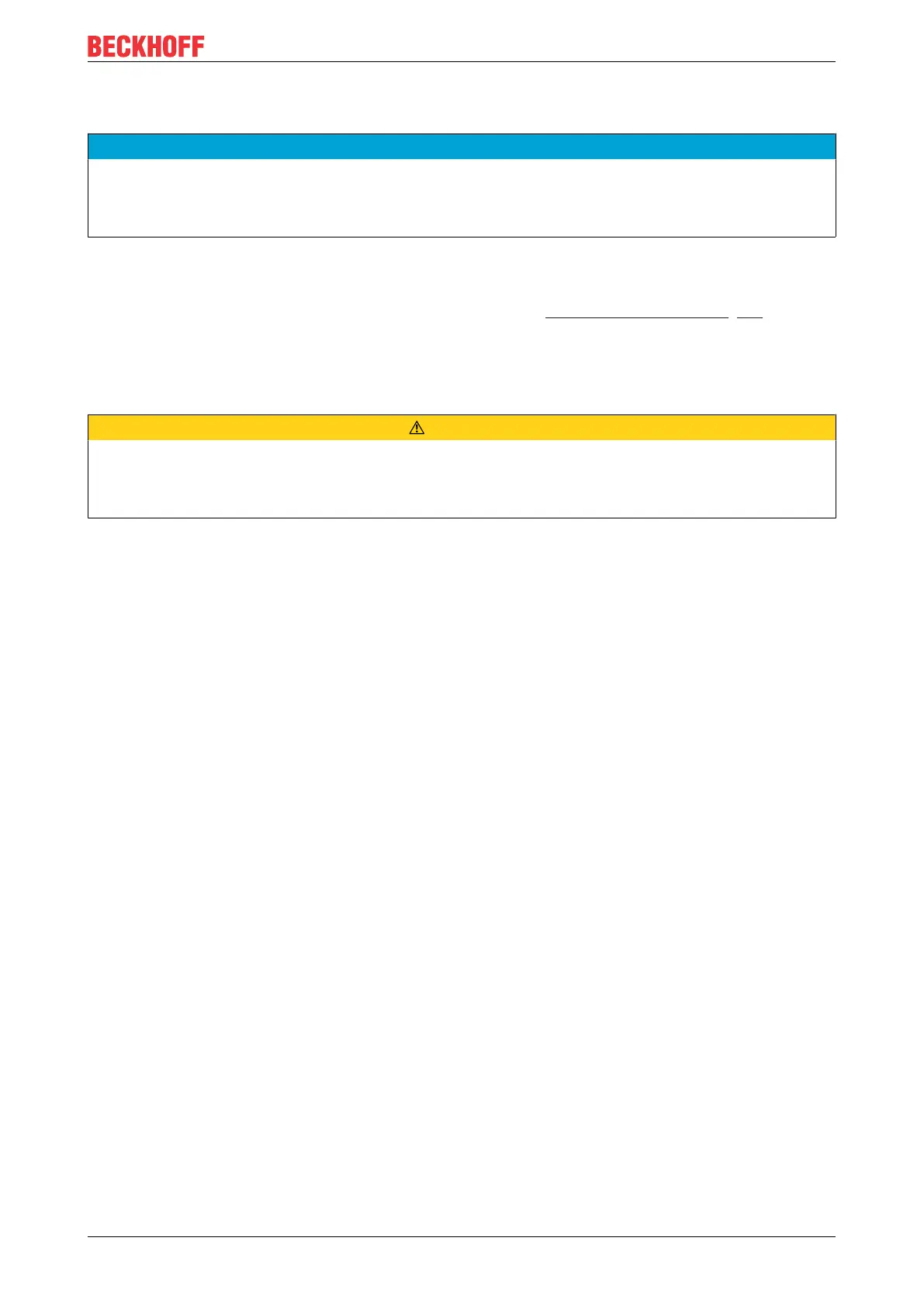Decommissioning
C6030 29Version: 2.7
6 Decommissioning
NOTE
Hardware damage due to power supply
A connected power supply can cause damage to the Industrial PC during disassembly.
• Disconnect the power supply from the device before starting to disassemble it.
When taking the Industrial PC out of operation, you must first disconnect the power supply and cables. You
can then remove the device from the control cabinet.
If you do not want to continue using the Industrial PC, Chapter 6.2 Disassembly and disposal [}30] provides
information on the correct disposal of the device.
6.1 Disconnecting the power supply and cables
CAUTION
Risk of electric shock
Disconnecting the Industrial PC during a thunderstorm can lead to electric shock.
• Never disconnect the cables from the device during thunderstorms.
Before you remove the Industrial PC from the control cabinet, you must follow the following steps:
1. Shut down the operating system.
2. Disconnect the Industrial PC from the power supply (see below).
3. Disconnect the data transfer cables between the Industrial PC and the connected devices (see below).
Disconnect the power supply
Proceed as follows to disconnect the power supply:
1. Disconnect the PC from the external 24 V power supply.
2. Unscrew the four-pin voltage connector and pull it out of the PC.
3. Disassemble the power cable if the four-pin plug is to remain with the PC.
Disconnecting cables
To disconnect the cables from the Industrial PC, proceed as follows:
1. Make a note of the wiring configuration, if you wish to restore it with another device.
2. Disconnect all data transfer cables from the Industrial PC.
3. Finally, disconnect the ground connection.
