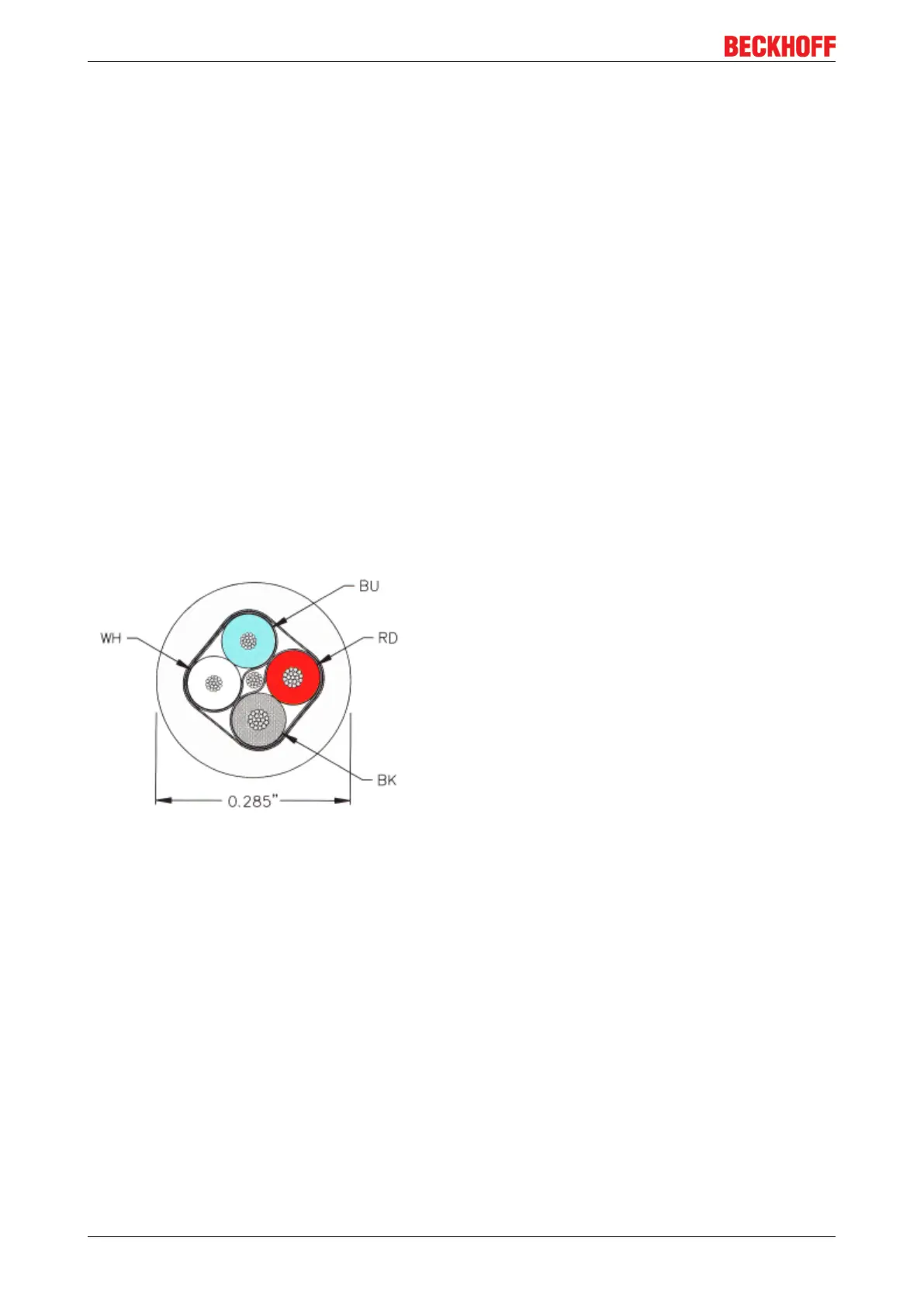Mounting and cabling
EL675222 Version: 2.1
4.5.5 CAN cable
Screened twisted-pair cables (2x2) with a characteristic impedance of between 108 and 132 Ohm is
recommended for the CAN wiring. If the CAN transceiver’s reference potential (CAN ground) is not to be
connected, the second pair of conductors can be omitted. (This is only recommended for networks of small
physical size with a common power supply for all the participating devices).
ZB5200 CAN/DeviceNet Cable
The ZB5200 cable material corresponds to the DeviceNet specification, and is also suitable for CANopen
systems. The ready-made ZK1052-xxxx-xxxx bus cables for the Fieldbus Box modules are made from this
cable material. It has the following specification:
• 2 x 2 x 0.34 mm² (AWG 22) twisted pairs
• double screened - braided screen with filler strand
• characteristic impedance (1 MHz): 126 ohm
• Conductor resistance 54 Ohm/km
• sheath: grey PVC, outside diameter 7.3 mm
• printed with "InterlinkBT DeviceNet Type 572" as well as UL and CSA ratings
• stranded wire colours correspond to the DeviceNet specification
• UL recognized AWM Type 2476 rating
• CSA AWM I/II A/B 80°C 300V FT1
• corresponds to the DeviceNet "Thin Cable" specification
Fig.16: DeviceNet cable configuration
4.5.6 Shielding
The screen is to be connected over the entire length of the bus cable, and only galvanically grounded at one
point, in order to avoid ground loops.
The design of the screening, in which HF interference is diverted through R/C elements to the mounting rail
assumes that the rail is appropriately earthed and free from interference. If this is not the case, it is possible
that HF interference will be transmitted from the mounting rail to the screen of the bus cable. In that case the
screen should not be attached to the couplers - it should nevertheless still be fully connected through.
