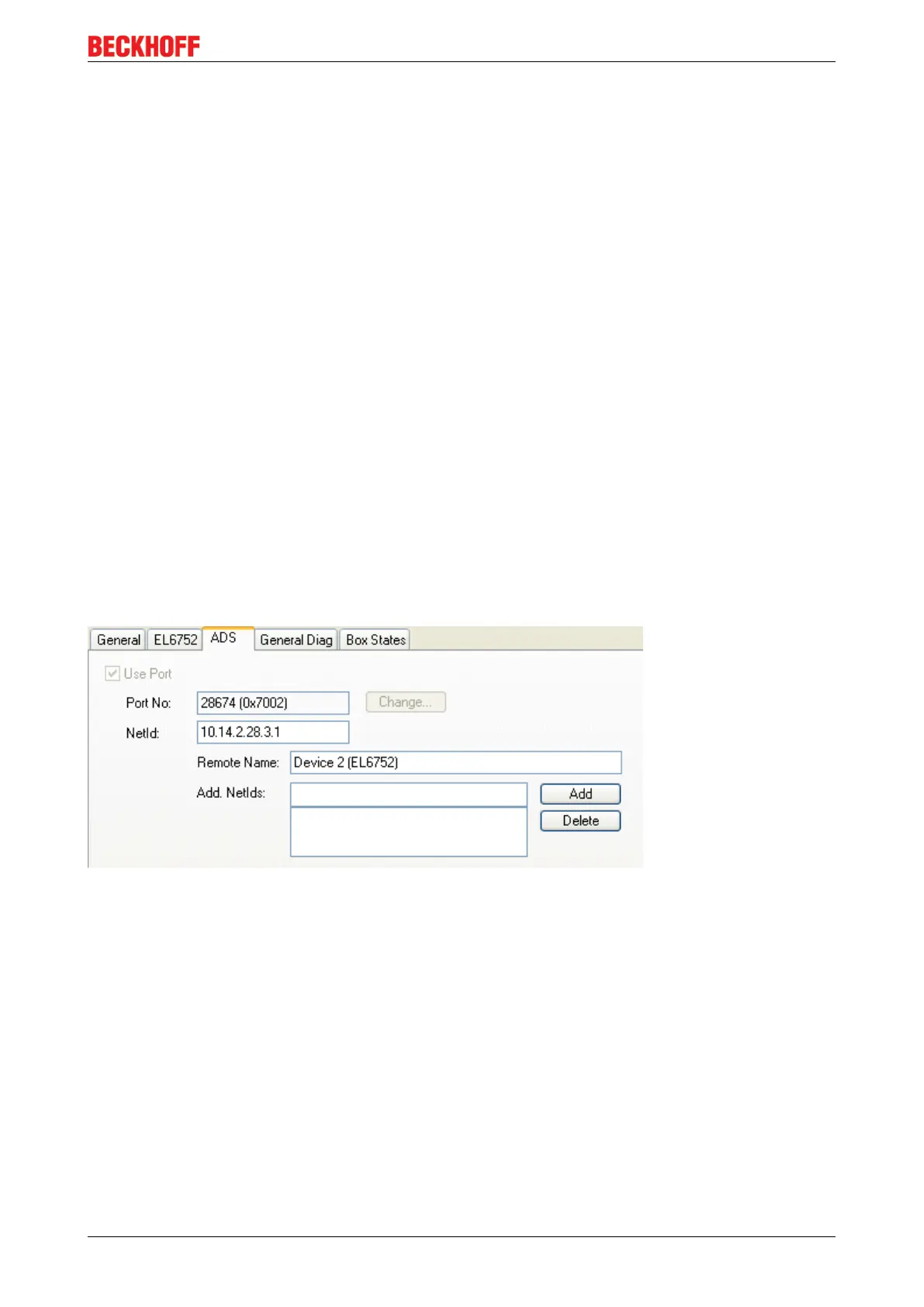Parameterization and commissioning
EL6752 43Version: 2.1
Cycle time
Displays the cycle time of the corresponding highest priority task. The display is updated when the mapping
is generated.
IO-Cycle Time
Setting of the cycle time for the I/O connections. This value is the standard value for newly inserted boxes.
Watchdog time
Time until triggering of the watchdog
Search...
This function searches for all existing channels of the EL6752 and the desired one can be selected.
Check configuration
In preparation.
Firmware
Shows the current firmware version of the EL6752.
Firmware Update...
Updates the EL6752 firmware. Attention: The TwinCAT System must be stopped for this function.
“ADS” tab
Fig.34: “ADS” tab
The EL6752 is an ADS device with its own net ID, which can be changed here. All ADS services
(diagnostics, acyclical communication) associated with the EL6752 device must address the card via this
NetID.