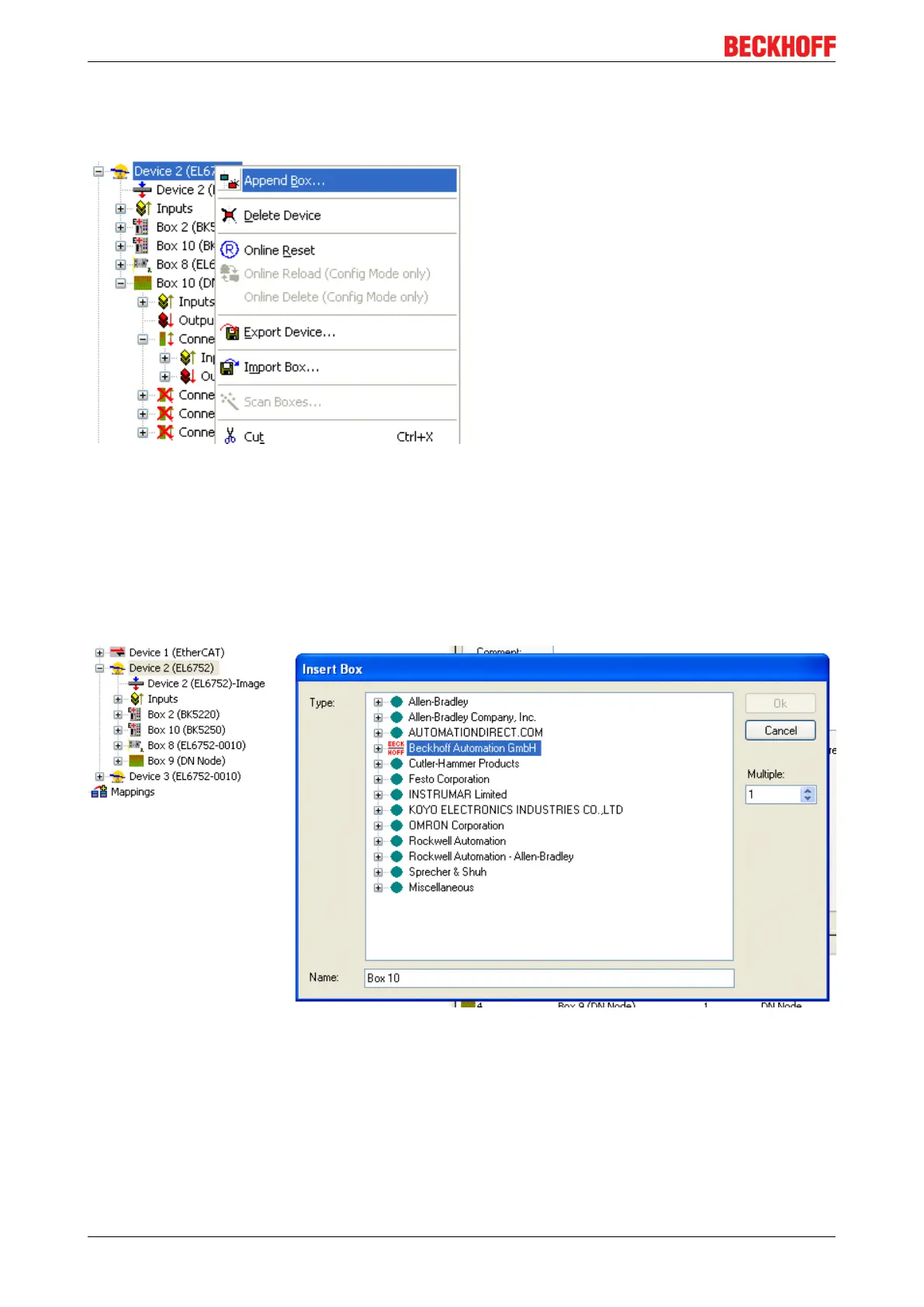Parameterization and commissioning
EL675256 Version: 2.1
6.6 General DeviceNet device
DeviceNet devices are integrated as general DeviceNet devices.
Fig.51: Adding a DeviceNet device (I/O Devices-> Device n (EL6752)->right-click-> Append Box...)
6.6.1 Integrating a DeviceNet device with EDS file
If an EDS file is available for the DeviceNet to be integrated, it must be copied into the ..TwinCAT/IO/
DeviceNet directory.
Subsequently the device appears under the "Append Box" selection (see fig. Adding a DeviceNet device (I/O
Devices -> Device n (EL6752) -> right-click -> Append Box ...) with the manufacturer ID:
Fig.52: Adding a box with the manufacturer ID
Alternatively a DeviceNet device with EDS file can be integrated via the "Miscellaneous" option:
