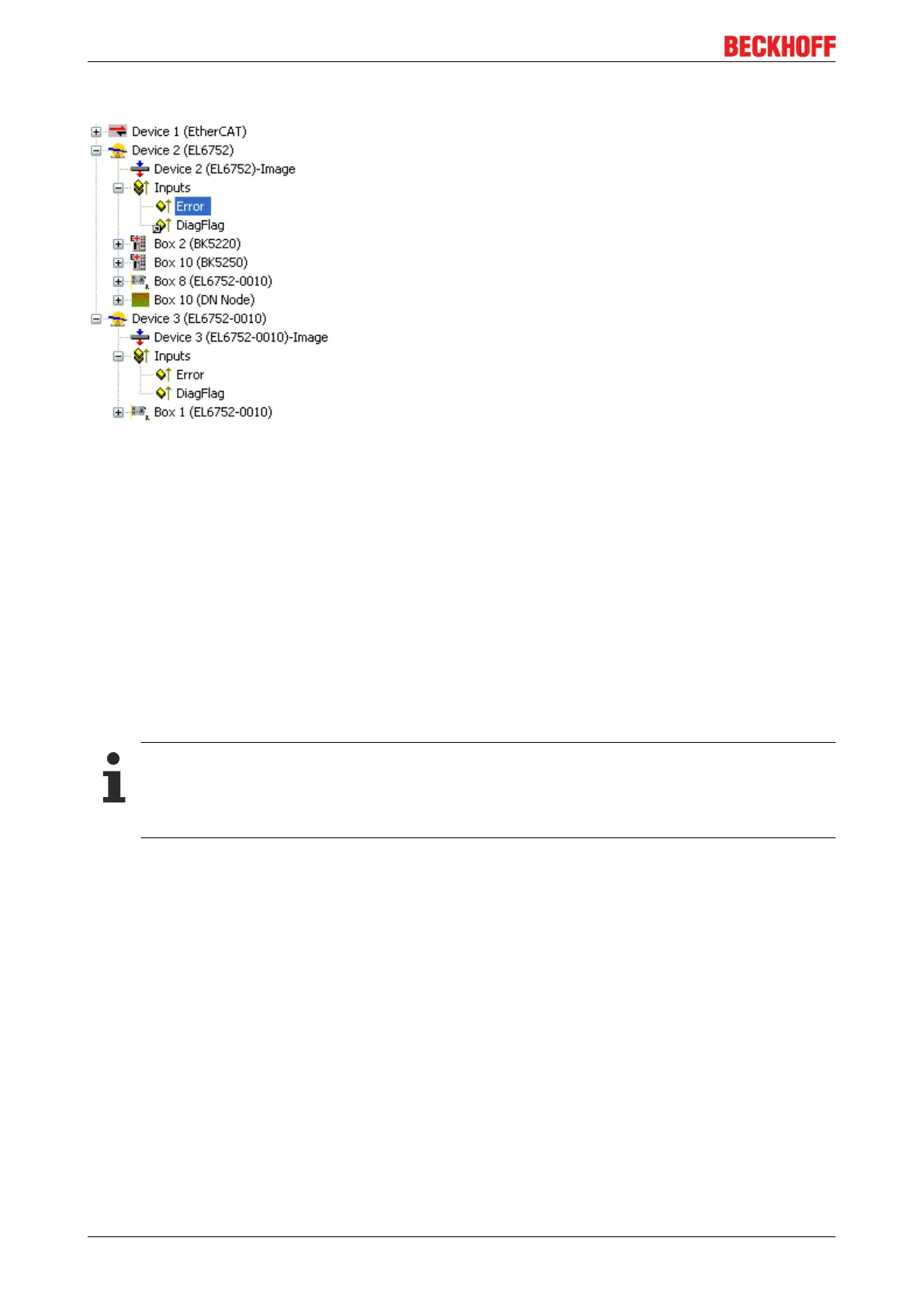Error handling and diagnostics
EL675286 Version: 2.1
7.2.3 EL6752/-0010 - Error / DiagFlag
Fig.73: Error and DiagFlag in the TwinCAT tree
Error
0: all DeviceNet devices have BoxState zero
>0: number of DeviceNet devices with BoxState not equal zero.
DiagFlag
0 = no diagnostic data are pending
1 = diagnostic data are pending and can be read via AdsRead services
7.3 DeviceNet device diagnostics
DeviceNet slave devices feature different diagnostic variables that describe the DeviceNet communication
state and can be linked in the PLC:
We recommend monitoring the following process data during each cycle:
• MacState: if ≠ 0, this DeviceNet device is not participating correctly in the process data traffic
• CouplerState: for Beckhoff Bus Couplers, the terminal communication of the Bus Coupler may
be disturbed or diagnostic data may be present if ≠ 0
7.3.1 DeviceNet slave device / EL6752-0010 - MacState
For monitoring the DeviceNet communication the MacState of the DeviceNet device / EL6752-0010 must be
checked. If the MacState is not equal zero, the DeviceNet slave is not participating correctly in the DeviceNet
data exchange.
