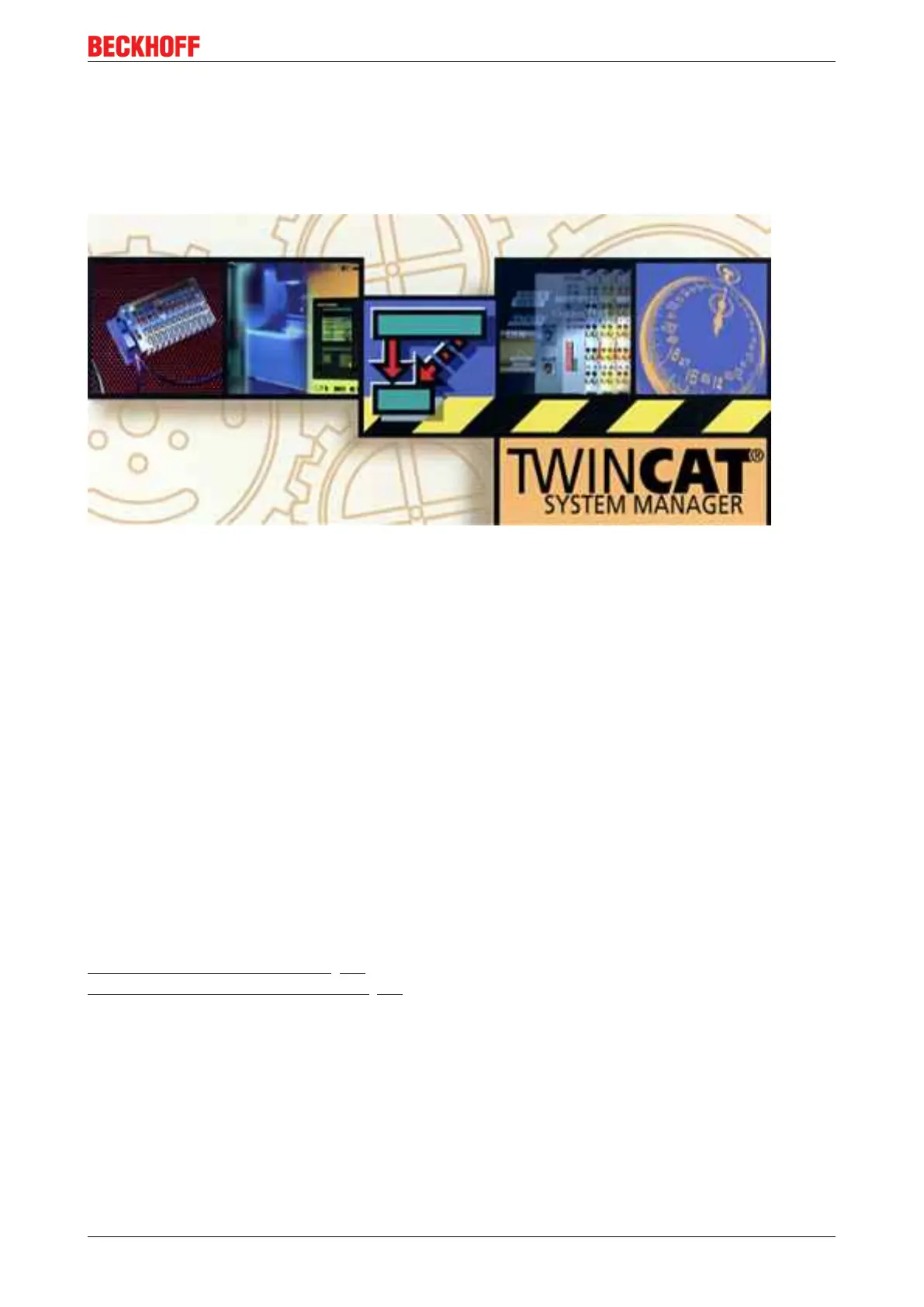Parameterization and commissioning
EL6752 41Version: 2.1
6.4 TwinCAT System Manager
The TwinCAT System Manager tool is used for the configuration of the EL6752 DeviceNet master/slave
terminal. The System Manager provides a representation of the number of programs of the TwinCat PLC
systems, the configuration of the axis control and of the connected I/O channels as a structure, and
organizes the mapping of the data traffic.
Fig.31: TwinCAT System Manager logo
For applications without TwinCAT PLC or NC, the TwinCAT System Manager Tool configures the
programming interfaces for a wide range of application programs:
• ActiveX control (ADS-OCX) for e.g. Visual Basic, Visual C++, Delphi, etc.
• DLL interface (ADS-DLL) for e.g. Visual C++ projects
• Script interface (ADS script DLL) for e.g. VBScript, JScript, etc.
System Manager – Features
• Bit-wise association of server process images and I/O channels
• Standard data formats such as arrays and structures
• User defined data formats
• Continuous variable linking
• Drag and Drop
• Import and export at all levels
Configuration by means of the TwinCAT System Manager
The procedure and the configuration facilities in the System Manager are described below.
EL6752 DeviceNet master terminal [}41]
EL6752-0010 - DeviceNet slave terminal [}44]
EL6752 DeviceNet master terminal
Append device
The terminal can be appended to the I/O configuration either using the "Device search" routine in the
TwinCAT System Manager or by manually selecting the "DeviceNet Master EL6752, EtherCAT" from the
possible DeviceNet devices (Fig. Appending the device "DeviceNet slave EL6752, EtherCAT"). A right-click
brings up the following context menu for selection:
