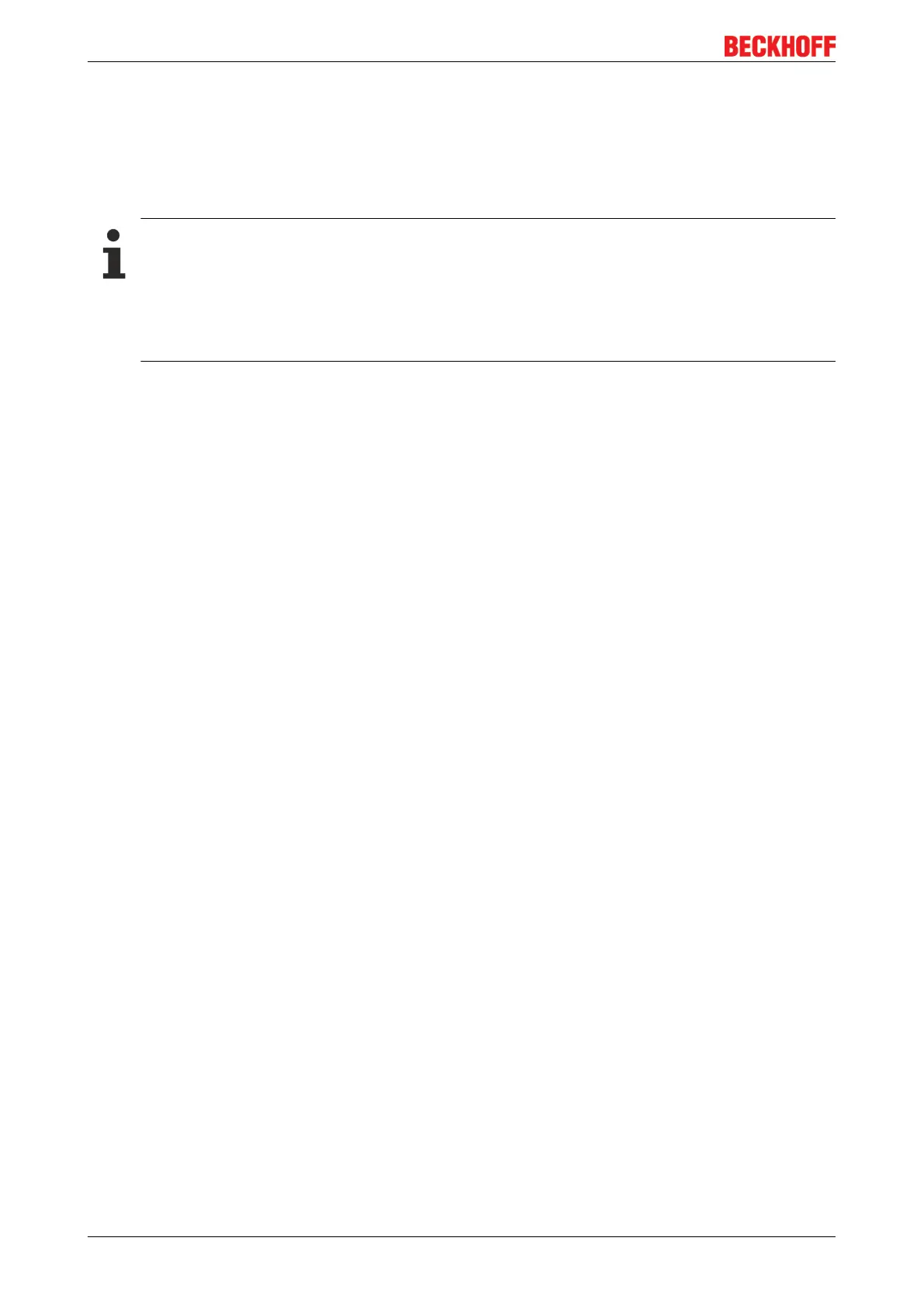Error handling and diagnostics
EL675294 Version: 2.1
7.5 DeviceNet / CAN Trouble Shooting
Error Frames
One sign of errors in the CAN wiring, the address assignment or the setting of the baud rate is an increased
number of error frames: the diagnostic LEDs then show Warning Limit exceeded or Bus-off state entered.
DeviceNet / CAN network analysis
CAN warning limit exceeded, passive error or bus-off state are indicated first of all at the node that
has detected the most errors. These nodes are not necessarily the cause for the occurrence of error
frames! If, for instance, one node contributes unusually heavily to the bus traffic (e.g. because it is
the only one with analog inputs, the data for which triggers event-driven messages at a high rate),
then the probability of its telegrams being damaged increases. Its error counter will, correspond-
ingly, be the first to reach a critical level.
MAC ID / baud rate setting
Duplicate allocation of node addresses / MAC IDs must be avoided.
Test 1
Check MAC ID. If the DeviceNet communication works at least temporarily and all devices support the
duplicate MAC ID check, the address assignment can also be checked by logging the duplicate MAC ID
check messages when the devices are switched on, although this procedure does not detect incorrect
allocation of node addresses.
Test 2
Check that the same baud rate has been set everywhere.
Testing the DeviceNet/CAN cabling
These tests should not be carried out if the network is active: No communication should take place during
the tests. The following tests should be carried out in the stated sequence, because some of the tests
assume that the previous test was successful. Not all the tests are generally necessary.
Network terminator and signal leads
The nodes should be switched off or the CAN cable unplugged for this test, because the results of the
measurements can otherwise be distorted by the active CAN transceiver.