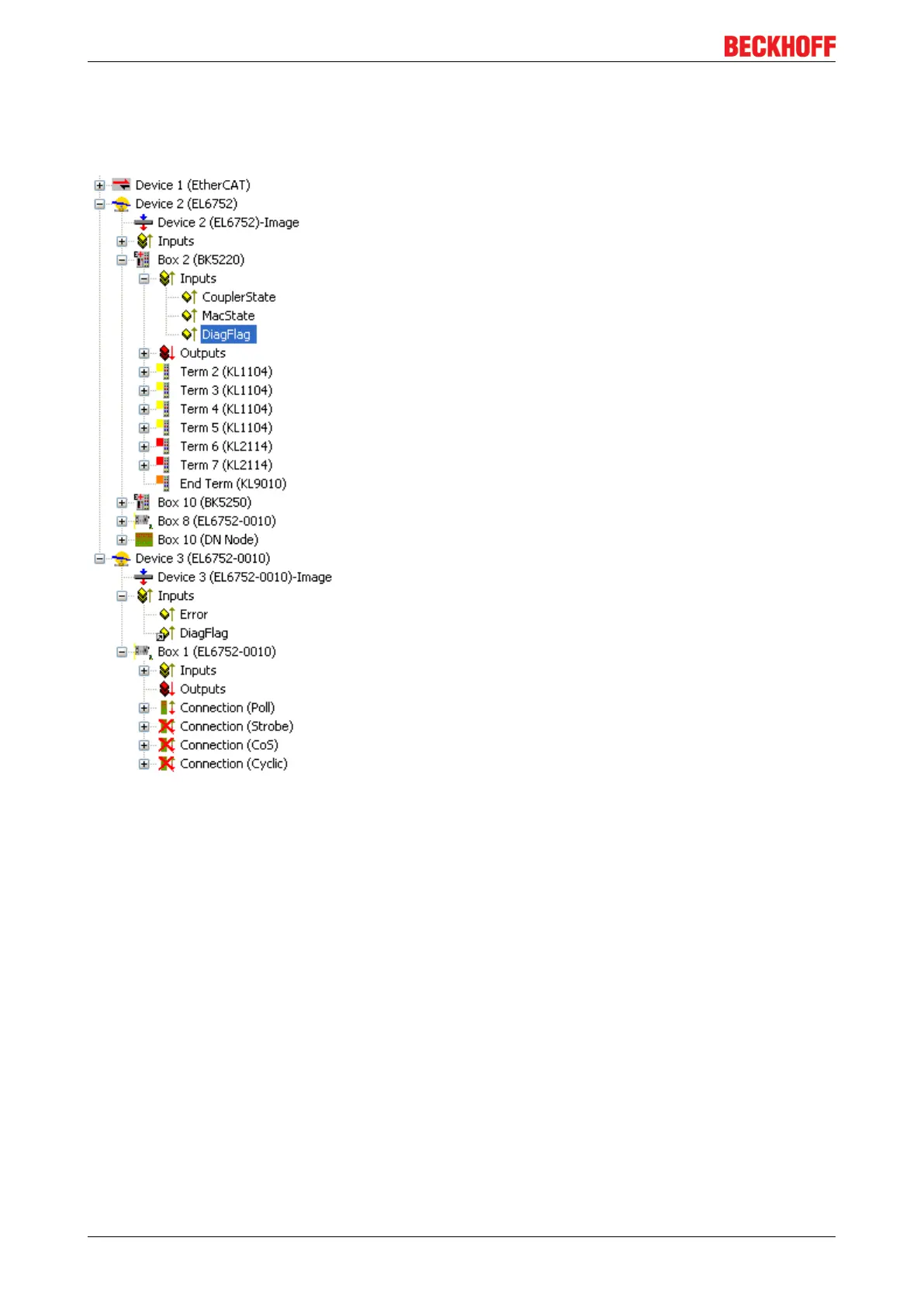Error handling and diagnostics
EL675288 Version: 2.1
7.3.2 DeviceNet slave device / EL6752-0010 - DiagFlag
The DiagFlag indicates pending diagnostic data. Pending diagnostic data can be read via an AdsRead
command.
Fig.75: DiagFlag in the TwinCAT tree
DiagFlag
0 = no diagnostic data are pending
1 = diagnostic data are pending and can be read via AdsRead services