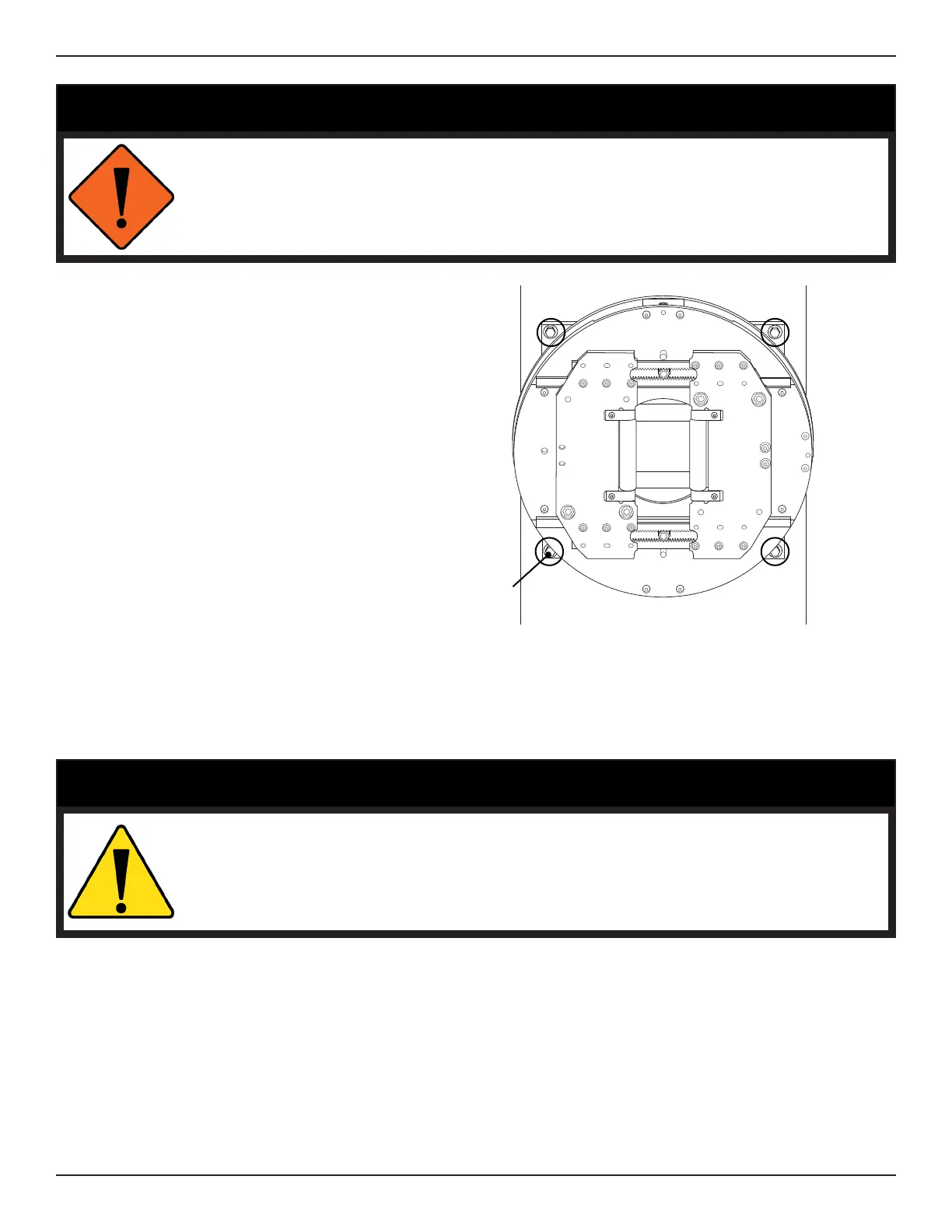16 Bend-Tech Dragon A400
Powered Gate Retrot Guide
Installation Guide
02
Gate mounting bolts
! Warning !
The Gate assembly is heavy and could cause injury to personnel if mishandled or
dropped.
1. Gate Mount
Locate the four Gate mounting bolts
at each corner of the Gate Mounting
Plate. Enlist a helper to hold the
Gate assembly in position while
the Gate mounting bolts are being
extension, remove the four bolts
by turning them counterclockwise.
Set the bolts aside, they will be re-
used to mount the Powered Gate
assembly.
2. Removing the Gate
The Gate Assembly is located on
the machine with two mounting pins. The Installer should place a hand at the 3 o’clock and 9
o’clock positions on each side of the Gate and gently pull on the Gate assembly, alternating
force on the Gate with the right and left hand if necessary. With the Parts Catcher installed, the
Gate will need to be removed at the side of the machine. Enlist a helper for this action.
! Caution !
Gate can come free unpredictably. The Installer should use caution when removing
the Gate assembly.
With the Gate assembly free of the machine, place it on a clean, stable workbench.