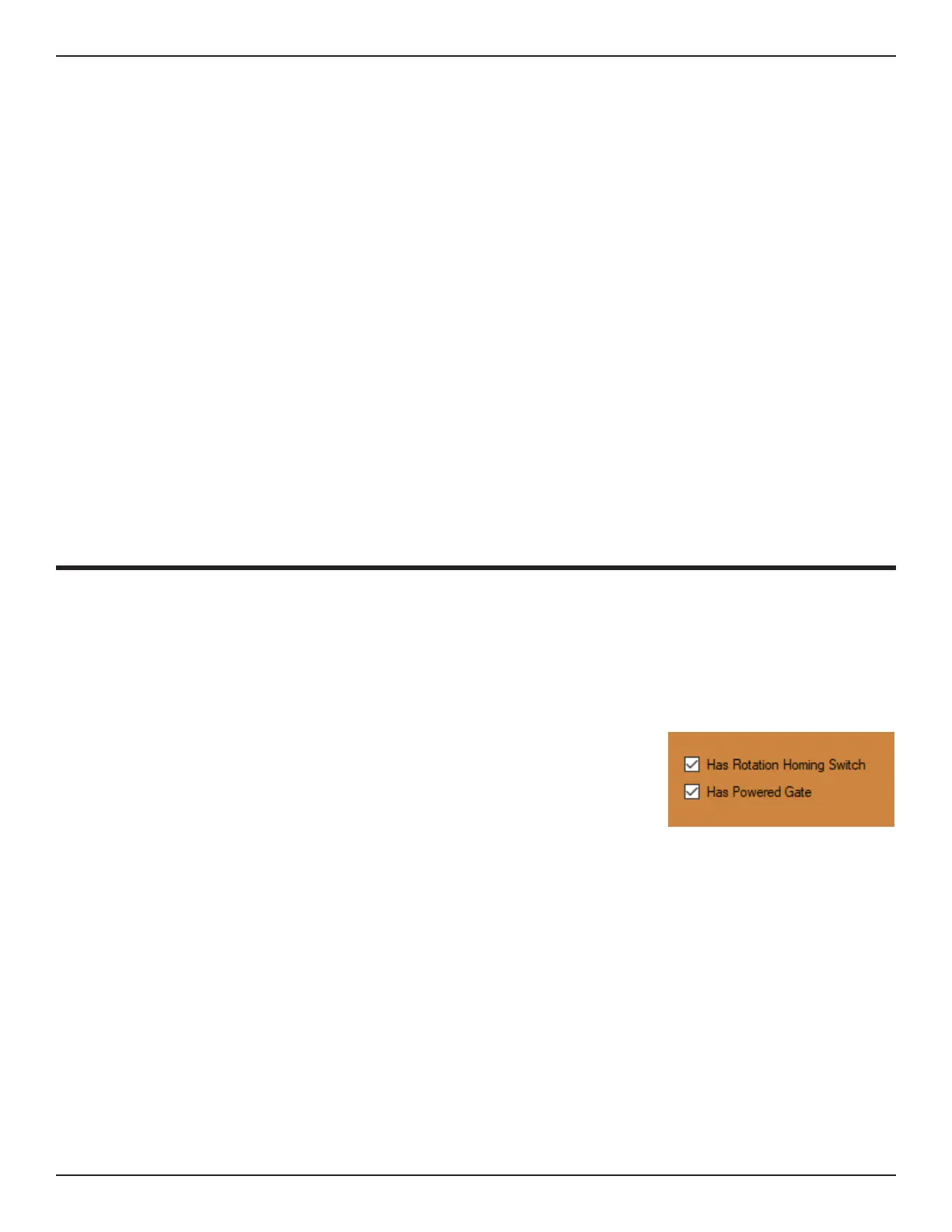32 Bend-Tech Dragon A400
Powered Gate Retrot Guide
Software Settings
03
03
Software Settings
Setting Up The Powered Gate In Dragon Software
With the Powered Gate installed on the Dragon Machine, the operator will be required to set
up the software so the machine recognizes the C-Drive and operates it correctly.
1. In the Bend-Tech Dragon Launcher, choose Machine Library from the menu on the right, or
from the Tools drop down at the top of the interface.
2. Choose the machine from the Machine List.
3. At the bottom right of the interface, check the box next to
Has Rotation Homing Switch. Also check the box next to Has
Powered Gate.
4. Click SAVE.
5. At the top of the Machine Library interface, choose the Factory icon. Choose “Click here to
show these settings.”
6. In the Mach Axes Settings box, under C-Axis, the operator will be required to change the
values for S: and A:. The default values will typically read:
S: 888.888
V: 200
A: 15
