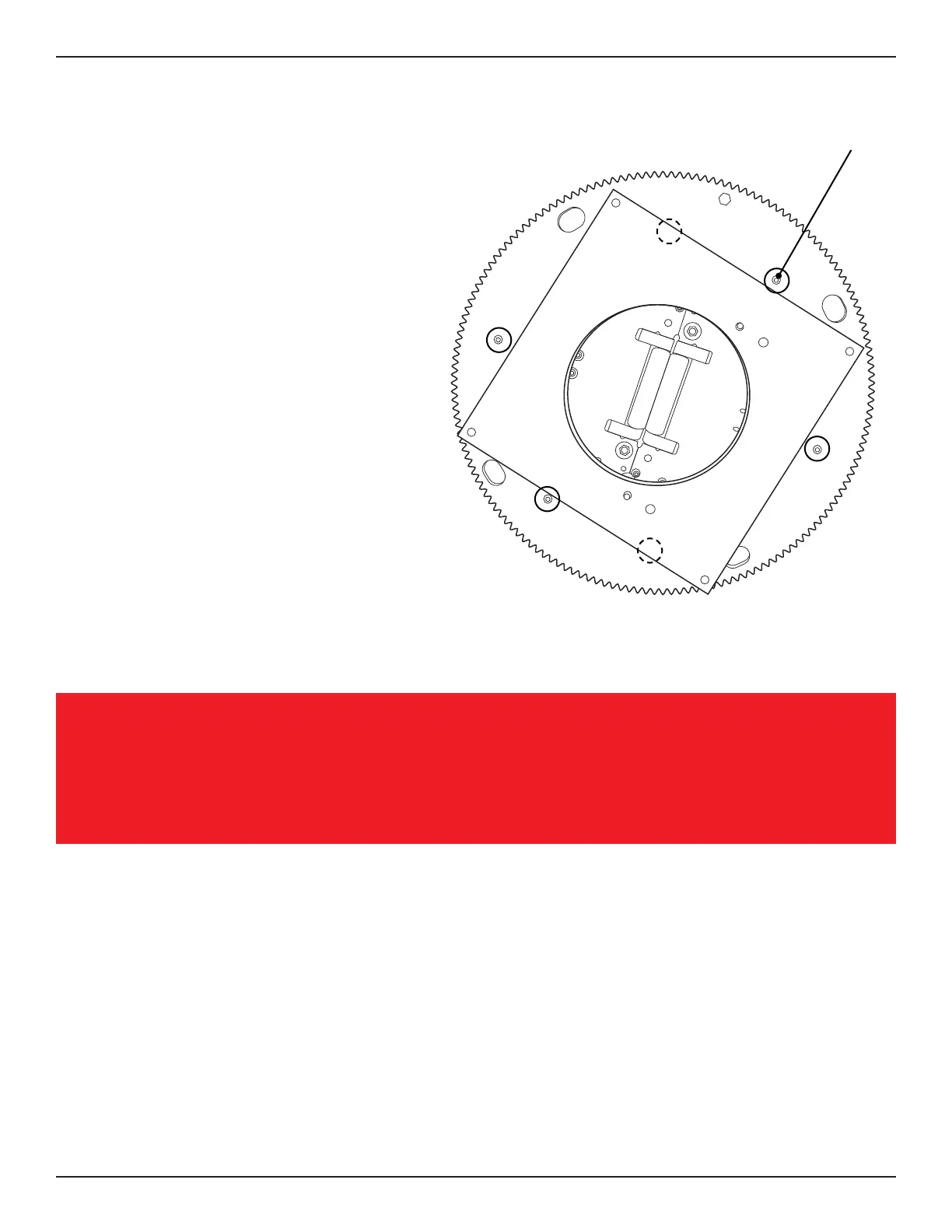23Bend-Tech Dragon A400
Powered Gate Retrot Guide
Installation Guide
02
8. Installing the Gate Ring Gear and Gate Mount Assembly
Place the Gate face down on the
work surface. Position the Gate so
the 12 o’clock Gate Lead Screw
hex is at the top, with the screw
perpendicular to the Installer.
When in this position, the 3 o’clock
Gate Lead Screw should be to the
Installer’s left.
Locate the C Axis Homing Bolt near
the outer ring of the Gate Ring Gear.
When the Gate Ring Gear and Gate
Mount assembly are installed on the
Gate, the C Axis Homing Bolt should
be opposite the 3 o’clock Gate Lead
Screw, or to the Installer’s right with
the bolt head facing down. Place
the Gate Ring Gear and Gate Mount
assembly onto the Gate, aligning it
on the two mounting pins located at
the 3 o’clock and 9 o’clock positions.
Ensure the C Axis Homing Bolt
is opposite the 3 o’clock Gate Lead Screw. Install the six Gate Ring Gear mounting screws.
Important
When tightening the Gate Ring Gear mounting screws, use an alternating
sequence, working around the Gate until all six are secure.
Mount to the Gate with 6
Allen head screws
