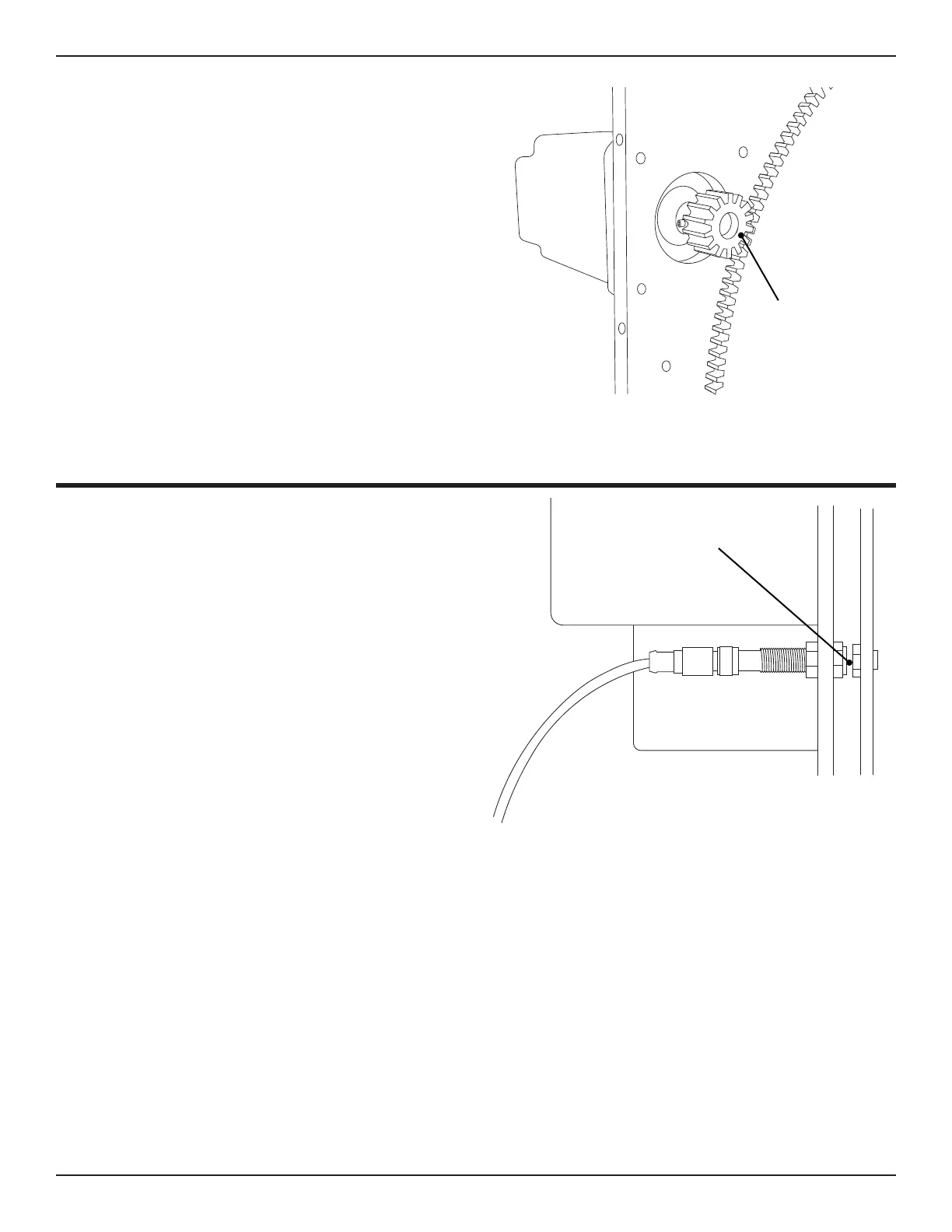28 Bend-Tech Dragon A400
Powered Gate Retrot Guide
Installation Guide
02
Sensor and the Bolt
Make sure the gear
meshes smoothly and
does not bind when
the Gate Ring Gear is
rotated
Rotate the Powered Gate 360-degrees
by hand 2-3 times ensuring the
gear is meshed properly the entire
circumference of the Gate Ring Gear.
There should be no play and no overly
tight spots. Once this is achieved the
backlash is set.
Installing and Setting the Homing Sensor
1. C Axis Homing Sensor
Carefully spin the Powered Gate
assembly by hand until the Homing
Sensor bolt is in position just under the
C Axis Drive Motor Gear. Locate the C
Axis Homing Sensor. Remove the outer
adjusting nut from the sensor assembly.
Feed the sensor through the C Axis
Homing Sensor hole located in the C Axis
Drive Motor Mount just below the C Axis
Drive Motor. Thread the outer adjusting
nut back on the C Axis Homing Sensor.
Carefully align the Homing Sensor bolt
so it is positioned directly in front of the C Axis Homing Sensor. Using a feeler gauge and,
positioning the adjusting nuts appropriately, position the C Axis Homing Sensor so there is
adjustment nuts. Once the sensor is in position, tighten the C Axis Homing Sensor adjusting
during the tightening procedure, loosen the adjustment nuts and reposition the sensor.
