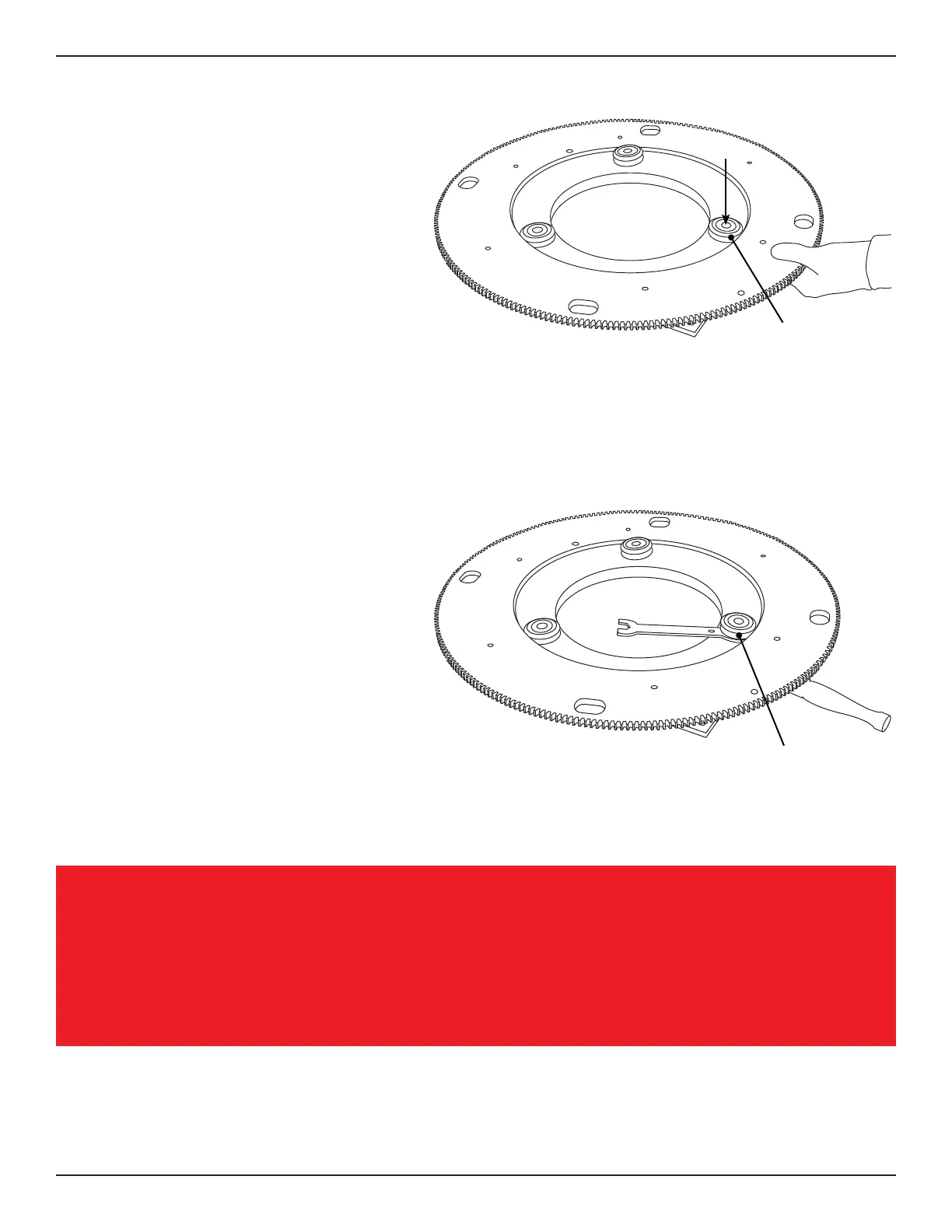22 Bend-Tech Dragon A400
Powered Gate Retrot Guide
Installation Guide
02
Press down on the
bearing to seat it in
the hole
Once the Ring Gear is
moving smoothly hold
the v-groove eccentric
bearing in place and
tighten the nut.
Holding the v-groove eccentric
bearing in place, lower the Gate
Ring Gear and v-groove eccentric
bearing together, inserting the
v-groove eccentric bearing mount
stud in its mounting hole. Ensure
the v-groove eccentric bearing is
fully seated in its mounting hole. If
necessary, turn the bearing by hand
to get it seated in its mounting hole.
7. Adjusting the Eccentric Bearing
Thread the mounting nut onto the
v-groove eccentric bearing mounting
stud. Snug down lightly, but do
not tighten. Ensure the bearing is
loose enough that it can be rotated
for adjustment. Place the supplied
¾ in. thin wrench on the v-groove
eccentric bearing adjustment hex
between the Gate Mount Plate
and the Gate Ring Gear. Turn the
adjustment hex until the Gate Ring
Gear bearing surface is fully seated
in the eccentric bearing v-groove.
When properly adjusted, the Gate
Ring Gear should spin freely with
no side play. Tighten the v-groove
eccentric bearing nut securely,
assuring the bearing stays in
adjustment.
Important
Adjusting the Gate Ring Gear on the Gate Mount Plate takes time. Ensure the
Gate Ring Gear spins freely with no side play. This process may require multiple
re-adjustments.